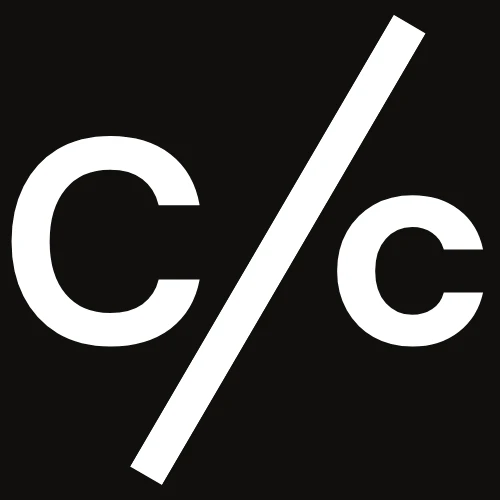Online text replacement tools save time for writers, coders, and data editors. They help with bulk editing, content updates, and text cleanup. Instead of manually searching for words, these tools replace text instantly.
Writers use them to fix repeated mistakes or update names. Coders find them useful for modifying scripts or fixing code. Data editors rely on them to clean up large text files. Many tools also support advanced options like case sensitivity and regular expressions.
All the tools listed below are free and easy to use. Some work best for basic replacements, while others handle large text blocks or complex patterns. No downloads are needed, and they run directly in your browser.
Below, you’ll find ten reliable tools with descriptions, key features, pros, and cons. This will help you choose the right one for your needs.
1. Case Converter Replace Text
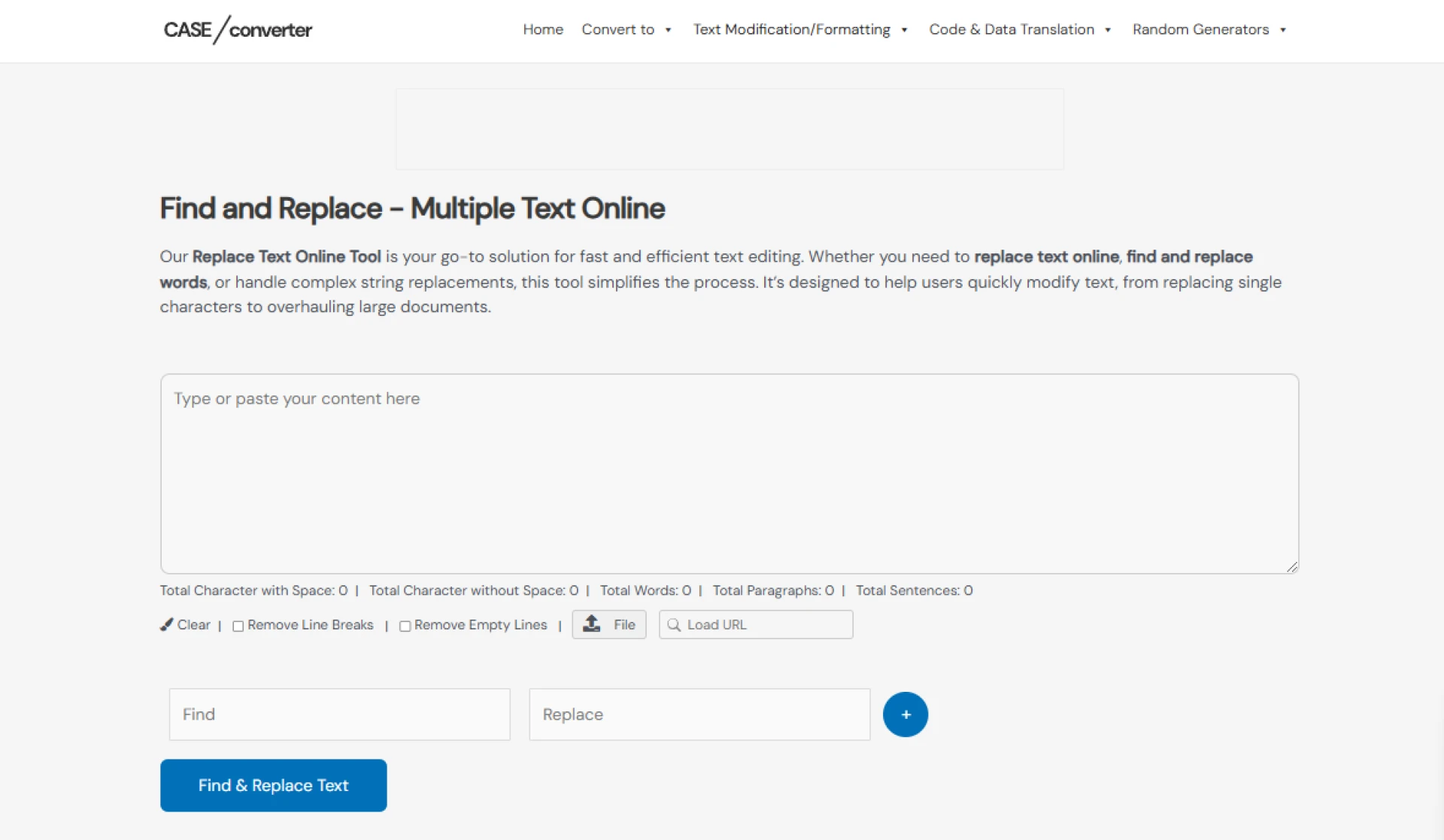
Case Converter’s Replace Text tool allows users to find and replace words instantly. It works online without downloads. You can modify text case and replace words in one step.
Key Features
- Find and replace words in bulk.
- Supports uppercase, lowercase, and title case conversion.
- Works directly in the browser with no login required.
Best For: Writers and editors who need quick text replacements along with case formatting.
Pros and Cons
Pros:
✔ Fast and easy to use.
✔ No sign-up or software installation.
✔ Includes case conversion options.
Cons:
✘ No support for regular expressions.
✘ Limited to simple find-and-replace functions.
This tool is ideal for those who need quick text modifications without extra features. It's free and accessible from any device.
2. Online Text Tools - Replace Text
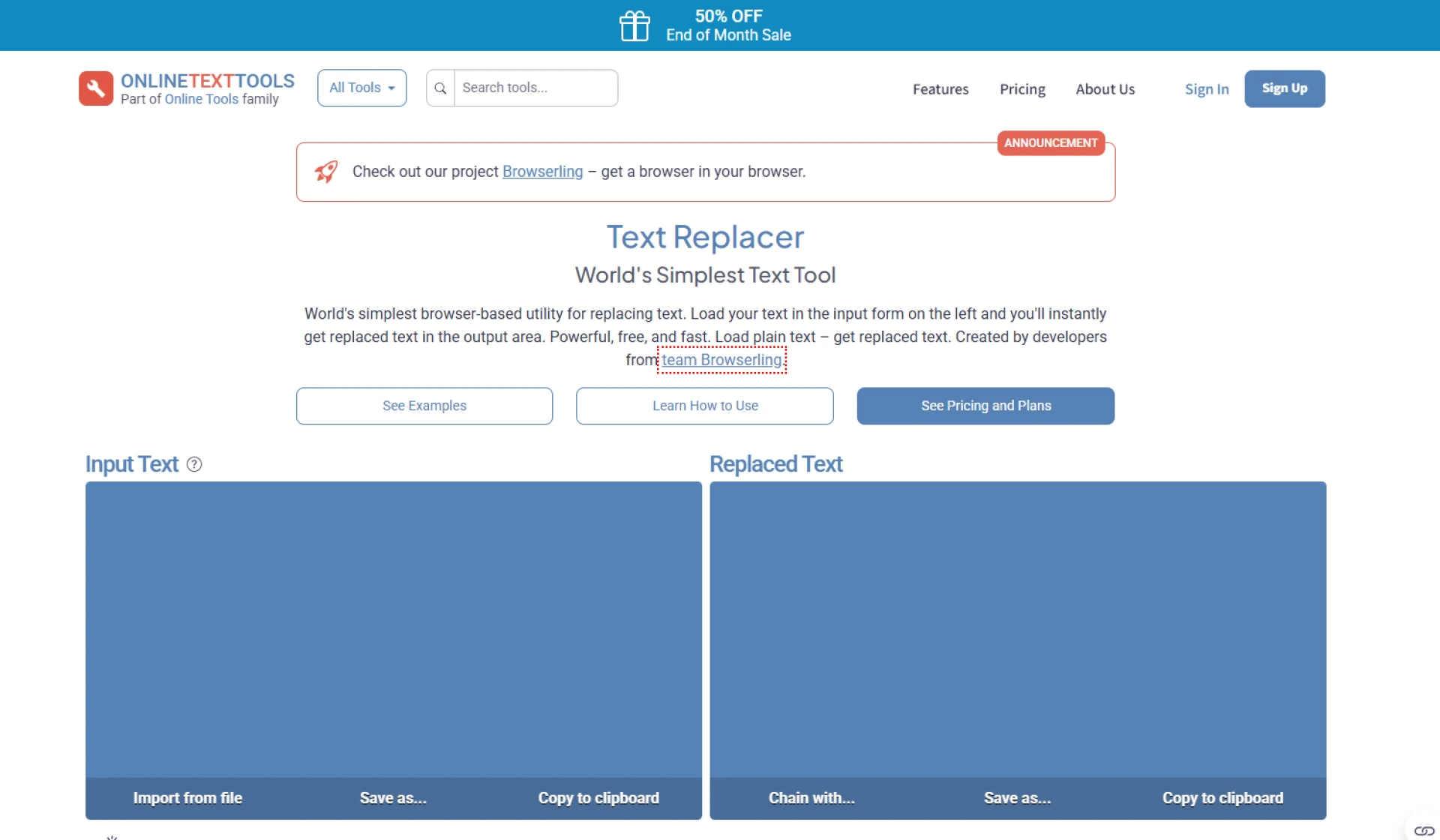
Online Text Tools provides a simple way to find and replace words in any text. It supports advanced options like case sensitivity and regular expressions.
Key Features
- Find and replace multiple words at once.
- Supports regular expressions for complex replacements.
- Case-sensitive and whole-word matching options.
Best For: Users who need advanced find-and-replace functions, especially for coding and data processing.
Pros and Cons
Pros:
✔ Supports regex for detailed text modifications.
✔ Handles large text blocks efficiently.
✔ Free and runs in any browser.
Cons:
✘ No file upload or download option.
✘ Might be overwhelming for beginners due to regex features.
This tool is perfect for those who need more than basic find-and-replace functions. Its regex support makes it useful for coders and data analysts.
3. Browserling Text Replace
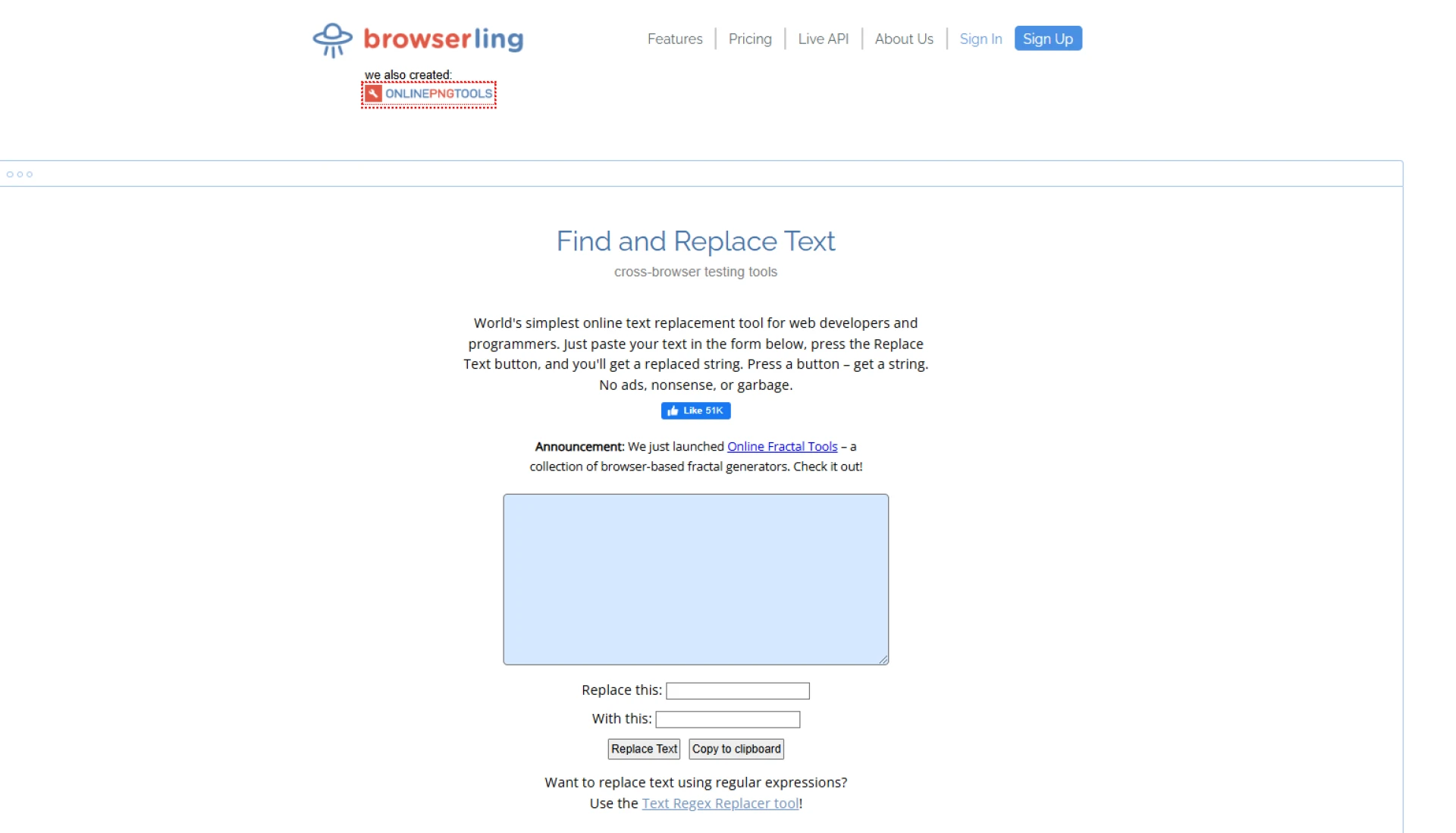
Browserling’s Text Replace tool allows users to find and replace words instantly. It runs entirely in the browser without requiring downloads or sign-ups.
Key Features
- Simple find-and-replace function.
- Works directly in any web browser.
- Live preview of text changes.
Best For: Users who need a quick, no-frills text replacement tool without advanced features.
Pros and Cons
Pros:
✔ Fast and easy to use.
✔ No login or installation required.
✔ Works on all devices.
Cons:
✘ No regex or advanced search options.
✘ Limited to basic text replacement.
This tool is ideal for quick edits when you need to replace words without extra complexity. It’s a straightforward option for simple text modifications.
4. Text Cleaner - Find and Replace
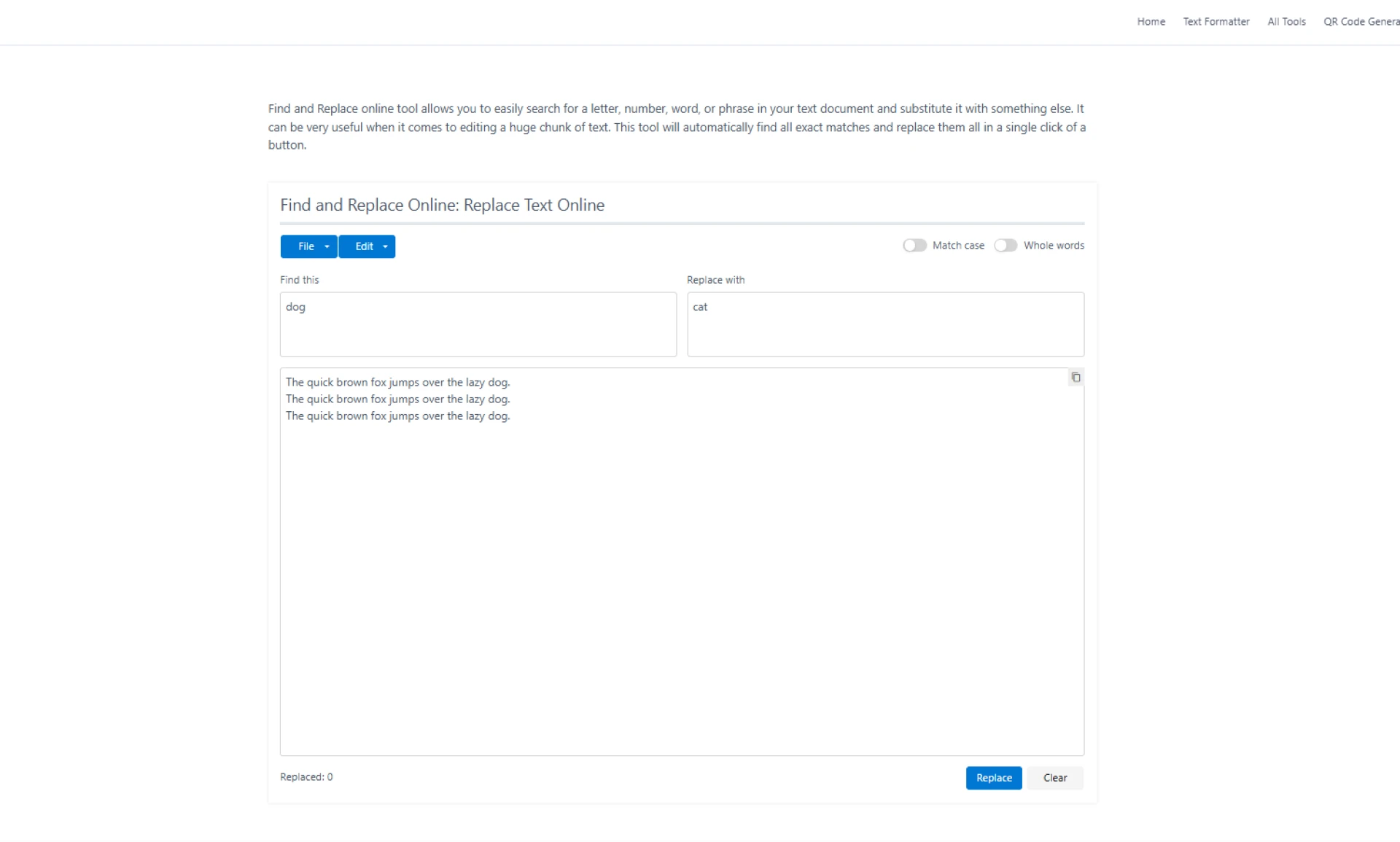
Text Cleaner’s Find and Replace tool helps users modify text while also removing unwanted spaces, special characters, and formatting issues. It’s useful for both editing and cleaning text.
Key Features
- Find and replace words or phrases instantly.
- Cleans extra spaces, line breaks, and formatting issues.
- Works online without any installation.
Best For
Writers, editors, and data processors who need both text replacement and cleanup features.
Pros and Cons
Pros:
✔ Removes unnecessary spaces and formatting.
✔ Simple and user-friendly interface.
✔ Free and works on any device.
Cons:
✘ No regex support for advanced replacements.
✘ Lacks batch processing for large files.
This tool is great for those who need to replace text and clean it up in one step. It’s ideal for formatting messy documents.
5. Text Toolz - Find and Replace
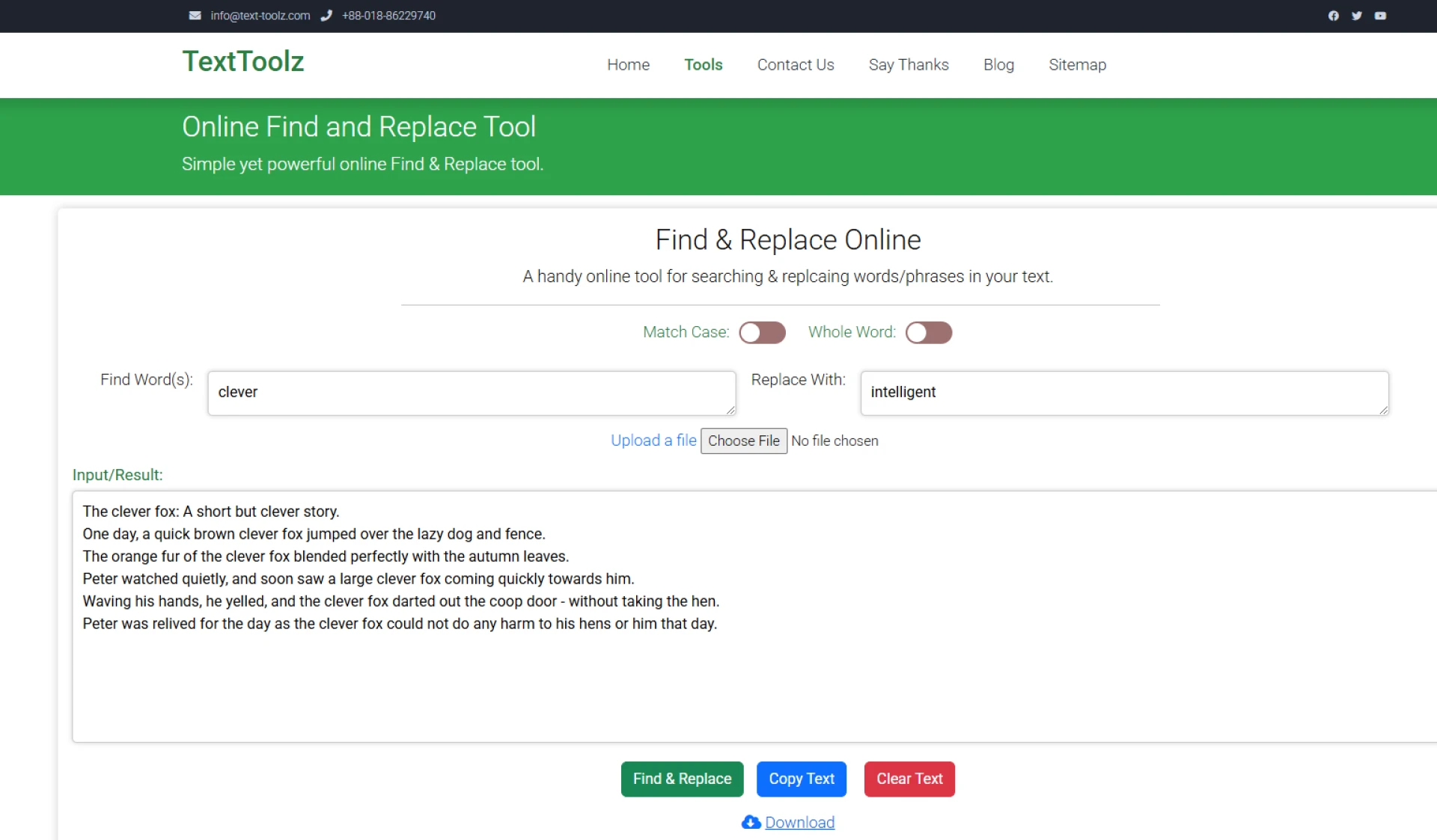
Text Toolz offers a fast and efficient way to find and replace words in large text blocks. It supports bulk processing, making it ideal for handling long documents.
Key Features
- Find and replace multiple words at once.
- Supports case-sensitive replacements.
- Works with large amounts of text without slowing down.
Best For: Writers and data editors who need to process large text files quickly.
Pros and Cons
Pros:
✔ Handles bulk text replacement efficiently.
✔ No installation or sign-up required.
✔ Works directly in the browser.
Cons:
✘ No regex support for complex searches.
✘ Lacks export options for processed text.
This tool is a solid choice for users dealing with large text files. It provides a simple yet powerful solution for bulk replacements.
6. Made In Text - Word Replacer
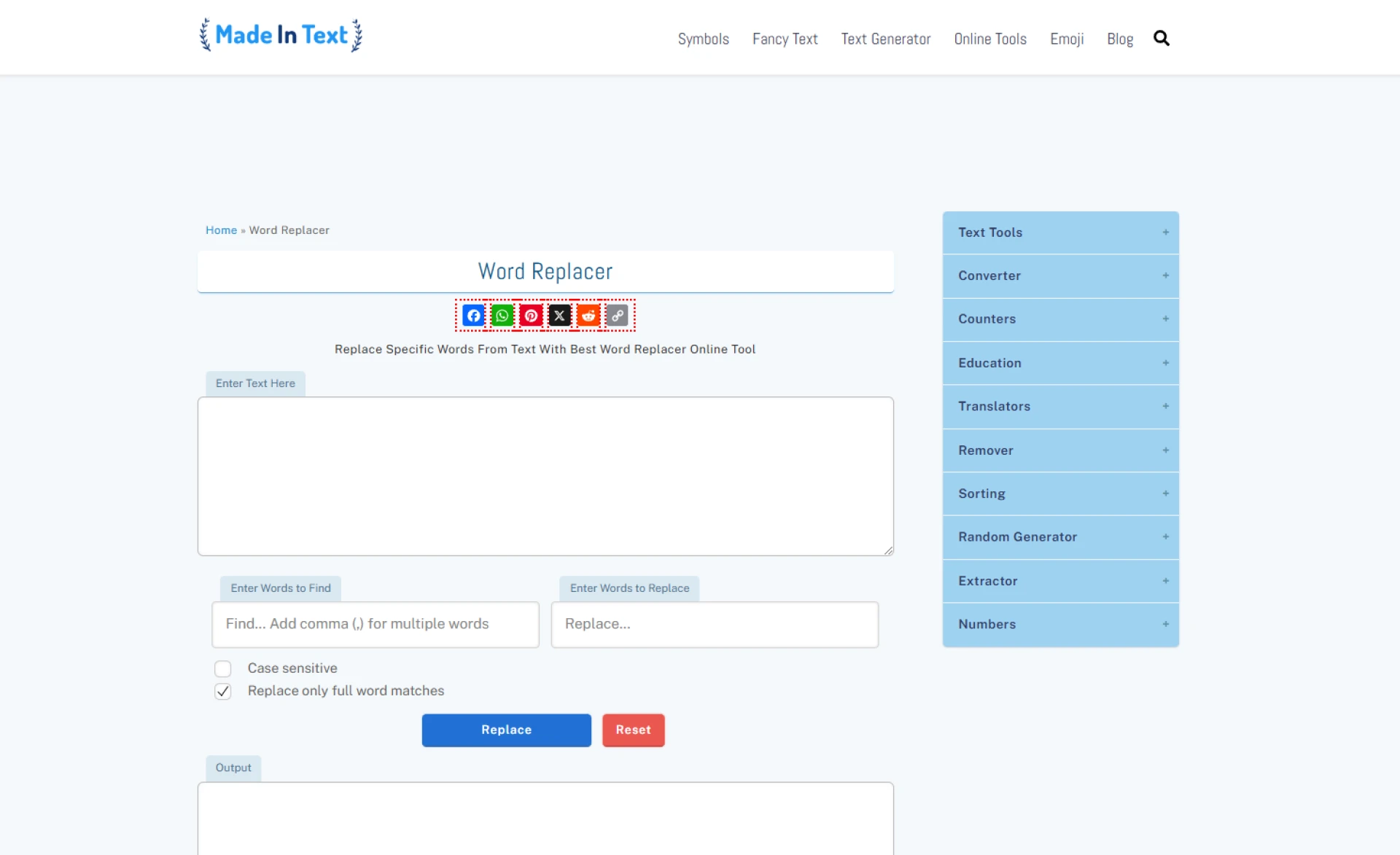
Made In Text’s Word Replacer is a simple online tool for replacing words or phrases in any text. It’s designed for quick and easy text modifications without extra features.
Key Features
- Basic find-and-replace functionality.
- Works instantly in any browser.
- No downloads or sign-ups required.
Best For: Users who need a straightforward tool for quick text replacements.
Pros and Cons
Pros:
✔ Simple and easy to use.
✔ Free and works on any device.
✔ No unnecessary features or complexity.
Cons:
✘ No support for regex or batch replacements.
✘ Lacks advanced formatting options.
This tool is best for quick edits when you need a fast and hassle-free solution. It’s ideal for those who don’t need advanced functions.
7. CleverTextKit - Smart Text Replacer
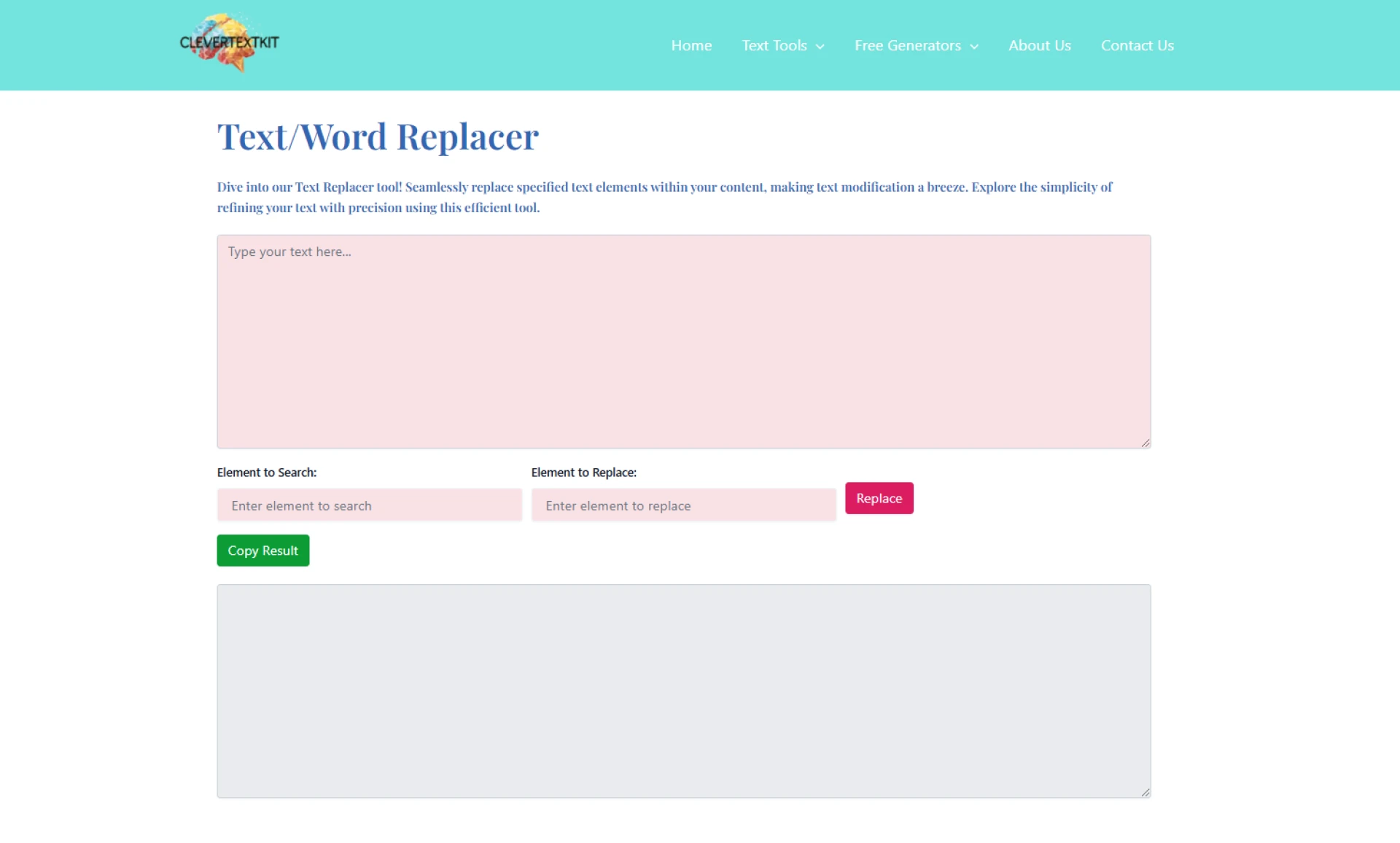
CleverTextKit’s Smart Text Replacer is an advanced tool designed for quick and efficient text modifications. It offers customizable settings for precise replacements.
Key Features
- Find and replace words or phrases in bulk.
- Supports case-sensitive replacements and special character handling.
- Works online without downloads or sign-ups.
Best For
Writers, editors, and professionals needing smarter text replacement options.
Pros and Cons
Pros:
✔ Supports advanced text customization.
✔ Handles bulk replacements efficiently.
✔ Free and works in any browser.
Cons:
✘ No regex support for complex search patterns.
✘ May not be suitable for very large text files.
This tool is a great choice for those who need precise and flexible text replacements. It’s ideal for professionals handling structured content.
8. Strings Tools - Find and Replace
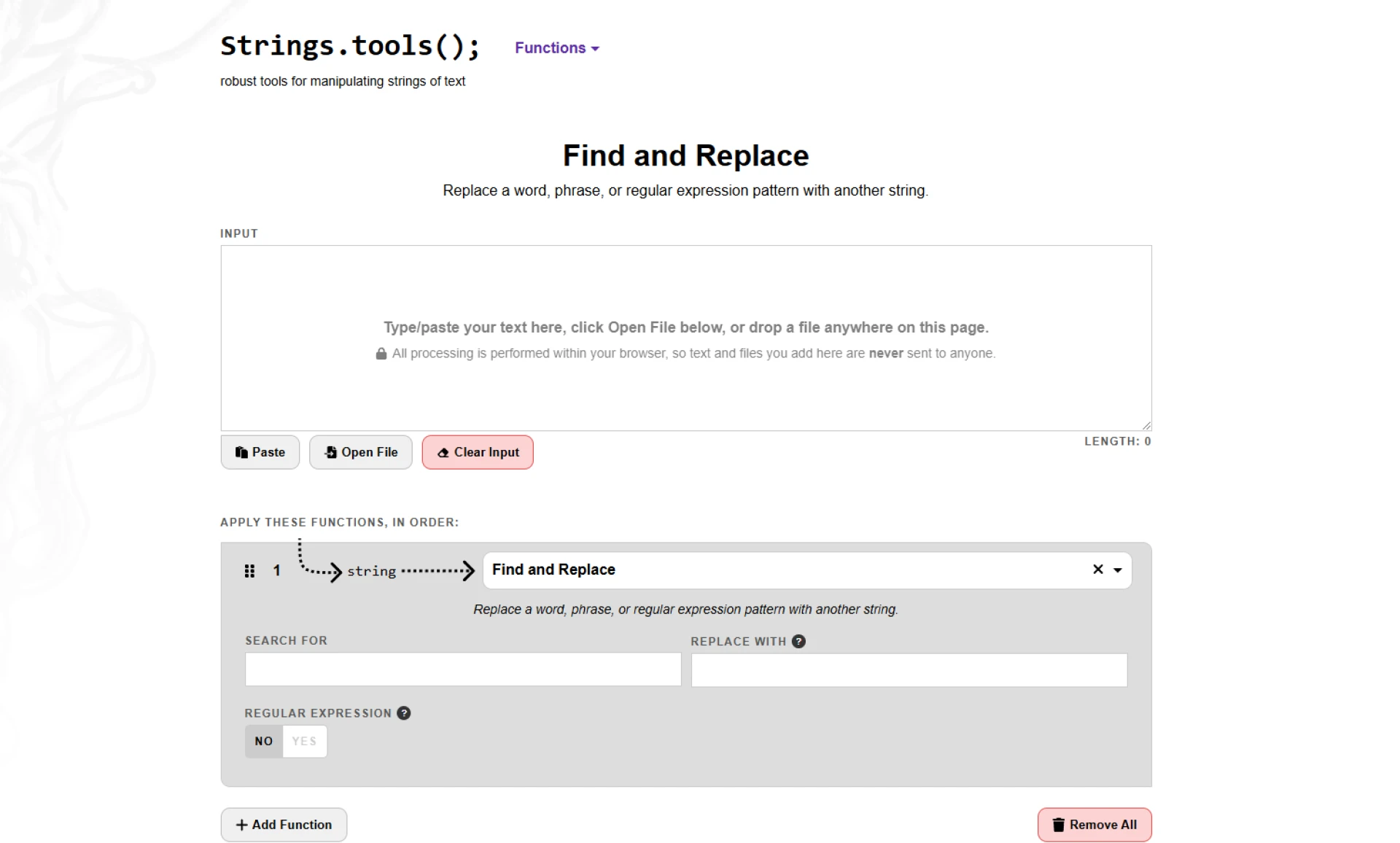
Strings Tools provides a simple yet powerful way to find and replace words in text. It supports case sensitivity and handles large text blocks efficiently.
Key Features
- Find and replace single or multiple words.
- Case-sensitive and whole-word matching options.
- Works online with no downloads needed.
Best For: Coders, data editors, and writers needing quick and precise text replacements.
Pros and Cons
Pros:
✔ Handles large text inputs smoothly.
✔ Free and accessible on any device.
✔ Simple and easy-to-use interface.
Cons:
✘ No regex support for advanced modifications.
✘ Lacks bulk file processing options.
This tool is perfect for users who want a clean, efficient way to replace text online. It’s ideal for quick edits and structured text modifications.
9. Online Text Tool - Find and Replace Text
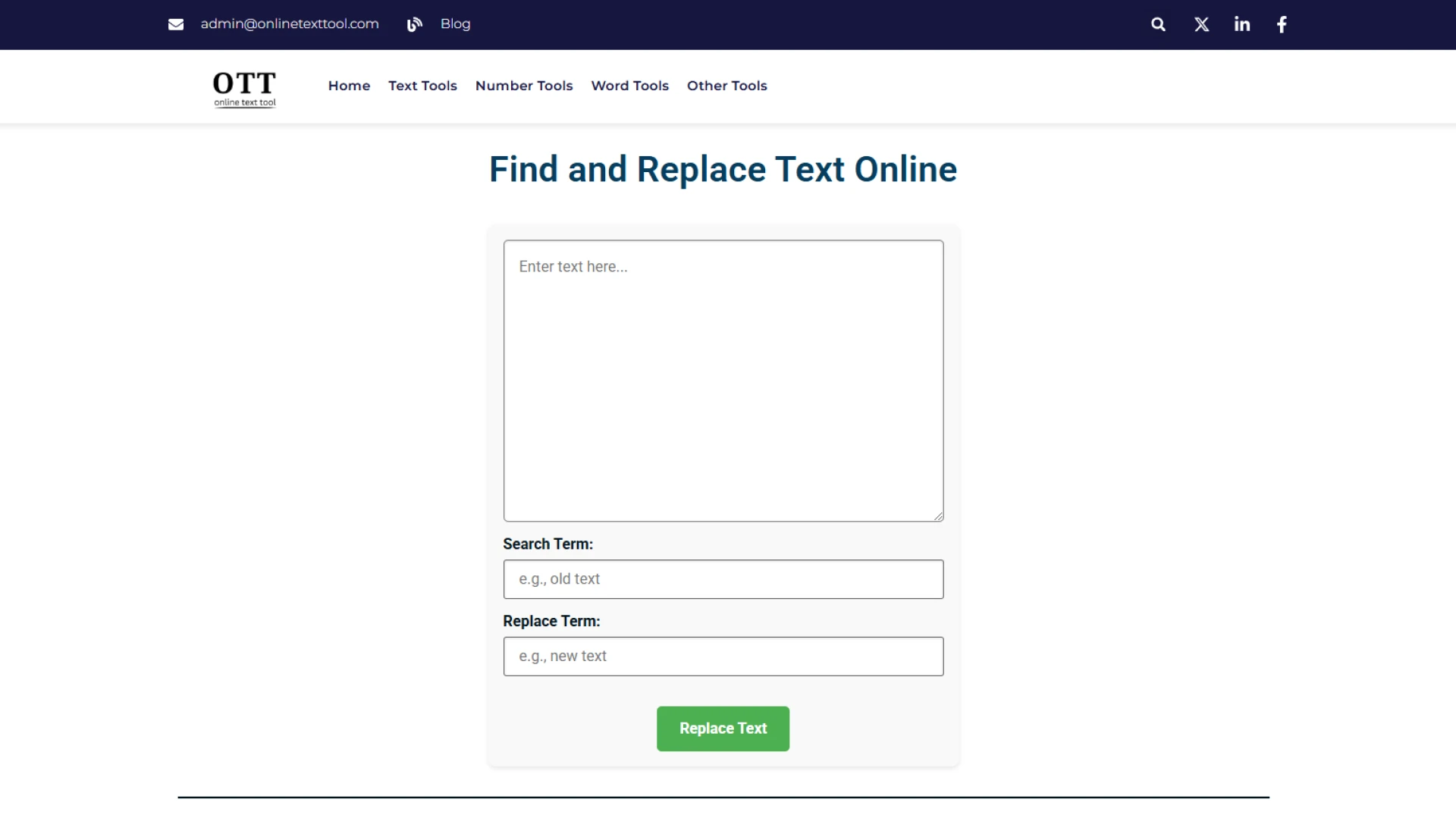
Online Text Tool allows users to find and replace words easily. It supports multiple replacements and offers additional text editing options.
Key Features
- Find and replace multiple words at once.
- Supports case-sensitive replacements.
- Provides additional text editing tools.
Best For: Writers, editors, and anyone needing quick text modifications with extra editing features.
Pros and Cons
Pros:
✔ Easy to use with a simple interface.
✔ Works online without installation.
✔ Includes extra text processing options.
Cons:
✘ No regex support for advanced replacements.
✘ Limited bulk processing for very large files.
This tool is great for users who need basic find-and-replace functionality along with extra text editing features. It’s a solid choice for everyday text modifications.
10. Computer Hope Text Tool
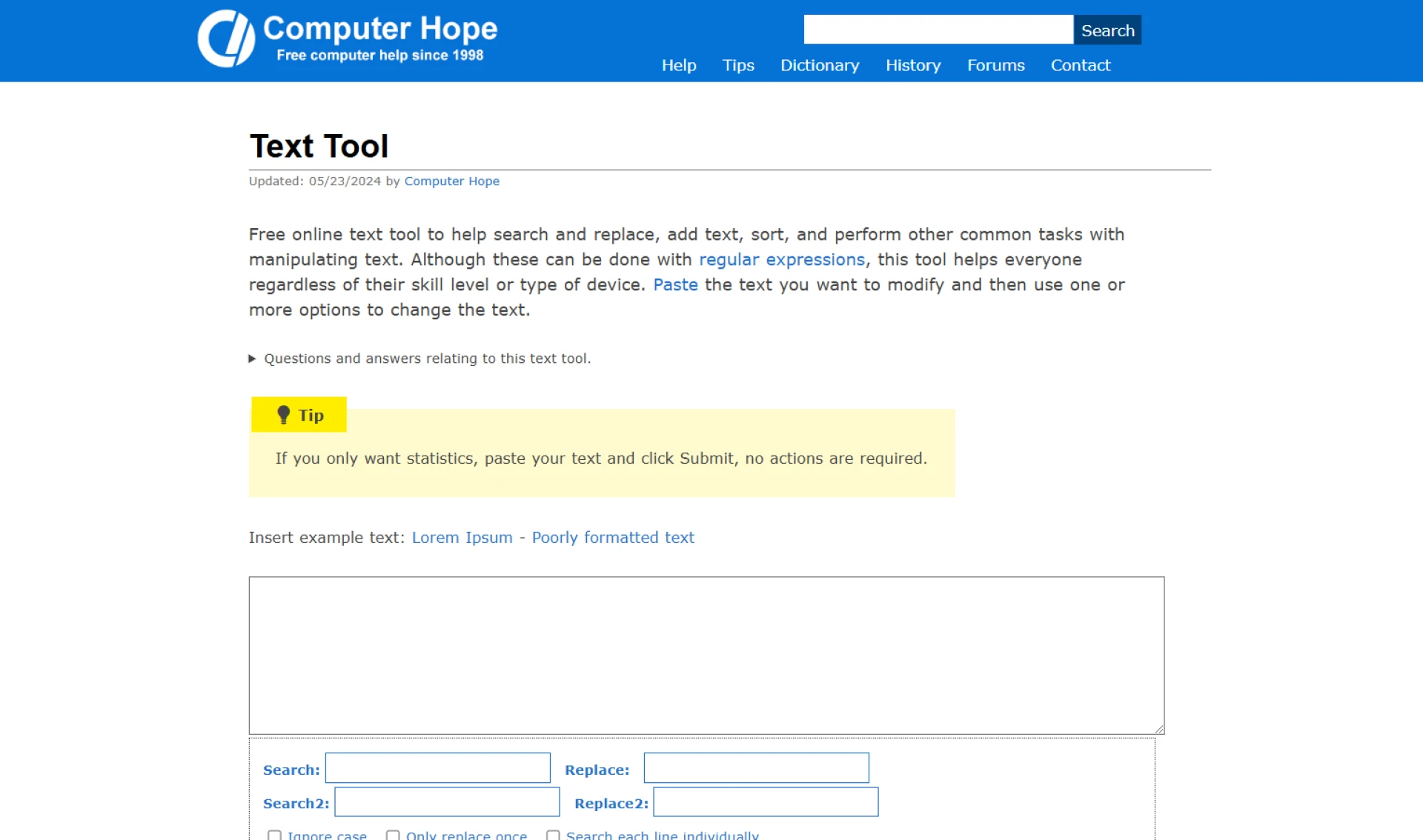
Computer Hope’s Text Tool is a basic online utility for finding and replacing text. It provides a quick way to edit text without extra features or complexity.
Key Features
- Simple find-and-replace function.
- Works in any web browser.
- No downloads or registration required.
Best For: Users who need a fast and hassle-free text replacement tool.
Pros and Cons
Pros:
✔ Free and easy to use.
✔ Works on all devices.
✔ No unnecessary features.
Cons:
✘ No regex or advanced search options.
✘ Lacks bulk processing support.
This tool is perfect for quick edits when you need a straightforward solution without distractions. It’s ideal for users looking for a simple and efficient way to replace text.
How to Use These Tools

Using online text replacement tools is simple and requires no installation. Follow these steps to modify your text quickly:
Step 1: Open the Tool’s Website: Choose a tool from the list above and visit its website. All tools work online without downloads.
Step 2: Paste or Upload Your Text: Copy and paste the text you want to modify into the tool’s input box. Some tools allow file uploads for bulk processing.
Step 3: Enter the Words to Replace: Type the word or phrase you want to find and enter its replacement.
Step 4: Adjust Settings (If Needed): Select any additional options, such as case sensitivity, whole-word matching, or regex for advanced searches.
Step 5: Click "Replace" and Review Changes: Press the replace button and check the modified text to ensure accuracy.
Step 6: Copy or Download the Updated Text: Once satisfied, copy the new text or download it if the tool offers an export option.
These steps apply to all listed tools, making text replacement quick and effortless.
Conclusion
Online text replacement tools save time and effort by making edits quick and efficient. Whether you need a simple word swap or bulk text modifications, there's a tool suited to your needs.
For basic replacements, Browserling Text Replace and Made In Text - Word Replacer are the easiest to use. They offer simple find-and-replace functions without extra settings.
If you need to edit large amounts of text, Text Toolz and CleverTextKit handle bulk replacements efficiently, making them ideal for long documents or data processing.