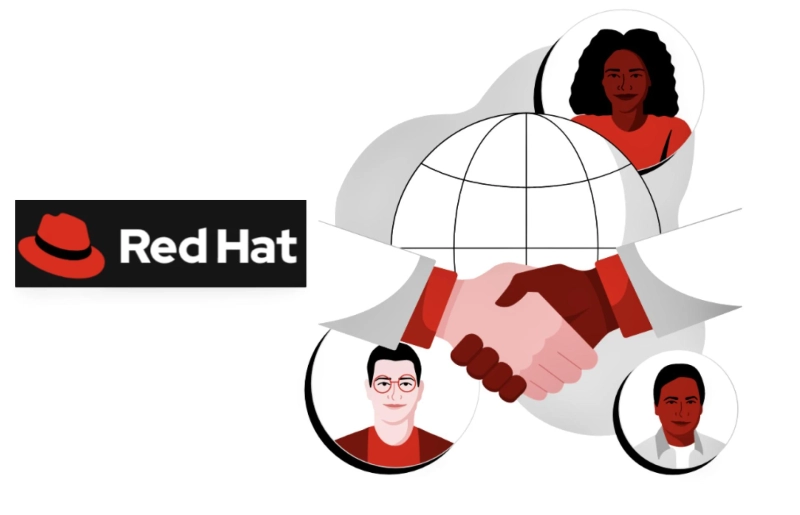Red Hat Server is a prominent player in the field of dependable and secure enterprise-grade operating systems. It provides a strong basis for running essential applications and infrastructure, enabling enterprises of all sizes.
But to make good use of this power, one needs to be aware of both its benefits and drawbacks. As the Red Hat server administrator, you should take the initiative in this situation.
You will receive 10 expert suggestions from this article to help you handle your Red Hat server like a master. You can guarantee peak performance, unwavering security, and a system that functions like a well-oiled machine by implementing these tactics.
1. Expertise in Packing: Make friends with Yum and DNF
Keeping your server secure and up to date is mostly dependent on Red Hat's package management system. The package manager yum (Yellowdog Update Manager) is your reliable ally for Red Hat Enterprise Linux versions 6 and below.
Installing, updating, removing, and querying software packages is simple when you use Yum. Yum Next Generation (dnf) takes the lead for Red Hat Enterprise Linux 7 and later. It provides a method for package management that is quicker, more effective and solves dependency issues.
To keep your Red Hat server safe and secure, you must become proficient with these tools. Consider them your "secret weapons."
2. Leverage Repositories' Power to Add More Software to Your Toolbox
Red Hat has a huge selection of repositories, which are online storage spaces that hold software applications. These repositories serve a range of purposes, from core packages to particular applications used by third parties.
You can customize your Red Hat server to meet your exact specifications and open up a whole new world of software possibilities.
3. Permissions Party: Use Access Control to Go Granular
Users and groups are important to Red Hat Server's universe. Maintaining a safe environment requires a thorough understanding of file system permissions as well as efficient user and group access management. In this fight, tools like chmod, and chown become your dependable lieutenants.
Pro Tip: The least privilege concept should always come first. Users should only be granted the bare minimum of access required to fulfil their obligations. This lessens the potential harm that could result from inadvertent or malicious actions.
4. SELinux: Your Security Barrier
Red Hat Server is pre-configured with SELinux, a potent security upgrade (Security Enhanced Linux). Mandatory Access Control (MAC), enforced by SELinux, provides an additional security layer over conventional discretionary access control.
Comprehending the fundamental principles of SELinux is essential for protecting your server, even though it can initially appear overwhelming.
Expert Advice: Take your time disabling SELinux! Rather, spend some time learning about its policies and how to tailor them to your requirements. This enables you to make use of its security advantages without impairing the operation of your server.
5. The Backup Bonanza
Natural and technological disasters might happen at any time. You can be confident you can easily and swiftly retrieve your valuable data if you have a solid backup plan in place.
For simple backups, Red Hat provides tools like tar and rsync; but, for a more thorough approach, look into enterprise-grade backup solutions.
Pro Tip: Testing backups regularly is just as important as making them. Plan regular restoration tests to make sure your backups are operational and accessible when you need them.
6. Automation
Automation is a strength of Red Hat Server. Tools like Ansible automation frameworks and shell scripting can significantly improve robotic task automation. A few lines of code might be used to launch new servers, manage user accounts, and automatically deploy updates!
Expert Advice: Automate a little at first. Start with simple, repetitive jobs that you can automate. Learn increasingly sophisticated automation operations and progressively advance your scripting abilities as you acquire confidence.
7. Keeping Track of Everything
Red Hat Server keeps meticulous records of system activity. These logs provide invaluable insights into the health of the server, security events, and application behavior.
You can troubleshoot problems, spot any security concerns, and improve server performance by becoming knowledgeable about how to explore and analyze these logs.
Pro Tip: The sheer number of logs should not overwhelm you. Use tools such as grep and sed to quickly uncover important information by filtering and analyzing certain log items.
8. Proactive Server Management
Preventing issues before they start is mostly dependent on proactive server administration. Red Hat Server comes with several monitoring tools, such as built-in tools for basic system resource monitoring, both top and free. Furthermore, robust open-source programs with extensive server monitoring features include Nagios and Zabbix.
Pro Tip: Create alerts instead of merely monitoring! Set up your monitoring tools to alert you to possible problems such as unusual login attempts, high CPU utilization, or low disk space.
9. Protective: Strengthen Your Barriers
Constant attention is required due to the ever-changing danger scenario. The following Red Hat server security best practices can help you strengthen your defenses:
Maintain software updates: To fix software vulnerabilities, apply security patches regularly.Turn off any services that are not in use because they could be a security concern. Determine which services are unnecessary and disable them.Make sure all user accounts have secure passwords, and for extra protection, think about using multi-factor authentication.Keep an eye out for any unusual activity: Keep an eye out for strange attempts at logging in, unauthorized access attempts, and unexpected system behavior.10. Never Stop Investigating
A huge and dynamic universe surrounds the Red Hat Server. Continuous learning and knowledge expansion will help you stay ahead of the curve. To assist you in your educational endeavors, consider these resources:
Red Hat Reference: Covering every facet of Red Hat Server administration, Red Hat offers copious and up-to-date documentation. Join the active Red Hat community by participating in its online forums and resources.Education and Certification: To verify your abilities and acquire a more profound understanding, think about obtaining the Red Hat Certified System Administrator (RHCSA) certification.The Bottom Line
You can manage your Red Hat server like an experienced boss if you follow these ten expert suggestions. Recall that maintaining your server's security, reliability, and optimal performance requires a proactive attitude, ongoing learning, and dedication. Proceed and rule the Red Hat Server domain now!