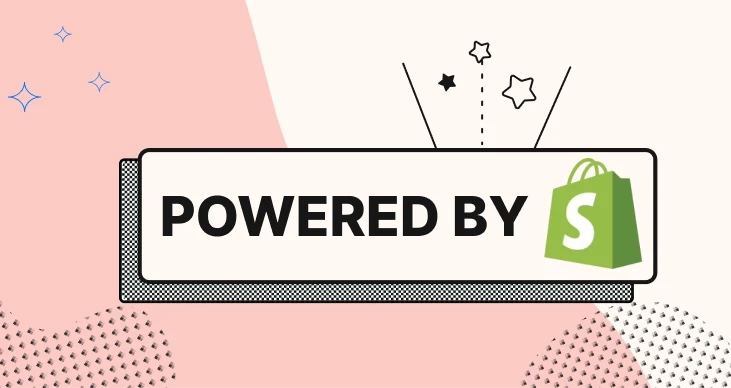Eliminating the footer\'s default "powered by Shopify" statement is one of the easiest ways to give your Shopify store a more polished appearance. Even though Shopify is a great platform for creating eCommerce stores, some users might find the default footer language confusing. Particularly if they already have an idea of what Shopify is. Fortunately, the text is really simple to hide powered by Shopify.
Powered by Shopify
"Powered by Shopify" merely indicates that Shopify owns the infrastructure that powers your online store. Put another way, as a subscriber to Shopify, you license their site-building application and hosting services, which is what makes it possible for you to create an intricate e-commerce website straightforwardly. Because of this, every new store has the powered by Shopify tag on the password page and in the footer. To be clear, this default message is not an attempt to take advantage of unsuspecting Shopify merchants; rather, it is just their right to be proud of what they have to offer and to showcase the success that merchants have had with their free themes and e-commerce architecture.
However, it makes perfect sense for retailers who want to take their business more seriously to want to take powered by Shopify out of the store so that it can appear autonomous, self-sufficient, and stand alone.
Reasons to Hide Powered by Shopify
Giving your website an authentic look is crucial if you want to project a really unique business image. It seems unprofessional to have an obvious advertisement at the bottom of your Shopify store. The powered by Shopify message is akin to getting a corporate emblem permanently inked on your body, since the e-commerce website serves as an extension of both your brand and your company.
The primary explanation is that trust is crucial to eCommerce. Your main objective should be developing a relationship with your audience and your brand—not Shopify\'s. Customers\' confidence may be damaged if your website is branded with another company, particularly if visitors do not completely understand what Shopify is. In addition, the phrase "Powered by Shopify" may conflict with the narrative associated with your brand.
Changing the default text hides any unfavorable opinions customers may have about Shopify and gives your store a cleaner, more professional appearance.
Methods to Hide Powered by Shopify
Method 1
Go to the Shopify dashboard. Clicking "Online Store" in the left-hand column under "Sales Channels" instantly selects the "Themes" subsection. Go to your live theme (see the GIF below to see it in action), click "Actions," and choose "Edit Code" from the drop-down menu.
You must locate the appropriate part to edit after opening the theme\'s code. Find and choose the "Sections" folder in the window on the left. Once you reach the "footer. liquid" sub-folder, continue scrolling down. To access the search feature, type \'Ctrl + f\' on the keyboard. In order to find the part you wish to update, type "powered" into the search bar.
Everything between the curly brackets, {{ powered_by_link }}, should be removed. The remaining code can stay in place as it will not have any impact. The number of codes you need to remove will depend on the theme you have installed. After deleting every piece of code that starts with {{ powered_by_link }}, click "Save" in the upper right corner to finish. Now, exit your theme editor once more and examine your store\'s footer.
Method 2
To hide powered by Shopify, select "Edit languages" from the "Actions" option under the "Themes" tab rather than "Edit code." Enter the word "powered" in the filter search field on the language page. All of the "Powered by Shopify" text will appear on your website as a result. To remove any of the boxes with greyed-out text from your website, add a single space to any of the boxes.
In practice, both approaches work well, but approach one is a little cleaner. Nonetheless, approach two is a fantastic substitute if you feel quite uneasy delving into the code.
Final Words
One of the simplest ways to personalize your Shopify store and set yourself apart from the competition is to hide powered by Shopify. Brands that offer a personalized shopping experience have the best chance of succeeding in the long run in the current e-commerce landscape.