The volume of sales you can achieve at the retail store highly depends on the effectiveness of your e-commerce checkout process. It’s a set of steps required to finish the purchase during the customers’ journey on your website. The stage includes providing shipping and financial information, including the address/phone number, choosing the carrier and a suitable payment system, etc.
From adding trust signals, diversifying payment methods, and implementing Chat GPT for online shopping, there are dozens of ways to improve customers\' experience and increase conversion rate during the e-commerce checkout.
Use these tips to provide smooth and hassle-free sales while collecting clients’ data, which is crucial for order fulfillment and organizing further marketing campaigns.
Work on the checkout page
When navigating through your online store, customers want to ensure what they see is what they\'ll get. Building confidence and loyalty with your clients doesn\'t end at the stage of adding an item to the shopping cart. Continue proving that your business is secure and legitimate by adding trust signals to your website. Here are several tips on increasing conversion rates (including implementing the Chat GPT in retail) and reducing the number of abandons in your online shop.
Add customers reviews
Regardless of how transparent and picturesque your product descriptions and photos are, your first-time clients may not want to purchase them mindlessly. Instead, they will appreciate examining other buyers’ testimonials. Detailed reviews can give them even more valuable information, like whether the color in real life is the same as on your site or if the product is qualitative and durable.
Your customers may also look for how you answer comments and solve possible issues. One of the popular e-commerce checkout practices is using Chat GPT to generate client-oriented responses and list the top things people like or dislike. This information will also be crucial for further improvement of your product quality and the level of service.
Have an SSL certificate
The global security standard enables encryption between customers\' browsers and servers. SSL certificate is a must-have for your online shop as it saves users’ sensitive data from cyberattacks. In 2018, Google Chrome began to mark every website without encryption as “Not Safe.” So, if customers notice this red flag in their browsers, they may lose trust in your brand and go to the competitors’ company.
Provide detailed information on the product description
Customers want to know as much about their future purchases as possible. Don’t underestimate such vital details as materials used in the production, sizes, washing/care instructions, and durability. Also, download high-quality photos to the pages of your store. If you sell artwork, buyers may be interested in whether it will fit their furniture and how they can fasten it to the wall.
Many store owners struggle with unique descriptions, especially if they merchandise hundreds of similar items. In such cases, open AI e-commerce tools may help create compelling texts describing the product\'s benefits. Chatbot may also be useful for combining SEO-friendly titles, keywords, and suitable synonyms. Companies using Chat GPT to diversify their listings have higher chances of keeping clients engaged.
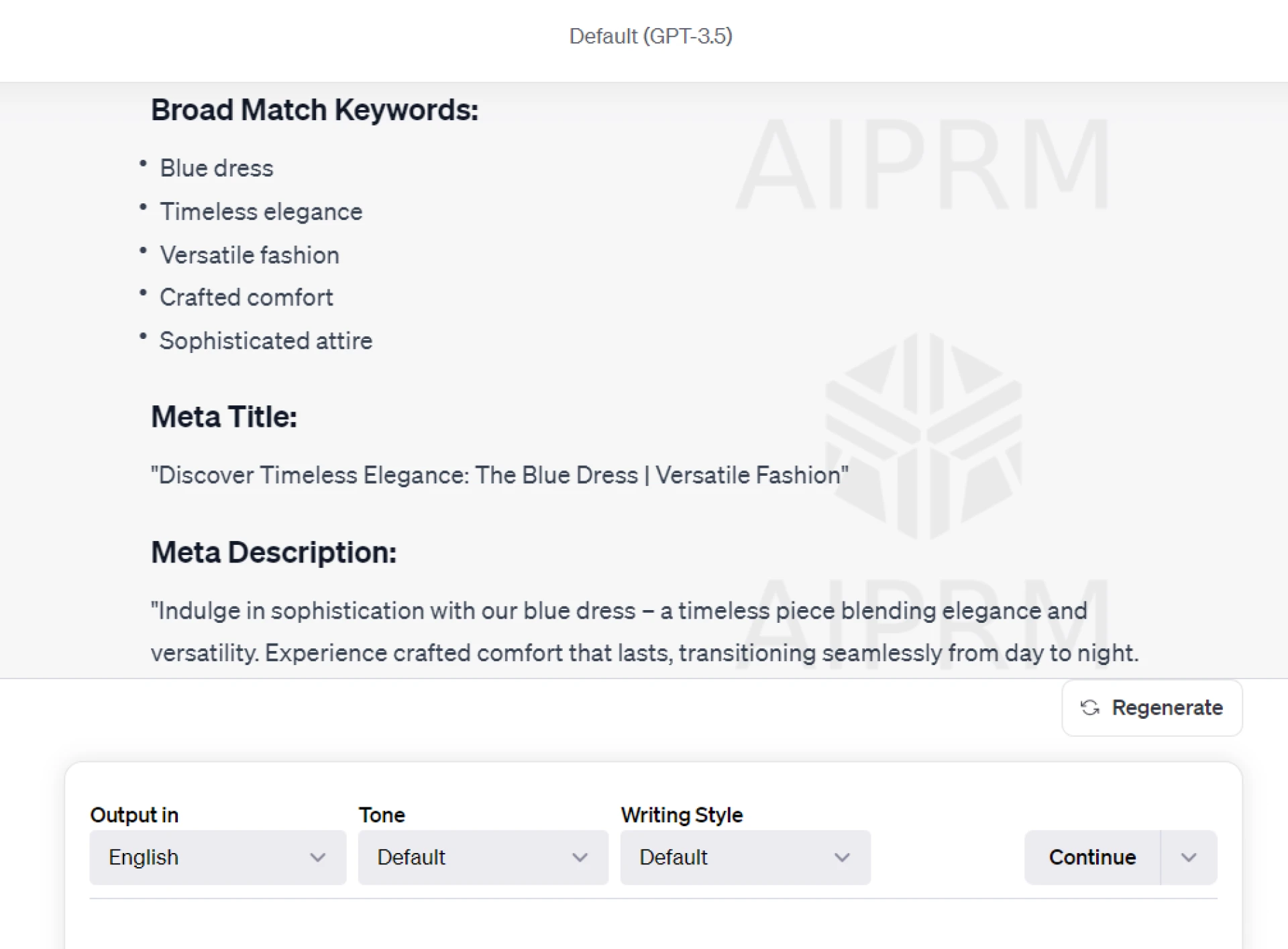
Make your shipping and return policy easy to find
When shoppers make their first purchase from your brand, there’s always a fear that it may not meet their expectations. A fair return policy helps to eliminate such risks and encourages customers to buy items from the website.
Add a clickable statement like “Shipping and returns,” which links to the full details of the policy right on the product description page. Information located at the heart of the decision-making process will give a push to click the “Add to Cart” button for your visitors.
Include trust badges
Show your clients that the shop is verified by a third party, meets the government security requirements, and represents a reliable brand in the e-commerce market. Trust badge providers ensure your business is legitimate, collects and stores data safely, or doesn’t contain spam. Don’t forget to add payment processor logos that address the fairness of financial transactions.
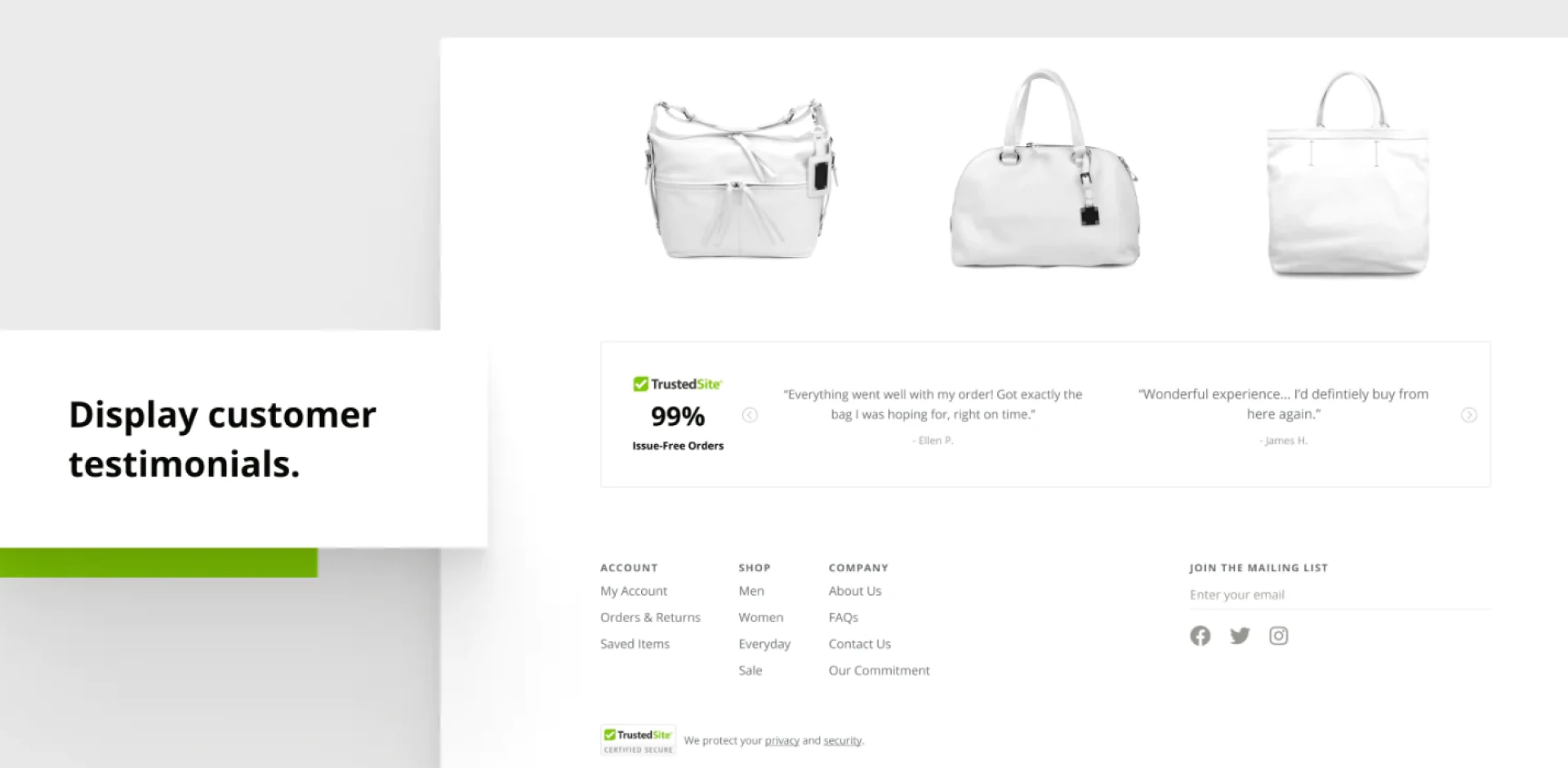
Show a checkout progress bar
The best practice is to show your customers how many steps are left before they complete their purchases. The fewer fields you have in the e-commerce checkout template, the more likely buyers will move from the shopping cart to the payments. If you offer free shipping, create a dynamic banner to indicate that users are in a few seconds to unlock this privilege.
Make the user journey mobile-friendly
Nearly 1 out of 3 customers use personal gadgets to buy items online every week. That’s why one of the e-commerce checkout best practices is encouraging such clients to complete their purchases with a mobile-friendly website interface.
The Shopify Checkout tool gives users a better online store experience. Pages automatically adapt to the screen size, and shoppers may easily click on large buttons to make their orders from the smartphone.
Allow multiple payment methods
Statistics show that around 7% of customers can abandon their shopping carts if the seller doesn’t provide suitable payment options to complete their purchases. Gone are the days when clients had to enter long card numbers to pay for the product online.
Nowadays, diversifying the methods of financial transactions is one of the most efficient ways of e-commerce checkout conversion rate optimization. Allow clients to choose the system that better suits their needs. Along with debit and credit cards that include:
- Shopping Apps like PayPal and Shop Pay.
- Buy now, pay later installments like Clarna, AfterPay, and Four.
- E-wallets, for example, Apple Pay, Google Pay, or Samsung Pay.
Many entrepreneurs practice spreading payments over several months. Such an approach allowed to increase sales and reach 215% growth in using the buy now, pay later option in 2021.
Feel the power of upsells and cross-sells
There is a reliable method to increase the value of each separate order in your online store. Providing e-commerce upselling during the checkout process is a popular Chat GPT retail use case. Your website will automatically recommend customers products with higher prices similar to those already placed in their shopping carts.
With a cross-sell approach, your clients will see complementary products to those they are going to pay for. Thus, if you sell printed t-shirts, you may offer customized caps or bags, encouraging buyers to buy the entire matching apparel collection.
Enable chat support
Not all added items in the online carts turn into actual purchases. The lack of information remains one of the main reasons why clients can abandon their orders. If they don’t find the answers about available sizes, colors, or shipping costs in your product description, they just don’t have another choice except to search for another seller.
Use Chat GPT for e-commerce to give automated answers to the most frequently asked questions, and you’ll increase the sales volume and improve customer experience. The best online stores provide live chat icons on every page leading up to checkout. Thus, they ensure real-time answers to return policy, shipping delays, and product-related questions.
Simplify user scenarios
A lot of online stores ask customers to create personal accounts before they are allowed to make their first purchase. Although this process may not require much effort, it still remains one of the main reasons why visitors leave your site. You can create an excellent user experience by allowing potential clients to complete the purchasing process by adding only one line - their e-mail addresses. In a few weeks, when the order is fulfilled, you may use Chat GPT on your e-commerce site to send a follow-up message. It can contain a reminder that clients can create personal profiles and get extra privileges, like discounts, bonuses, and real-time notifications about new arrivals.
Alternatively, you may simplify user interactions by allowing them to log in using their social media accounts (Facebook or Instagram) to finish purchases.
Hide the discount code field
Although many customers apply promo codes to receive discounts during the purchasing process, plenty of buyers still don’t have one. You should consider it while developing the checkout page. If users see the field that requires them to enter a code, they may leave your store to find one, and there is no guarantee they’ll come back.
So, you better place the discount coupon option in the dropdown. It will still be available on the page and won’t confuse other potential customers who want to buy your items without any code...


