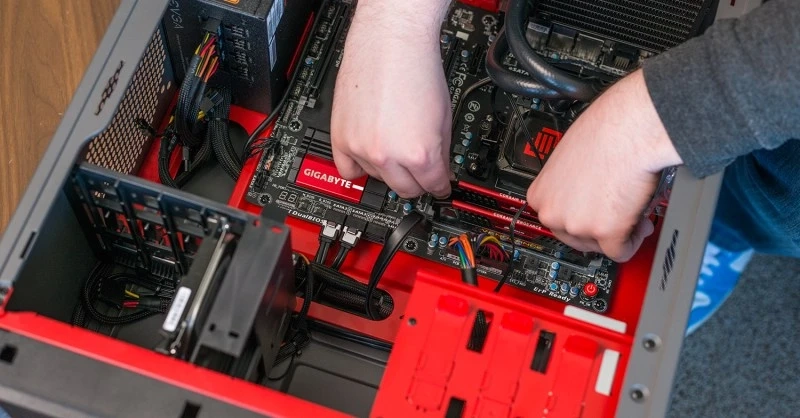Building a computer is not as difficult as it is made out to be. If you follow these steps for PC build your own, the process will become easier and more enjoyable for you.
Step 1: Decide how much you can afford
The first step is to decide how much money you can afford to spend. This might be a bit more complicated than it sounds because there are lots of factors that go into determining how much money you have available. You'll want to consider:
How much do I need? This is probably the most important factor in deciding how much money you should spend on your new PC. If you're building one for gaming and video editing, maybe your budget will be quite high--but if all your needs are basic web browsing and word processing tasks (which many people use their PCs for), then perhaps a cheaper option will suffice.
Step 2: Choose the right components
Once you have decided on your budget, it's time to start choosing the right components. To build a PC, you will need:
A motherboard that supports your processor and RAM.The right processor for your needs. It's important to choose a CPU with at least four cores (preferably six or eight) and high clock speeds if possible. The more cores, the better performance will be in games and other applications that are multi-threaded (i.e., can use multiple cores simultaneously). You'll also want one with an unlocked multiplier so that its speed can be increased through overclocking if desired; this increases power consumption but allows users who know what they're doing more control over their systems' speeds than locked variants do!Memory modules of whatever capacity suits them best--though we recommend 16GB at minimum because many games require this amount nowadays due to their large file sizes.Step 3: Don't forget to check your motherboard's specs
Now, you need to check the motherboard's specifications. This is important because it will tell you all about the number of RAM slots available on your motherboard, how many SATA ports there are, whether or not your PC can support multiple graphics cards and so on.
Here are some things you should look out for:
The size and type of your motherboard (ATX or Micro ATX)How many RAM slots are available?What type of CPU socket does it use? Some motherboards have only one socket while others have multiple sockets which allow different kinds of processors to be used in them depending on what kind of performance you want from your PC.Step 4: Choose the right monitor, mouse and keyboard
Once you have the right motherboard and processor, it's time to choose a monitor. The first thing to do is ensure that your motherboard supports the type of monitor you want to buy. For example, if you have an AMD CPU and want to use an NVIDIA graphics card then your motherboard will need a Display Port output instead of HDMI or DVI ports.
Once this is done, there are other factors such as size of screen (inches), resolution (pixels) and features such as FreeSync or G-Sync for gaming monitors; TN vs IPS panels for general purpose usage like web surfing etc., which should be considered when making your choice between different models within each category. Also if you are looking to build a gaming PC, then you can consider mechanical keyboard for gaming.
Step 5: Buy a good power supply unit (PSU) for your computer
Your power supply unit (PSU) is an important part of your computer that can affect its performance. The PSU must be able to provide enough wattage for all the components in your system, as well as any upgrades you might want to make in the future. When choosing a PSU, look for one with high efficiency and low noise levels. Also make sure it's compatible with your motherboard; otherwise, it could damage both pieces of hardware when they're plugged in together!
The warranty period offered by manufacturers is another thing worth considering when buying a new power supply unit--you want at least two years' worth.
Conclusion:
Building a computer is not as difficult as it is made out to be. If you have the right knowledge and tools, then you can have your PC build your own easily at home. You just need to follow these steps carefully and make sure that everything works before powering up your new PC!