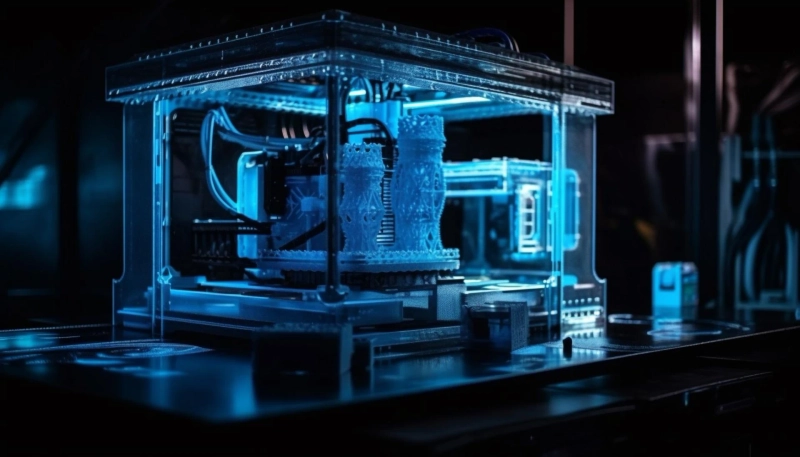Managing files across a team or household can quickly become complicated. You might be juggling different cloud storage accounts, emailing documents back and forth, or searching through endless folders on shared drives. This disorganization costs time and creates security risks. A Network Attached Storage (NAS) appliance offers a centralized, efficient, and secure solution to these common file-sharing headaches.
A NAS appliance is essentially a dedicated file storage device connected to your network, allowing multiple users and devices to access, share, and back up files from a central location. Think of it as your private cloud, but with more control and no subscription fees.
This guide will explore five key ways a NAS appliance can streamline your file-sharing process. We will cover everything from centralizing your data for easy access to enhancing security and enabling seamless remote collaboration. By the end, you'll understand how NAS systems can make your digital life simpler and more organized.
1. Centralized Storage for Easy Access
One of the biggest challenges in file management is data sprawl. Your team's important documents might be scattered across individual computers, various cloud services like Dropbox and Google Drive, and external hard drives. This fragmentation makes finding the right file a frustrating and time-consuming task. Version control becomes a nightmare, and it's easy for critical information to get lost.
A NAS appliance solves this by creating a single, centralized repository for all your files. All authorized users on the network can access the same pool of data from one location. This consolidation brings several benefits:
- Simplified Organization: Instead of navigating multiple platforms, everything is stored in one place. You can create a logical folder structure that works for your team or family, ensuring everyone knows where to find and save files.
- Improved Version Control: With everyone working from the same centralized files, you eliminate the confusion caused by multiple document versions. Team members can collaborate on the latest version of a file, reducing errors and rework.
- Reduced Costs: By consolidating your storage, you can often cut down on multiple cloud storage subscription fees. A one-time investment in a NAS system provides ample storage that can be expanded as your needs grow.
Centralizing your data on a NAS appliance means less time spent searching for files and more time being productive.
2. Seamless Collaboration and File Syncing
Effective collaboration relies on the ability to share and work on files together effortlessly. Emailing large files is inefficient, and public cloud services can raise security concerns or have file size limitations. NAS systems are designed to make teamwork smooth and secure.
Modern NAS appliances come with powerful software that allows users to create shared links to files and folders, much like you would with a cloud service. You can set permissions for these links, granting read-only or full-edit access to specific users or groups. For added security, you can even password-protect links and set expiration dates.
Furthermore, many NAS systems offer file-syncing applications. These tools automatically sync files between the NAS and users' computers, ensuring everyone has the most up-to-date versions of documents they are working on. This is especially useful for teams that need to collaborate on large projects, as changes made by one person are instantly available to everyone else. This real-time synchronization keeps projects moving forward without the delays associated with manual file transfers.
3. Enhanced Data Security and Control
When you store your files on public cloud services, you are trusting a third party with your sensitive information. Data breaches and changes in terms of service are always a possibility. A NAS appliance puts you in complete control of your data security.
Because the NAS system is located on your own premises, you decide who has access to your data and how it is protected. Key security features include:
- User Permissions: You can create individual user accounts and set granular permissions for each folder, specifying who can view, edit, or delete files.
- Data Encryption: Many NAS devices offer built-in encryption to protect your data from unauthorized access, even if the physical drives are stolen.
- RAID Configuration: Most NAS appliances support RAID (Redundant Array of Independent Disks), which protects your data from drive failure by mirroring or striping data across multiple hard drives. If one drive fails, your data remains safe on the others.
By managing your own storage, you can implement a security strategy that meets your specific needs, giving you peace of mind that your critical business or personal files are protected.
4. Simple Remote Access from Anywhere
The need for remote access to files has never been greater. Whether you're working from home, traveling, or just need to grab a file on the go, a NAS appliance provides a secure gateway to your data from anywhere with an internet connection.
Most NAS manufacturers provide free mobile apps and web-based portals that make remote access simple. You can log in securely from your laptop, tablet, or smartphone to browse, download, upload, and share files just as you would if you were in the office. This creates your own personal cloud storage, accessible anytime, without the recurring fees or privacy concerns of public cloud services. This capability ensures your productivity isn't tied to a specific location.
5. Automated Backup and Disaster Recovery
Data loss can be catastrophic. A hard drive failure, accidental deletion, or a ransomware attack can wipe out years of important work or precious memories. While a NAS appliance is great for file sharing, it's also a powerful tool for data backup.
You can configure a NAS system to automatically back up data from all the computers on your network. This ensures that a complete, up-to-date copy of everyone's files is always available. Many NAS devices are also compatible with popular backup software and cloud services, allowing you to create a comprehensive disaster recovery plan. For example, you can back up your NAS to an offsite location or a cloud service like Amazon S3 for an extra layer of protection. This 3-2-1 backup strategy (three copies of your data, on two different media, with one offsite) is the gold standard for data protection.
Take Control of Your Files
A NAS appliance is a versatile and powerful tool that transforms the way you manage and share files. By centralizing your data, enabling seamless collaboration, and providing robust security and backup options, NAS systems eliminate the chaos of modern file management. They offer the convenience of the cloud with the control and security of local storage, making them an ideal solution for businesses, creative professionals, and even families looking to simplify their digital lives.