GO BEYOND BLOGGING
Do more with your blogs and writeups

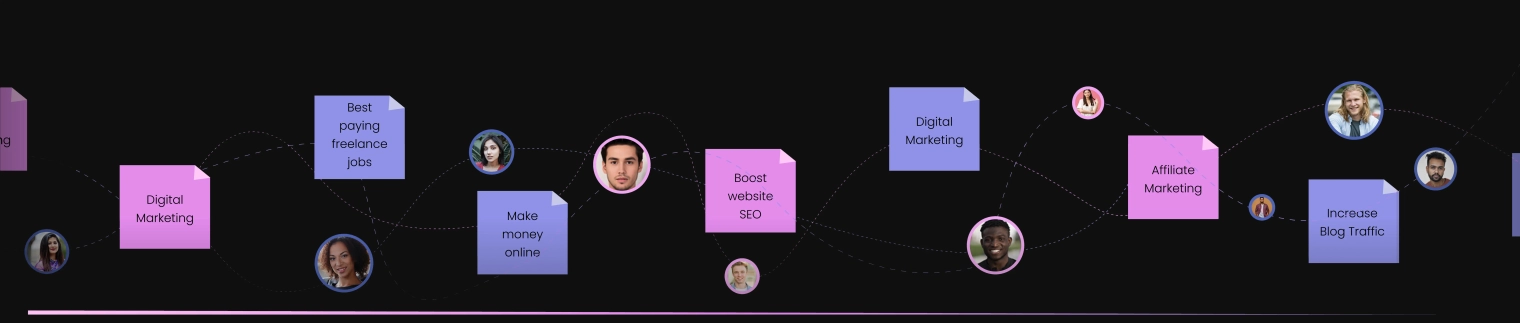
400,000 +
REGISTERED MEMBERS
1 Million +
USER SUBMITTED WRITEUPS
10,000 +
SPONSORED CONTENT
16 +
YEARS AND RUNNING
Submit your blog and let your amazing content reach millions.




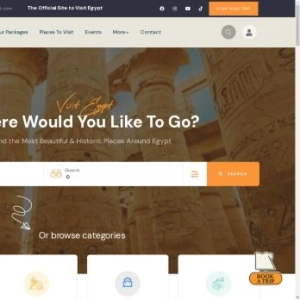
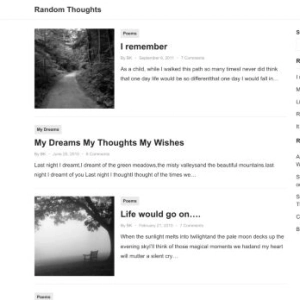


 Nicole Lipman
Nicole Lipman BK
BK Daily Security Review
Daily Security Review  Pritesh
Pritesh  Tom Clark
Tom Clark  Sharavani Singh
Sharavani Singh  cloudinhand
cloudinhand