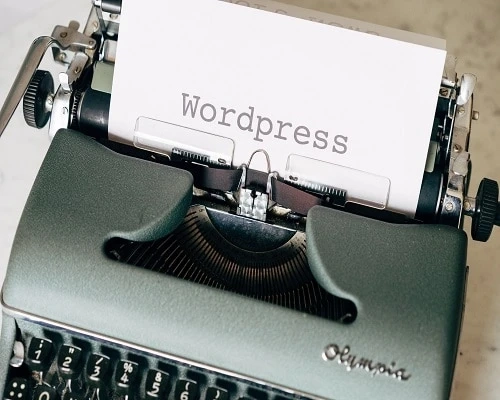Good for you if you have thought of creating a WordPress blog because that’ll do wonders for your business. WordPress is an excellent platform for your blogs. For a reason, you cannot ignore the fact that blogs are important to take your business to new heights because a good one can drive a huge amount of traffic to your website.
We understand that as a beginner it will be difficult for you to know how to get started with creating WordPress blogs, but don’t worry, we are here to help you. Foursixtyfivemedia offers the best WordPress setup service and besides that, we can tell you how to create a blog on your WordPress within minutes.
The process is simple and without wasting much time, let’s begin with creating it. Below is the guide that’ll give you details about everything briefly.
Beginner-friendly guide for WordPress blog setup
Step 1: Purchase hosting and your domain name
You will need to do two things in order to get started:
Hosting
It is the place or the engine that will fuel your website. Every single website around the world has a host powering it from behind.
Domain
A domain is more like the permanent address of your blog.
You can purchase both things together. But, before you do it, choose a WordPress host. According to us, the best host for you would be Bluehost because it is affordable, lets you easily install WordPress, and gives the required boost to your performance.
Step 2: Install a free WordPress software
To create a WordPress blog, you will need to install the WordPress Software. Seems daunting? Well, it's really uncomplicated.
After completing the sign-up process, you might have received an email from Bluehost providing you the details about the Bluehost Customer Area login. Soon as you log in to Bluehost, you’ll be directed to the process of installing WordPress.
Go to My Sites.
Click the Create Site button.
Fill in the details of your site’s name, username, and password.
After installing, you’ll be able to access your blog’s dashboard.
Step 3: Write your first blog
After WordPress setup, it’s time you start blogging. Let’s learn how to create your first blog:
Login to your blog’s WordPress dashboard.
Go to Posts.
Click Add New.
Upon clicking add new, WordPress Editor will launch. Now you can start writing your blog in the Editor. Besides writing, if you want to add other content like an image or embed a YouTube video, click on blocks.
Step 4: Change your blog’s looks
Having great content is essential, but making it look pretty is super beneficial too. When you create a WordPress blog, take a look at their themes and plugins collection. If you don’t know what they do, read below:
Themes: changes how your free version of WordPress blog looks like.
Plugins: they elevate the functionality of your blog.
There are thousands of themes to choose from to change the way your default WordPress theme looks. Here’s how you can install a WordPress theme.
Go to Appearance
Select Themes
Click Add New
If you want to install a free theme at WordPress.org, search a theme and click Install.
If you want to install a premium theme, click Upload Theme and upload the ZIP file of the purchased theme.
Step 5: Add functionality to your blog
While Themes change the appearance of your free WordPress blog, Plugins can help you add some functionality. There are a number of functionalities you can add, for example.
Contact forms
Social network buttons
Backups
Improved SEO, etc.
You can get both free and premium plugins, just like the theme. If you want free functionalities, find them on the WordPress.org plugin directory. Here’s how to install WordPress plugins.
Go to Plugins > Add New.
For a free plugin at WordPress.org, search your preferred and click Install.
For a premium plugin, click Upload Plugin and upload the ZIP file of your purchased plugin.
WordPress setup service
If all this seems too much, don’t forget Foursixtyfivemedia has the best WordPress setup service and WordPress backup service. Try yourself and see your new WordPress blog become a success!
Source URL :https://www.465-media.com/wordpress-customization-services-new-hampshire-usa/