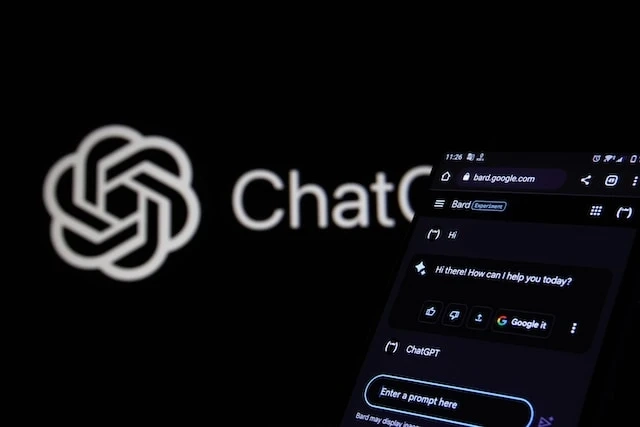In the era of artificial intelligence and automation, chatbots have emerged as powerful tools for businesses to streamline customer interactions, enhance user experiences, and boost operational efficiency. Deploying a chatbot can revolutionize the way your organization communicates with customers and employees, but it's a process that requires careful planning and execution. In this extensive guide, we will walk you through the entire journey of how to deploy a chatbot, from defining your objectives to selecting the right platform, developing the chatbot, and integrating it into your systems. By the end of this blog, you'll have a clear roadmap to successfully deploy a chatbot that aligns with your business goals.
Understanding the Value of Chatbots
The Role of Chatbots in Modern Businesses
Chatbots serve as virtual assistants capable of handling a wide range of tasks, from answering common customer inquiries to automating internal processes. They're accessible 24/7, providing consistent and efficient support, which makes them invaluable in the modern business landscape.
Benefits of Deploying a Chatbot
Some of the key benefits of chatbot deployment include:
Improved customer service and engagement.Cost savings through automation.Enhanced user experiences.Scalability for handling a high volume of interactions.Data collection for actionable insights.Defining Your Chatbot Objectives
Identifying Use Cases
Before deploying a chatbot, you must define your use cases. What tasks do you want the chatbot to perform? Common use cases include customer support, lead generation, and data retrieval.
Setting Clear Goals
Establish clear and measurable objectives for your chatbot. These goals will guide your deployment strategy and help you assess its performance.
Choosing the Right Chatbot Platform
DIY or Custom Solutions
Decide whether to build a chatbot from scratch or use a pre-built solution. Custom solutions offer more control but can be time-consuming, while pre-built platforms are faster to deploy but may have limitations.
Cloud-Based Platforms
Cloud-based platforms like Dialogflow, IBM Watson, and Microsoft Bot Framework offer scalability, ease of use, and extensive integration options.
On-Premises Solutions
On-premises solutions provide full control over your chatbot's data and security but require substantial IT infrastructure and expertise.
Developing Your Chatbot
Designing Conversational Flows
Plan the conversational flows of your chatbot, including greetings, user prompts, and handling fallback scenarios when the chatbot cannot understand a query.
Selecting the Appropriate Technology Stack
Choose the right programming languages and frameworks for your chatbot's development, depending on your chosen platform.
Building and Training the Chatbot
Develop the chatbot's dialogue and train it with data and predefined responses. Machine learning models may require large datasets to improve their performance.
Ensuring Data Privacy and Security
Data Handling Practices
Implement data handling practices that align with your organization's security policies, such as encryption and access controls.
Compliance with Data Regulations
Adhere to data privacy regulations such as GDPR and HIPAA to ensure that user data is handled responsibly and legally.
Securing User Data
Secure user data from potential breaches by regularly updating and patching your chatbot and its underlying infrastructure.
Integrating the Chatbot into Your Ecosystem
Integration with Websites and Apps
Integrate the chatbot into your web and mobile applications, providing users with a seamless experience.
CRM and Other Systems Integration
Integrate the chatbot with your CRM and other systems to access and update customer data, ensuring a unified user experience.
Testing and Quality Assurance
Perform rigorous testing to identify and resolve issues related to functionality, user experience, and security.
Training and Optimization
Continual Learning and Improvement
Continually train and refine your chatbot to enhance its performance over time. Use real user interactions and feedback to make improvements.
Handling User Feedback
Create a feedback loop that allows users to report issues, provide suggestions, and request new features.
Measuring Chatbot Performance
Key Performance Indicators (KPIs)
Define and track KPIs, such as response times, user satisfaction, and conversion rates, to assess the chatbot's impact.
Analyzing User Satisfaction
Regularly survey users to gauge their satisfaction and gather insights for further improvements.
Scaling Your Chatbot Deployment
Preparing for Increased Usage
Plan for scalability to accommodate growing user numbers. This may involve additional infrastructure and resources.
Expanding to Multiple Channels
Extend your chatbot deployment to various communication channels, such as social media, messaging apps, and voice assistants.
Ensuring Ethical Usage of Chatbots
Transparency and User Consent
Ensure that users are aware when they are interacting with a chatbot and obtain consent for data collection and usage.
Avoiding Bias and Discrimination
Monitor your chatbot for potential bias and discrimination, especially if it's used in sensitive or regulated domains.
The Future of Chatbot Deployment
Emerging Technologies
Stay informed about emerging technologies, such as natural language processing advancements and AI capabilities, that could enhance your chatbot.
Future Trends
Be prepared to adapt to future trends, such as increased use of voice assistants and more sophisticated AI-powered chatbots.
Conclusion
Deploying a chatbot is a strategic decision that can transform the way your organization interacts with customers and handles internal processes. By understanding the value of chatbots, defining objectives, choosing the right GPT3 developer, developing and securing your chatbot, integrating it effectively, and continually optimizing its performance, you can unlock the full potential of this technology. The future of chatbot deployment holds exciting possibilities, making it an essential tool for businesses looking to stay competitive and deliver outstanding user experiences.