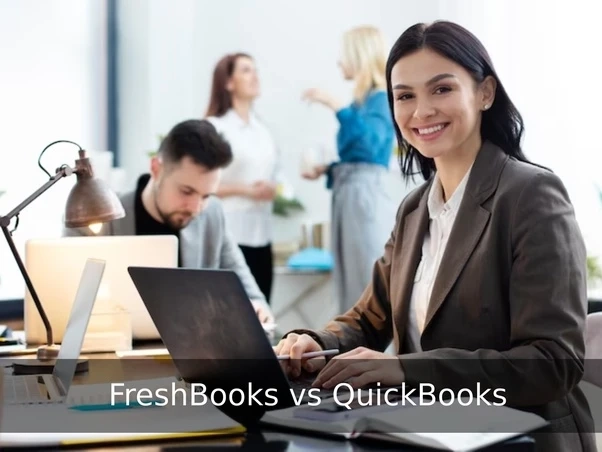Are you a small business owner looking for the perfect accounting software to streamline your financial management? Look no further, because in this blog post we will be diving deep into the comparison of two popular options: FreshBooks vs QuickBooks. These two giants in the industry have been helping entrepreneurs like yourself stay organized and keep track of their finances with ease. So whether you're just starting out or already running a successful business, read on to find out which one is best suited for your needs. It's time to make an informed decision and take control of your finances like a pro!
We'll start by taking a closer look at both FreshBooks and QuickBooks, focusing on some of their main features and benefits. We'll then dive into the pros and cons of each program, so you can decide which one is right for you. Finally, we will provide an in-depth comparison of the two, covering everything from invoicing to customer support. So buckle up and get ready to learn more about FreshBooks vs QuickBooks!
FreshBooks Vs QuickBooks Comparison
FreshBooks vs QuickBooks are two of the most popular accounting software options for small businesses. While they both offer essential features to help manage your finances, there are key differences that can impact your decision.
FreshBooks is known for its user-friendly interface and simplicity. It caters more towards service-based businesses such as freelancers or consultants. With FreshBooks, you can easily create professional-looking invoices, track expenses, and even accept online payments. It also provides time tracking capabilities which can be helpful if you bill clients by the hour.
On the other hand, QuickBooks offers a wider range of features suitable for various types of businesses including retail and manufacturing. It allows you to handle inventory management, generate detailed financial reports, and manage payroll efficiently. Additionally, QuickBooks has a robust ecosystem with numerous integrations available to enhance its functionality.
When it comes to pricing plans, FreshBooks offers tiered packages based on the number of clients you have while QuickBooks has different versions tailored to specific business needs.
Choosing between FreshBooks vs QuickBooks depends on factors such as your industry, business size, and specific requirements. Consider evaluating these aspects before making a decision that aligns with your needs.
FreshBooks Overview
FreshBooks is a cloud-based accounting software that is designed to help small businesses manage their finances efficiently. With its user-friendly interface and robust features, FreshBooks has become a popular choice among freelancers, solopreneurs, and small business owners.
One of the key advantages of FreshBooks is its simplicity. The platform offers easy-to-use invoicing tools, which allow users to create professional-looking invoices in just a few clicks. Users can customize their invoices with their own logo and branding for a more personalized touch.
In addition to invoicing, FreshBooks also offers time tracking capabilities. This feature allows users to track the time spent on different projects or tasks and automatically generate accurate timesheets for billing purposes.
Another notable feature of FreshBooks is its expense tracking functionality. Users can easily record expenses by taking pictures of receipts using the mobile app or by manually entering them into the system. This makes it convenient for users to keep track of their business expenses and stay organized.
Furthermore, FreshBooks provides detailed financial reports that give users insights into their business performance. Users can view profit and loss statements, balance sheets, tax summaries, and more at any time.
Overall, FreshBooks is an intuitive accounting software that offers a range of useful features for small businesses. Its ease-of-use combined with powerful functionalities make it an ideal choice for those who are new to accounting or prefer a simplified approach to managing their finances.
QuickBooks Overview
When it comes to accounting software, QuickBooks is a name that stands out. Developed by Intuit, QuickBooks has been around for over three decades and has established itself as one of the leading accounting solutions in the market.
One of the key strengths of QuickBooks is its versatility. It offers various versions tailored to different business needs, including self-employed individuals, small businesses, and larger enterprises. Whether you're a freelancer tracking income and expenses or a large corporation managing complex financial operations, there's a version of QuickBooks for you.
QuickBooks boasts an extensive range of features that simplify financial management tasks. From invoicing and expense tracking to inventory management and payroll processing, it covers all aspects of your business finances. With user-friendly interfaces and intuitive workflows, even those with minimal accounting knowledge can navigate the software easily.
Another notable feature offered by QuickBooks is its integration capabilities. The software seamlessly connects with numerous third-party applications like payment processors, CRM systems, e-commerce platforms, and more. This allows businesses to streamline their operations by automating data transfers between different tools.
Security is also a top priority for QuickBooks users. The software incorporates advanced encryption technology to protect sensitive financial data from unauthorized access or breaches.
QuickBooks provides comprehensive accounting solutions suitable for businesses of all sizes. Its robust features combined with its ease-of-use make it an ideal choice for anyone looking to effectively manage their finances in today's fast-paced digital world.
Pros And Cons FreshBooks Vs QuickBooks:
FreshBooks vs QuickBooks are two popular accounting software options that cater to different needs. Each has its own set of pros and cons, which we will explore in this section.
Pros of using FreshBooks:
User-friendly interface: FreshBooks is known for its intuitive design, making it easy for even non-accountants to navigate.2. Time-tracking capabilities: With built-in time tracking features, FreshBooks allows you to accurately track billable hours and manage projects efficiently.3. Invoicing made simple: Creating professional-looking invoices is a breeze with FreshBooks' customizable templates and automated reminders.Excellent customer support: Users rave about the helpfulness and responsiveness of the FreshBooks support team.Cons of using FreshBooks:
Limited inventory management: If your business relies heavily on managing inventory, you may find the features in FreshBooks lacking compared to QuickBooks.2. Limited reporting options: While FreshBooks provides basic financial reports like profit & loss statements, it falls short when it comes to more advanced reporting needs.Pros of using QuickBooks:
Robust feature set: QuickBooks offers a comprehensive range of features including inventory management, payroll processing, and tax preparation tools.Scalability for growing businesses: With multiple versions available (Pro, Premier, Enterprise), QuickBooks can accommodate businesses at various stages of growth.Extensive integrations: QuickBooks seamlessly integrates with many other business applications such as CRM systems or e-commerce platforms.Cons of using QuickBooks:
1. Complexity for beginners : The abundance of features within QuickBooks can be overwhelming if you're new to accounting softwareExpensive pricing tiers : Compared to some competitors ,QuickBooks higher-tier plans can get pricey for small businesses.3. Lack of customer support : QuickBooks customer support has been criticized in the past for being slow and unresponsive.Both FreshBoooks and QuickBooks have their strengths an weaknesses , so choosing the right one depends on your specific business requirements.
Fearture FreshBooks vs QuickBooks
When comparing FreshBooks vs QuickBooks, it's important to consider the features offered by each platform. Both software have a wide range of tools designed to simplify accounting processes for businesses of all sizes.
FreshBooks offers a user-friendly interface that makes it easy to navigate and understand. With FreshBooks, you can create professional-looking invoices, track expenses, and manage your clients' information seamlessly. It also provides time tracking capabilities and integrates with popular payment gateways.
On the other hand, QuickBooks is known for its robust features that cater to more complex accounting needs. It allows users to handle inventory management, generate financial reports, and automate recurring transactions efficiently. QuickBooks also supports multiple currencies and offers advanced payroll functionalities.
Both platforms offer mobile apps that enable users to access their accounts on the go. However, FreshBooks has a more intuitive mobile app interface compared to QuickBooks.
In terms of third-party integrations, both software provide integration options with various applications such as CRM systems and project management tools.
The choice between FreshBooks and QuickBooks depends on your specific business requirements. If you are looking for simplicity and ease-of-use with basic accounting needs in mind, FreshBooks may be the better option for you. On the other hand, if you require more comprehensive accounting capabilities or have larger-scale operations, Quickbooks might be the preferred choice.
It's essential to assess your business's unique needs before making a decision on which platform will best suit your requirements in managing finances effectively.
Which One Is Best?
Now that we have explored the pros, cons, and features of FreshBooks and QuickBooks, you may be wondering which software is the best choice for your business. Well, the answer to that question depends on several factors.
Consider the size and type of your business. If you are a small or medium-sized business with basic accounting needs, FreshBooks might be the better option for you. Its user-friendly interface and simplified features make it easy to navigate and understand.
On the other hand, if you have a larger business with more complex accounting requirements, QuickBooks could be a more suitable choice. Its robust functionality allows for in-depth financial reporting and analysis.
Additionally, take into account your specific industry or profession. FreshBooks offers specialized tools for freelancers and creative professionals such as time tracking and invoicing capabilities. Meanwhile, QuickBooks provides industry-specific editions tailored to sectors like retail, manufacturing, nonprofit organizations, and more.
Lastly but importantly - budget! Consider what you can afford to spend on accounting software. FreshBooks offers affordable pricing plans starting at $15 per month while QuickBooks has tiered pricing options ranging from $25 to $150 per month.
In conclusion (without saying "in conclusion"), there is no one-size-fits-all answer when it comes to choosing between FreshBooks vs QuickBooks. Assess your unique business needs along with budget constraints before making a decision. Remember that both platforms offer free trials so you can test them out firsthand before committing.
Conclusion
After carefully analyzing the pros, cons, and features of FreshBooks vs QuickBooks, it is clear that both software solutions have their own strengths and weaknesses.
FreshBooks offers a user-friendly interface with easy navigation and intuitive invoicing features. It is ideal for small businesses or freelancers who need simple accounting tools without complicated financial management functions.
On the other hand, QuickBooks provides a more robust set of features suitable for larger businesses with complex accounting needs. It offers comprehensive financial reporting capabilities, advanced inventory tracking options, and seamless integration with third-party applications.
When choosing between FreshBooks vs QuickBooks, consider your business size, industry requirements, budget constraints, and level of accounting expertise. If you are a small business owner or freelancer looking for an easy-to-use platform focused on invoicing and time tracking, FreshBooks may be the right choice for you.
However, if you run a medium to large-sized organization that requires sophisticated financial management tools like advanced reporting functionality or detailed inventory tracking options then QuickBooks would be better suited to meet your needs.
Ultimately though there is no definitive answer as to which one is best since it depends on individual preferences and specific business requirements. We recommend taking advantage of the free trials offered by both platforms to test their functionalities firsthand before making a final decision.
Remember that whichever software solution you choose should align with your long-term goals as well as provide reliable support from customer service teams when needed. Both FreshBooks and Quickbooks have strong reputations in the market so rest assured knowing that either option will likely serve your accounting needs effectively.
In conclusion (without using those exact words), whether you opt for FreshBooks or QuickBooks ultimately boils down to what suits your unique business requirements most comprehensively!