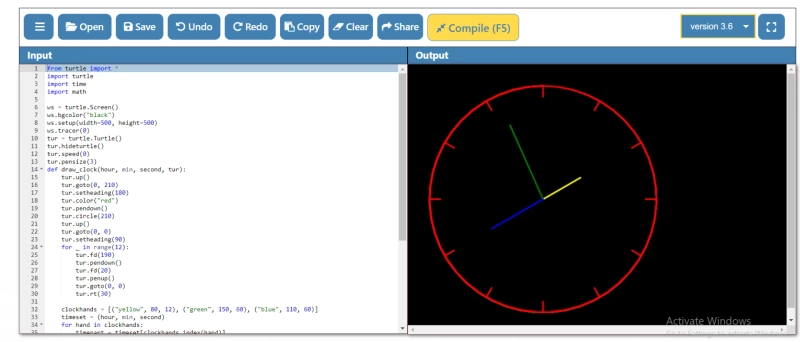Introduction
The Anaconda Python Online Compiler provides developers with a convenient and accessible platform to write, compile, and run Python code without the need for local installations. Powered by Anaconda, a popular Python distribution, this online compiler offers a host of features and tools that allow developers to harness the power of Python from anywhere with an internet connection. In this article, we will explore the Anaconda Python Online Compiler and its benefits for developers.
What is the Anaconda Python Online Compiler?
The Anaconda Python Online Compiler is a web-based development environment that allows developers to write and execute Python code directly in their browser. It eliminates the need for setting up Python locally on your machine, making it an ideal solution for beginners, learners, and developers who require a portable coding environment. With the Anaconda Python Online Compiler, you can enjoy the features of Anaconda, such as its vast library ecosystem, interactive IPython console, and data science capabilities, all within a browser interface.
Features of the Anaconda Python Online Compiler
The Anaconda Python Online Compiler offers a range of features that make it a powerful tool for Python development:
Code Editing: The online compiler provides a code editor with syntax highlighting and auto-indentation, making it easy to write and format your Python code. You can also open and edit existing Python files directly in the online compiler.
Code Execution: With a single click, you can run your Python code and see the output in the integrated output console. The compiler supports both single-file scripts and multi-file projects, allowing you to work on larger codebases.
Library Support: The Anaconda Python distribution comes pre-installed with a vast collection of libraries and packages commonly used in Python development, such as NumPy, Pandas, Matplotlib, and scikit-learn. You can leverage these libraries in your code without the hassle of installing them separately.
IPython Console: The online compiler provides an interactive IPython console, allowing you to execute Python code line-by-line and experiment with different commands and variables. This feature is particularly useful for debugging and exploring data.
Code Sharing: The online compiler enables you to share your Python code with others by providing a unique URL for your project. You can easily collaborate with colleagues or seek help from the Python community by sharing your code snippets.
Versatility: The Anaconda Python Online Compiler supports a wide range of Python versions, allowing you to choose the version that best suits your needs. You can switch between Python 2.x and 3.x, ensuring compatibility with your codebase or project requirements.
Getting Started with the Anaconda Python Online Compiler
To start using the Anaconda Python Online Compiler, simply visit the official website and create an account. Once logged in, you can create new Python projects, write code in the online editor, and execute it directly in the browser. The online compiler provides a user-friendly interface that resembles a typical integrated development environment (IDE), allowing you to focus on your code without distractions.
Benefits of Using the Anaconda Python Online Compiler
Using the Anaconda Python Online Compiler offers several advantages for developers:
Accessibility: You can access the online compiler from any device with an internet connection, enabling you to write and run Python code on the go. Whether you're using a desktop computer, laptop, or tablet, the online compiler provides a consistent and accessible coding environment.
Portability: The online compiler eliminates the need for local Python installations, making it an ideal solution for developers who frequently switch between different machines or need to work on multiple devices. Your code and projects are stored securely in the cloud, ensuring that you can pick up where you left.
Jupyter Python Online Compiler: Unleashing the Power of Interactive Notebooks
Introduction
The Jupyter Python Online Compiler is a dynamic and versatile platform that empowers developers to write, execute, and share Python code using interactive notebooks. With Jupyter, developers can combine code, visualizations, and narrative text in a single document, making it a powerful tool for data analysis, scientific computing, and collaborative programming. In this article, we will explore the Jupyter Python Online Compiler and delve into its features and benefits for developers.
What is Jupyter?
Jupyter is an open-source project that provides a web-based environment for interactive computing. It supports multiple programming languages, including Python, R, and Julia, but in this article, we will focus on Jupyter's integration with Python. Jupyter notebooks are a popular choice for data scientists, researchers, and developers due to their ability to blend code, visualizations, and explanatory text in a single document.
Features of the Jupyter Python Online Compiler
The Jupyter Python Online Compiler offers a wide range of features that make it a preferred choice among developers:
Interactive Notebooks: Jupyter notebooks allow developers to create interactive documents that combine code, visualizations, and text explanations. This interactive nature enables developers to explore data, experiment with code, and communicate their findings effectively.
Code Execution: With Jupyter, you can execute code cells individually, making it easy to test and debug your code step by step. This feature promotes an iterative coding process and enhances code readability and understanding.
Rich Media Integration: Jupyter notebooks support the integration of rich media, including images, videos, and interactive visualizations. This capability allows developers to create compelling and dynamic presentations or reports within their notebooks.
Collaboration and Sharing: Jupyter notebooks can be easily shared with others, fostering collaboration and knowledge exchange. You can share your notebooks as static files, publish them online, or collaborate in real-time using platforms like JupyterHub or JupyterLab.
Data Exploration and Visualization: Jupyter provides seamless integration with popular Python libraries for data manipulation and visualization, such as Pandas, Matplotlib, and Seaborn. These libraries enable developers to analyze data, create insightful visualizations, and gain valuable insights.
Support for Markdown: Jupyter notebooks support Markdown, a lightweight markup language, allowing developers to incorporate formatted text, headings, lists, and even mathematical equations into their notebooks. Markdown cells provide a versatile environment for documenting code and explaining complex concepts.
Getting Started with the Jupyter Python Online Compiler
To start using the Jupyter Python Online Compiler, you can choose from various options available. One popular choice is Jupyter Notebook, which can be installed locally on your machine. Another convenient option is JupyterLab, a more advanced web-based interface that provides a comprehensive coding environment. Additionally, there are online platforms that offer Jupyter notebooks as a service, allowing you to use Jupyter directly in your browser without any installations.
Once you have chosen your preferred option, you can create a new notebook and start writing code, adding Markdown cells, and executing your code interactively. Jupyter provides a user-friendly interface with intuitive controls and shortcuts to enhance your productivity.
Benefits of Using the Jupyter Python Online Compiler
Using the Jupyter Python Online Compiler offers several benefits for developers:
Interactive Coding Experience: Jupyter notebooks enable an interactive and exploratory coding experience. The ability to execute code cells individually and visualize outputs immediately facilitates rapid prototyping and experimentation.
Effective Communication: Jupyter notebooks provide a medium for developers to communicate their code, analyses, and findings effectively. The combination of code, visualizations, and explanatory text in a single document makes it easier to convey.