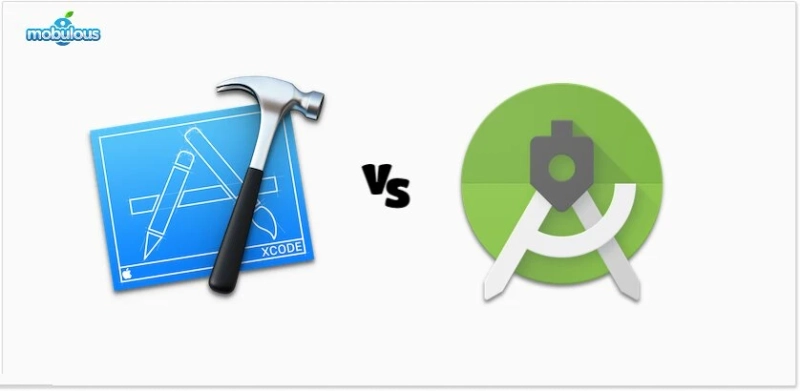Introduction
When it comes to mobile app development, choosing the right Integrated Development Environment (IDE) can significantly impact your project's success. Android Studio and Xcode are two of the most popular IDEs, each catering to specific platforms—Android and iOS, respectively. In this comprehensive comparison, we'll delve into the features, capabilities, and suitability of Android Studio and Xcode for mobile app development, helping you make an informed decision for your next project.
What is an Integrated Development Environment (IDE)?
Before diving into the comparison, let's briefly define what an Integrated Development Environment (IDE) is. An IDE is a software application that provides comprehensive tools and features for software development. It typically includes a code editor, debugger, compiler, and other utilities, all integrated into a single interface. IDEs streamline the development process by offering features such as code completion, syntax highlighting, and project management tools, making them essential for developers.
Overview of Android Studio
Android Studio is the official IDE for Android app development, developed by Google. It is based on JetBrains' IntelliJ IDEA and offers a rich set of features tailored specifically for building Android applications. Android Studio provides robust tools for designing, coding, debugging, and profiling Android apps, making it a favorite among developers worldwide.
Overview of Xcode
Xcode is the official IDE for iOS and macOS app development, developed by Apple. It provides a comprehensive set of tools for building, testing, and debugging iOS, iPadOS, macOS, watchOS, and tvOS applications. Xcode features an intuitive interface, powerful code editor, and integrated debugging tools, making it the go-to choice for Apple developers.
Features Comparison
Now, let's compare the features of Android Studio and Xcode across various aspects of mobile app development.
Language Support
Android Studio: Android Studio primarily supports Java and Kotlin for Android app development. Kotlin, a modern and expressive programming language, is gaining popularity among Android developers due to its concise syntax and powerful features.Xcode: Xcode supports Swift and Objective-C for iOS and macOS app development. Swift, introduced by Apple in 2014, is designed to be fast, safe, and expressive, making it the preferred language for modern Apple development.User Interface Design Tools
Android Studio: Android Studio provides a rich set of tools for designing user interfaces, including Layout Editor, ConstraintLayout, and Material Design Components. Developers can visually design and preview layouts, making it easier to create visually appealing and responsive UIs.Xcode: Xcode offers Interface Builder, a visual design tool for creating user interfaces for iOS, macOS, watchOS, and tvOS apps. Interface Builder allows developers to drag and drop UI components, set constraints, and preview layouts in real-time, streamlining the UI design process.Performance and Stability
Android Studio: Android Studio is known for its performance and stability, offering fast build times, seamless integration with the Android SDK, and robust debugging tools. The Gradle build system, used by Android Studio, ensures efficient dependency management and builds automation.Xcode: Xcode is optimized for performance and stability, providing fast compile times, real-time code analysis, and integrated testing tools. The LLVM compiler and Clang static analyzer, included with Xcode, ensure high-quality code and efficient memory management.Debugging and Profiling
Android Studio: Android Studio offers powerful debugging and profiling tools for identifying and fixing bugs, performance issues, and memory leaks in Android apps. The built-in Android Profiler allows developers to monitor CPU, memory, and network usage in real-time, optimizing app performance.Xcode: Xcode provides comprehensive debugging and profiling tools for iOS and macOS apps, including LLDB debugger and Instruments profiler. Developers can debug code, analyze performance, and identify bottlenecks using real-time data and visualizations.Ecosystem Integration
Android Studio: Android Studio seamlessly integrates with the Android ecosystem, including Google Play services, Firebase, and the Android Developer Console. Developers can leverage Google's suite of services and APIs to enhance app functionality and reach a wider audience.Xcode: Xcode integrates with the Apple ecosystem, including iCloud, Apple Music, and App Store Connect. Developers can access Apple's extensive range of services and APIs to create seamless experiences across Apple devices and platforms.Community Support
Android Studio: Android Studio benefits from a vibrant and active developer community, with numerous forums, tutorials, and resources available to help developers troubleshoot issues and stay updated on the latest trends and best practices.Xcode: Xcode has a strong developer community, with dedicated forums, documentation, and resources provided by Apple. Developers can access comprehensive documentation, sample code, and video tutorials to support their learning and development journey.Market Share and Adoption
Android Studio: Android Studio enjoys widespread adoption among Android developers, thanks to its official support from Google and extensive feature set. It is the preferred IDE for building Android apps and has a significant market share in the mobile app development industry.Xcode: Xcode is the dominant IDE for iOS and macOS app development, with a loyal user base of Apple developers. It is widely used for building native apps for Apple's ecosystem and has a strong presence in the iOS app development market.Pricing and Licensing
Android Studio: Android Studio is available for free, with no licensing fees or subscription costs. Developers can download and use Android Studio without any restrictions, making it accessible to developers of all skill levels and budgets.Xcode: Xcode is also free to download and use, available as a part of the macOS developer tools package. There are no licensing fees or subscription costs associated with Xcode, making it an attractive option for Apple developers.