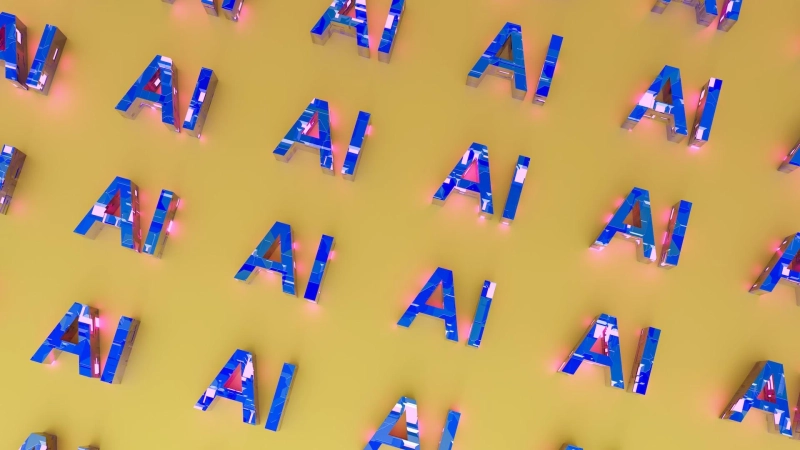In today's fast-paced business world, efficiency is key. Organizations are constantly seeking ways to streamline processes and reduce manual tasks, allowing employees to focus on more strategic and value-added activities. Slack, a popular team collaboration platform, has become an essential tool for communication and project management. It has also paved the way for automating workflows, with ChatGPT emerging as a game-changer in this regard. In this extensive blog, we will explore the power of automating Slack workflows with ChatGPT, the benefits it brings to organizations, and a step-by-step guide on how to implement it effectively.
The Rise of ChatGPT in Workflow Automation
ChatGPT is an AI model developed by OpenAI, built on the GPT-3.5 architecture. It excels in natural language processing and understanding, making it a versatile tool for various applications, including workflow automation. When integrated into Slack, ChatGPT can act as an intelligent virtual assistant, capable of understanding and generating human-like text responses, thus enabling automation of routine tasks and providing real-time assistance to users.
Workflow automation with ChatGPT in Slack has gained significant momentum due to several key features:
Natural Language Understanding: ChatGPT can comprehend and process text input, which is crucial for understanding and interpreting user queries and statements within Slack.
Contextual Responses: The model considers the context of the conversation, providing relevant and context-aware responses, which is essential for effective automation.
Scalability: ChatGPT can handle multiple conversations simultaneously, making it a scalable solution for automating workflows in a team or organization.
Customization: You can fine-tune ChatGPT to adapt it to specific tasks and industries, allowing for personalized and specialized automation.
Now, let's delve into the benefits of automating Slack workflows with ChatGPT.
The Benefits of Automating Slack Workflows with ChatGPT
Integrating ChatGPT into Slack for workflow automation offers several advantages to organizations and their teams:
1. Increased Efficiency
Automation reduces the time and effort required to complete routine tasks. By offloading these tasks to ChatGPT, employees can focus on higher-value activities that require their expertise and decision-making.
2. Error Reduction
Automating workflows minimizes the risk of human errors. ChatGPT consistently follows predefined rules and processes, reducing the likelihood of inaccuracies and data entry mistakes.
3. Instant Responses
With ChatGPT handling tasks, users receive immediate responses. This is particularly valuable in situations where quick access to information or assistance is critical.
4. 24/7 Availability
ChatGPT is available around the clock, ensuring that users can access assistance and automate tasks at any time, even outside of regular business hours.
5. Workflow Consistency
Automated workflows are consistent in their execution. ChatGPT follows established processes, ensuring uniformity and adherence to organizational standards.
6. Scalability
As an organization grows, the automation capabilities provided by ChatGPT can easily scale to meet increased demand without the need for additional personnel.
7. Reduced Workload
Routine tasks can be burdensome, taking up valuable time and mental resources. By automating these tasks, employees experience a reduced workload, leading to higher job satisfaction.
8. Improved Data Management
ChatGPT can assist with data management tasks, such as data entry and retrieval, ensuring data accuracy and organization.
9. Enhanced Collaboration
Automation can facilitate better collaboration within teams by providing tools and resources that improve communication and coordination.
Automating Slack Workflows with ChatGPT: A Step-by-Step Guide
Now that we understand the advantages of automating Slack workflows with ChatGPT, let's explore how to build and deploy your own automated workflows effectively. Here's a step-by-step guide to get you started:
Step 1: Define Your Workflow Objectives
Begin by clearly defining the objectives of your automated workflow. What specific tasks or processes do you want to automate in Slack? Identify areas in which automation can bring the most significant benefits to your organization.
Step 2: Identify Key Tasks for Automation
Identify the key tasks that can be automated to achieve your workflow objectives. These tasks can range from data entry and retrieval to scheduling, status updates, and more. Prioritize tasks based on their impact on efficiency and productivity.
Step 3: Choose the Right Technology Stack
Select the technology stack that suits your organization's needs. This may involve using pre-existing bot-building platforms, frameworks, or programming languages. Popular choices for building ChatGPT-powered Slack workflows include Python, Node.js, and various bot-building platforms like Botkit and the Slack API.
Step 4: Create a Slack App
To integrate your ChatGPT bot into Slack, you'll need to create a Slack app. Here's how:
Go to the Slack API website.
Click on "Create New App."
Give your app a name and choose the workspace where you want to install it.
Navigate to the "OAuth & Permissions" section and add the necessary permissions and scopes for your app, such as chat:write, chat:read, and any other permissions required for the tasks you want to automate.
Install your app to your workspace, and you'll receive an access token that allows you to interact with the Slack API.
Step 5: Develop Your Workflow Logic
Create the logic that powers your automated workflow. Depending on your chosen technology stack, this could involve setting up your bot to receive and respond to messages, process user input, and execute predefined tasks. Here's an example of how to set up your bot to respond to user queries:
import slackimport os# Set up your Slack API clientclient = slack.WebClient(token=os.environ['SLACK_API_TOKEN'])@slack.RTMClient.run_on(event="message")def handle_message(**payload): data = payload["data"] if "subtype" not in data: user_id, channel_id, text = data["user"], data["channel"], data["text"] # Process the user's message and execute tasks response = process_message(text) # Send the response back to the user client.chat_postMessage(channel=channel_id, text=response)def process_message(user_message): # Implement your workflow logic here return "Your automated response here"# Run the botif __name__ == "__main__": slack_token = os.environ["SLACK_API_TOKEN"] rtm_client = slack.RTMClient(token=slack_token) rtm_client.start()In this code example, the bot listens for messages from users, processes their queries, and responds with automated replies.
Step 6: Implement User Interaction
Effective user interaction is key to a successful automated workflow. Implement an interface or method for users to interact with your ChatGPT-powered bot. This could involve setting up Slack commands, message interactions, or other forms of user input.
Step 7: Testing and Deployment
Test your automated workflow with a small group of users or in a controlled environment. This step is essential to ensure that the bot functions as intended and to gather user feedback. Once testing is complete, deploy the workflow for broader use within your organization.
Step 8: Continuous Improvement
As your ChatGPT-powered workflow is in use, continuously monitor its performance and gather user feedback. Use this feedback to make improvements, refine the model, and optimize its responses. Be prepared to adapt and evolve your workflow to meet changing needs.
Challenges and Considerations
While automating Slack workflows with ChatGPT offers numerous benefits, there are challenges and considerations to keep in mind:
1. Privacy and Data Security
Ensure that your automated workflows handle user data securely and comply with privacy regulations. Protect sensitive information and implement encryption as necessary.
2. Ethical Use
Use your automated workflows ethically and responsibly. Avoid deploying them for malicious or harmful purposes, as this can harm your organization's reputation and relationships with users.
3. Model Limitations
ChatGPT models, like all AI models, have limitations. They may not always understand highly specialized or technical queries. Manage user expectations and provide alternative support channels for complex issues.
4. User Training
Educate users about the capabilities and limitations of your automated workflows to ensure they use them effectively and understand their purpose.
Conclusion
Automating Slack workflows with ChatGPT is a powerful way to boost efficiency and productivity within organizations. By defining workflow objectives, identifying key tasks for automation, choosing the right technology stack, creating a Slack app, and developing workflow logic, organizations can streamline processes and reduce manual effort.
Remember that the process of building and implementing automated workflows is iterative. Continuous monitoring, testing, and improvement are essential to keep the workflows effective and aligned with changing organizational needs. With the versatility and capabilities of ChatGPT, the potential for workflow automation in Slack is vast, making it a valuable asset for organizations looking to enhance efficiency and productivity.