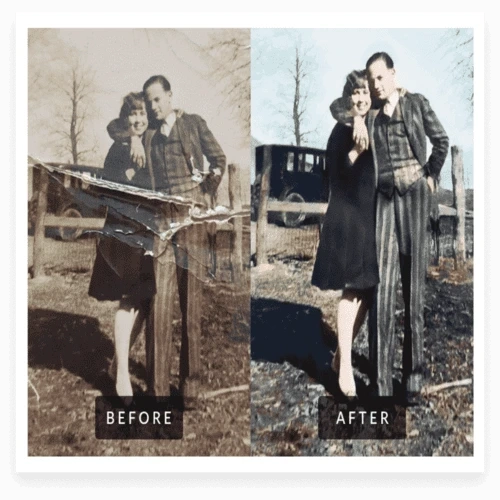Scanning photos is a great way to preserve memories and create digital copies of your most treasured moments. But before you can get the best results from scanning, it’s important to clean your photos first. Cleaning photos before scanning ensures that you capture all of the details in each photo and avoid any potential damage caused by dirt or dust particles on the surface. The clean photo also results in better-scanned images since they are free of imperfections like scratches, smudges, and fingerprints. Moreover, cleaning photos beforehand will save time as you won’t need to clean up any blemishes afterward when editing your scans. Taking the time to clean photos before scanning will ensure that you get high-quality digital copies for years to come!
Why it is Important to Clean Photos Before Scanning
Cleaning photos before scanning is a must-do step in order to preserve the moment and get the best results. It’s important to clean photos prior to scanning in order to capture all of the details and keep the image free of imperfections such as smudges, fingerprints, dust, and scratches. photos cleaner also saves time later on during the scanning process as it eliminates any clean-up that would otherwise be needed after scanning.
In addition to providing a clean surface for scanning, cleaning photos beforehand helps avoid potential damage caused by dirt or dust particles on the surface of the photo. This can result in higher-quality scans since these particles can interfere with light transmission and cause blurring or discoloration if present when scanning. Moreover, cleaning photos will help extend the life of your precious memories since you won’t have to worry about dirt and dust breaking down over time.
When cleaning photos before scanning, it’s important to use materials that are safe for photographs like soft cotton cloths or clean microfiber cloths. If a more thorough clean is required, you can use special photo cleaning solutions that are safe for photographs as well as non-abrasive brushes with soft bristles used in combination with these cleaners. It’s also important not to rub too hard on any area of the photograph while cleaning which could cause scratches or damage.
Overall, taking care to clean photos before beginning any sort of digital archiving project is essential if you want high-quality digital copies that will last for years to come!
Benefits of cleaning photos before scanning
1. Capturing all the details in each photo, ensuring a clean and high-quality digital copy.
2. Avoid potential damage caused by dirt or dust particles on the surface of the photo.
3. Saving time later on during the scanning process as clean-up won't be needed after scanning.
4. Extending the life of your precious memories since you won’t have to worry about dirt and dust breaking down over time.
5. Use materials that are safe for photographs like soft cotton cloths or clean microfiber cloths, combined with special photo cleaning solutions if necessary, to ensure no scratches or damage is done while cleaning photos before scanning.
Cleaning Your Old Photos Before Scanning
Cleaning photos before scanning is a vital step in preserving your most treasured moments and ensuring top-notch digital copies for years to come. This task can seem daunting if you’ve never done it before, but with the following steps, you can clean your photos quickly and correctly!
First, gather the necessary supplies. You’ll need clean microfiber cloths or other lint-free materials that are safe for photographs as well as special photo-cleaning solutions. If needed, opt for a clean microfiber brush with soft bristles to gently clean areas where dirt may be difficult to remove.
Once you have all of the supplies, start by laying out all of the photos on a clean surface. Then inspect each piece closely for dust, dirt, fingerprints, smudges, and any other imperfections. Use cotton gloves when handling the photos to avoid any potential damage from oils from your hands transferring onto the image surface.
Next, use a clean microfiber cloth or another lint-free material to lightly wipe away all of the dust from each image surface. Make sure to move in even strokes across each photo's entire surface to effectively remove any particles without leaving behind any scratches or cleaning marks on the photo itself.
If more than just dust needs to be removed, such as fingerprints or smudges, then use a small amount of special photo cleaning solution and a clean microfiber brush with soft bristles to gently cleanse these areas without causing any damage to the photo’s surface. When finished cleaning your photos using this method make sure to immediately rinse off with clean water and buff dry using another clean microfiber cloth afterward.
Finally, if desired you can also finish off by coating certain types of prints with an archival matte spray sealant in order to protect them from future environmental contaminants like moisture and dust particles in their new home after being scanned. After sealing them with this spray sealant let them air dry completely before proceeding with scanning.
By following these steps you can clean your old photos quickly and correctly so that they will look their best once scanned into digital images! Taking extra care when cleaning photos prior to scanning will help ensure high-quality digital copies for generations of family members down the road!
Why Choose MemoryCherish to Clean Your Old Photos?
MemoryCherish offers a unique solution to preserving your family’s most precious memories. Our cleaning process prior to scanning ensures that all photos are free of dust, dirt, smudges, and other imperfections so that each digital copy is of the highest quality. We use only clean microfiber cloths or lint-free materials that are safe for photographs as well as special photo cleaning solutions with soft bristles brushes for especially tough dirt or dust particles.
Our team of experienced professionals will inspect each photo closely to identify any potential damage caused by fingerprints, smudges, or other contaminants on the surface of the photograph. We take extra care to move in even strokes across each photo's entire surface when cleaning, ensuring that no scratches or cleaning marks are left behind on the image itself.
Conclusion:
Preserving your most treasured memories is an important task that should not be taken lightly. Fortunately, with the right supplies and techniques you can clean your old photos quickly and correctly to ensure top-notch digital copies for years to come. MemoryCherish offers a unique solution when it comes to preserving these special moments in time by providing experienced professionals who understand how best to inspect each photo closely while using safe materials and solutions during the cleaning process. With our help, you can rest assured that all of your family’s precious memories will remain intact for generations down the road!
0