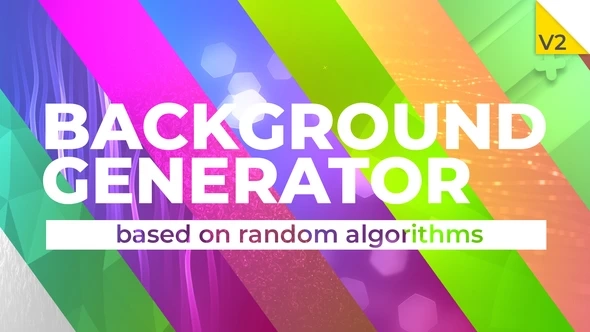In today\'s professional landscape, captivating visuals are essential for success. Whether you\'re a graphic designer crafting stunning presentations, a product photographer showcasing eye-catching product images, or a social media manager creating engaging content, removing unwanted backgrounds and replacing them with visually impressive alternatives is a crucial step in creating impactful visuals.
Traditionally, this process involved tedious manual selection tools or expensive professional software. However, the rise of AI background generator has revolutionized the game, empowering professionals with user-friendly tools to seamlessly transform their images and unlock a world of creative possibilities.
Here, we delve into the top 5 AI Background Generator options for professionals in 2024, highlighting their key features, functionalities, and ideal use cases.
Choosing the Right AI Background Generator for Your Needs:
Selecting the perfect AI background generator for your professional needs involves considering several key factors:
- Features and Functionality: Different tools offer varying levels of sophistication. Assess the specific features each application offers, including background removal accuracy, available background libraries, object-specific background removal capabilities, and additional editing functionalities.
- Ease of Use: Consider your technical expertise. Some tools offer intuitive interfaces perfect for beginners, while others cater to experienced users with more advanced features.
- Free vs Paid Plans: Many AI background generators offer freemium plans with limited features. Decide if a free option offers sufficient functionality for your needs or if a paid subscription with advanced features and higher resolution output is worthwhile.
- Supported File Formats: Ensure the AI background generator supports the file formats you typically use for your professional projects.
Now, let\'s explore the top 5 contenders in the AI background generator arena!
- Simplified AI Background Generator: (Focus: User-friendliness and Free Plan Capabilities)
This aptly named generator lives up to its promise, offering a user-friendly interface ideal for beginners and professionals alike.
Key Features:
- Effortless Background Removal: Upload your image and let the AI handle the background removal with impressive accuracy.
- Free Plan with Generous Limits: The free plan allows for a significant number of background removals per month, making it an attractive option for professionals requiring basic background removal functionalities.
- Multiple Background Options: While not as extensive as some competitors, the free plan provides access to a decent selection of pre-designed backgrounds suitable for various professional needs.
Ideal for: Professionals seeking a user-friendly AI photo background generator with a generous free plan for basic background removal and access to pre-designed backgrounds.
Considering dipping your toes into the AI background generator pool? Start with Simplified AI Background Generator\'s free plan and experience the ease and convenience of AI-powered background removal!
- Kittl.com: (Focus: Advanced Features and Customization)
Kittl.com caters to professionals who require more advanced functionality and customization options. This AI background generator offers a powerful set of tools specifically designed for professional needs.
Key Features:
- High-Precision Background Removal: Kittl utilises sophisticated AI algorithms to ensure precise background removal, even with complex objects and intricate details.
- Object Background Removal: Isolating specific objects within your photo and removing the background is ideal for product photography and creating high-quality PNGs with transparent backgrounds. A valuable feature for product photographers and graphic designers.
- Batch Processing: Save valuable time by processing multiple images at once, a feature crucial for professionals handling large volumes of photos.
- Custom Background Uploads: In addition to a vast library of pre-designed backgrounds, Kittl allows you to upload your own custom backgrounds, offering ultimate creative control for your visuals.
Ideal for: Graphic designers, product photographers, and marketing professionals who require advanced features like object background removal, batch processing, and the ability to utilize custom backgrounds.
Ready to unlock the full potential of AI background generation for your professional projects? Explore Kittl.com\'s advanced features and take your visuals to the next level!
- Cutout.pro: (Focus: Professional-Grade Background Removal and Object Isolation)
Cutout.pro is a high-precision AI background remover specifically designed for professional photo editing needs.
Key Features:
- Professional-Grade Background Removal: Cutout.pro utilises cutting-edge AI algorithms to remove backgrounds with exceptional accuracy, even for challenging images with hair, fur, or other intricate details.
- Advanced Object Selection: Precisely isolate specific objects within your photos with ease, perfect for product photography and creating high-quality transparent PNGs for professional design projects.
- AI-powered Photo Editing Tools: Beyond background removal, Cutout.pro provides basic AI image editing features such as cropping, resizing, and colour adjustments, offering a streamlined workflow for professionals.
- Free Trial: Experience Cutout.pro\'s functionalities firsthand with their free trial before committing to a paid plan.
Ideal for: Professional photographers, product photographers, and graphic designers who require high-precision background removal, object isolation capabilities, and basic AI-powered photo editing tools within a single platform.
Struggling with achieving flawless background removal in your professional photos? Cutout.pro free trial allows you to experience the power of AI-powered background removal for yourself!
- Picsart: (Focus: All-in-One Editing Suite with AI Background Removal)
Picsart is a popular photo editing app known for its extensive editing tools and creative features. While not solely an AI background generator, Picsart offers a user-friendly AI-powered background removal tool alongside its diverse editing functionalities.
Key Features:
- AI Background Removal: Remove unwanted backgrounds from your photos with ease using Picsart\'s AI capabilities.
- Comprehensive Editing Suite: Picsart provides a vast array of editing tools, including filters, overlays, stickers, and text editing options, allowing you to create visually captivating images beyond simply removing the background.
- Social Media Integration: Seamlessly share your edited photos directly to various social media platforms from within the Picsart app, streamlining your social media content creation workflow.
Ideal for: Social media managers, content creators, and graphic designers who require a versatile photo editing app with AI background removal capabilities as part of a larger editing toolkit.
Looking to create visually engaging social media content with a single app? Explore Picsart\'s AI background removal tool and discover its diverse editing functionalities!
- Fotor: (Focus: User-Friendly AI Background Removal for Beginners)
Fotor is a user-friendly online platform offering a variety of design and photo editing tools. While not the most advanced AI background generator on the list, Fotor provides an accessible option for beginners and professionals seeking a basic background removal solution.
Key Features:
- Simple AI Background Removal: Fotor\'s AI background removal tool is easy to use and suitable for basic photo editing needs.
- Design Layouts and Templates: Create stunning visuals effortlessly with Fotor\'s collection of pre-designed templates and design layouts for various purposes like social media posts and presentations.
- Collage Maker and Text Tools: Fotor offers additional features beyond background removal, such as collage creation and text overlays, allowing you to craft visually engaging compositions for your professional projects.
Ideal for: Marketing professionals, social media managers, and beginners who require a user-friendly platform for basic AI background removal and additional design features to enhance their visuals.
Feeling overwhelmed by complex editing software? Fotor\'s user-friendly interface and basic AI background removal functionalities can help you achieve professional-looking visuals without a steep learning curve!
Choosing Your Perfect AI Background Generator: It All Comes Down to Your Needs
As you explore the ever-evolving landscape of AI background generators, consider your specific professional needs. Here\'s a quick recap:
- For Beginners and Free Options: Simplified AI Background Generator offers a user-friendly interface and a generous free plan.
- For Advanced Features and Customization: Kittl.com provides high-precision background removal, object isolation, and custom background options for professionals.
- For Professional-Grade Background Removal: Cutout.pro excels in high-precision background removal and object isolation, catering to professional photographers and graphic designers.
- For an All-in-One Editing Suite: Picsart integrates AI background removal with a comprehensive editing toolkit, ideal for social media managers and content creators.
- For a User-Friendly Interface and Basic Background Removal: Fotor offers a simple AI background removal tool alongside collage creation and design functionalities, catering to beginners and professionals seeking basic editing solutions.
Ready to elevate your visuals with the power of AI background generators? Experiment with free trials, explore functionalities, and discover the perfect tool to enhance your professional workflow and create captivating visual content for all your projects!