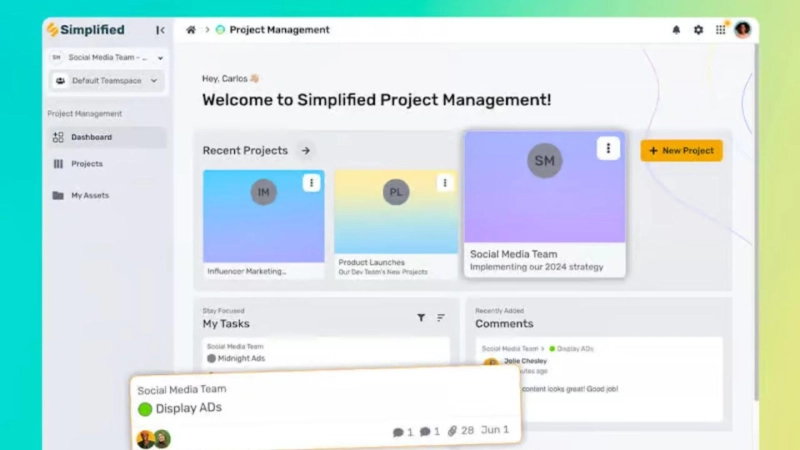Effective project management is vital for the success of any team, regardless of its size. While there are many sophisticated tools available, not all organizations can afford to invest in premium project management software. Fortunately, several free online project management tools offer robust features that can help teams stay organized, communicate efficiently, and manage projects successfully. Here’s a look at some of the best free online customer project management software solutions for teams.
Trello
Trello is a highly visual project management tool that uses a Kanban board system, making it easy for teams to see the status of tasks at a glance.
Key Features:
- Boards, Lists, and Cards: Organize tasks into boards, lists, and cards for clear visual management.
- Collaboration Tools: Team members can comment on tasks, attach files, and set due dates.
- Integrations: Trello integrates with numerous other tools such as Slack, Google Drive, and Jira.
- Power-Ups: Enhance functionality with additional features like calendar views and custom fields.
Benefits:
- Ease of Use: Trello’s intuitive interface ensures quick onboarding.
- Visual Management: The Kanban system helps teams visually track progress and prioritize tasks.
- Flexibility: Suitable for a wide range of projects, from simple to complex.
Asana
Asana is a powerful tool designed to help teams coordinate and manage their work effectively. It offers multiple ways to view and manage tasks, making it versatile for various types of projects.
Key Features:
- Task Management: Create tasks, subtasks, and set deadlines easily.
- Project Views: Choose from list view, board view, and calendar view to organize work.
- Milestones and Goals: Track project progress with milestones and goals.
- Integrations: Connects seamlessly with Slack, Microsoft Teams, and Adobe Creative Cloud.
Benefits:
- Versatility: Asana is suitable for diverse projects, from marketing campaigns to product launches.
- Collaboration: Enhances team communication through comments, notifications, and task assignments.
- User-Friendly: Its clean and straightforward interface makes it easy for teams to adopt.
ClickUp
ClickUp is a comprehensive project management platform designed to centralize all your work in one place. It offers a wide array of features that can be customized to fit any workflow.
Key Features:
- Task Hierarchy: Organize tasks into subtasks and nested tasks for detailed management.
- Customizable Views: Choose from list view, board view, calendar view, and more.
- Docs and Wikis: Create and share documents directly within the platform.
- Time Tracking: Built-in time tracking helps monitor task durations.
- Automation: Automate repetitive tasks to increase efficiency.
Benefits:
- Centralization: Combines task management, documentation, and communication in one platform.
- Customization: Highly customizable to suit specific team needs and workflows.
- Productivity: Features like time tracking and automation help optimize work processes.
Wrike
Wrike offers a robust set of features for teams to manage projects, track progress, and collaborate efficiently. It is particularly suited for teams that need to scale their project management tools as they grow.
Key Features:
- Customizable Dashboards: Visualize project data and monitor team performance.
- Task and Project Management: Create, assign, and track tasks with ease.
- Collaboration Tools: Facilitate teamwork with comments, file sharing, and real-time editing.
- Reporting: Generate detailed reports on project performance and team productivity.
Benefits:
- Scalability: Wrike is suitable for teams of all sizes, from small startups to large enterprises.
- Integration: Connects with numerous tools like Salesforce, Slack, and Google Drive for seamless workflows.
- Visibility: Provides clear insights into project status, aiding in effective decision-making.
Notion
Notion is an all-in-one workspace that combines note-taking, task management, databases, and collaboration. It is highly customizable, making it suitable for a wide range of project management needs.
Key Features:
- Modular Structure: Build pages with different content types, including text, tables, and databases.
- Templates: Utilize pre-built templates for project management, meeting notes, and more.
- Collaboration: Share pages and collaborate with team members in real-time.
- Customization: Tailor pages and databases to fit specific project requirements.
Benefits:
- Flexibility: Adaptable to a variety of projects and workflows.
- Integration: Works seamlessly with other tools like Slack, Google Drive, and GitHub.
- Control: Provides significant user control over how projects and tasks are organized and managed.
Conclusion
Selecting the right project management software can dramatically enhance your team\'s efficiency and productivity. Free solutions like Trello, Asana, ClickUp, Wrike, and Notion offer a wealth of features that cater to different business needs without incurring costs. These tools help teams stay organized, collaborate effectively, and manage projects successfully, leading to improved outcomes and higher customer satisfaction. By leveraging these free tools, teams can boost their efficiency and achieve their project goals more effectively.