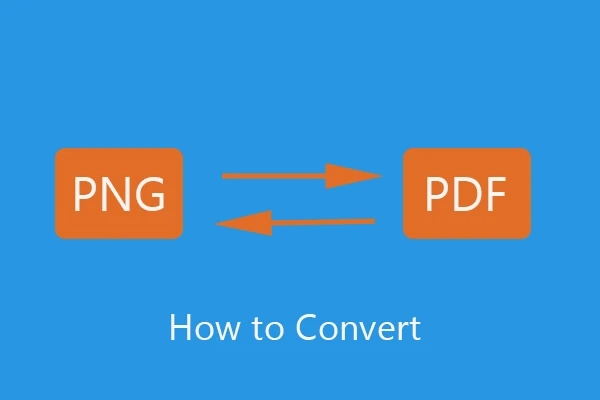Many scanned documents are in PNG or JPEG formats. These files must be converted to PDF before you can edit them, send them to someone else or upload them for an institution. For Windows and Mac OS X users, many converters can convert PNG files to PDF. Some people don't want to install any program to convert images to PDF files. Others have Chrome OS. In such cases, online PNG converters are handy. They will allow you to convert PNG to pdf files quickly and easily. Below is our top 6 online PNG to PDF converters.
Smallpdf PNG to PDF Converter:
Other image formats, such as TIFF, BMP and JPEG, are also supported to convert into PDF. Smallpdf can preserve the layout and high quality of the original PNG files in the final PDF file while also offering file compression features not available with other similar software. You can also adjust the format options to get exactly the output you want. You can also edit the PDF file before it is downloaded to your Windows computer. Formatting, orientation, and adjusting margin sizes are just a few of the options available. You can also convert Gmail attachments as they arrive automatically, which you won't find in any other tool. This tool is an excellent choice if efficiency is important to you.
Note: Are you looking for the best MP4 converters to convert MP4 to MP3 audio files for listening on the move or upload to audio sharing sites?
Adobe PNG to PDF Converter:
Adobe Acrobat DC is a full-featured, the most powerful PNG to PDF converter that can handle almost any type of PDF conversion. You can be sure of the safety and security of the PNG files you upload to Adobe Acrobat DC for PDF conversion. All connections are highly encrypted for maximum protection.
You can also batch process multiple PNG files and output them into PDF pages or one merged PDF file sharing. It delivers high-quality output, even though it's very fast. All content is preserved.
Online work allows you to make huge savings on local Windows PC resources. All processing is done online. You have many customization options that can be used to customize the output of PNG to PDF conversion.
PNG2PDF Converter:
This online converter is simple and easy to use. It will convert PNG to PDF in less than a minute. The user does not need to enter an email address or click a button. Upload the PNG file, and it will convert it automatically to the PDF file.
After the Image file has been converted, you will see a download button on the file. Click on the button to download the PDF file. Another thing you'll notice about this online converter? You won't find Ads on the main page. Additionally, you can convert multiple PNG files into one PDF file.
PDFEscape Converter:
PDFEscape can be used online or offline to create PDFs for Windows. You can use it to generate PDF quizzes and scan them to PDF. It also allows you to edit, convert, and share them. It is a great alternative for Adobe Acrobat and PDFElement, as it has powerful PDF editing and conversion tools. Although the interface is somewhat outdated, it's still a great tool. This tool makes it super simple to convert images to PDF.