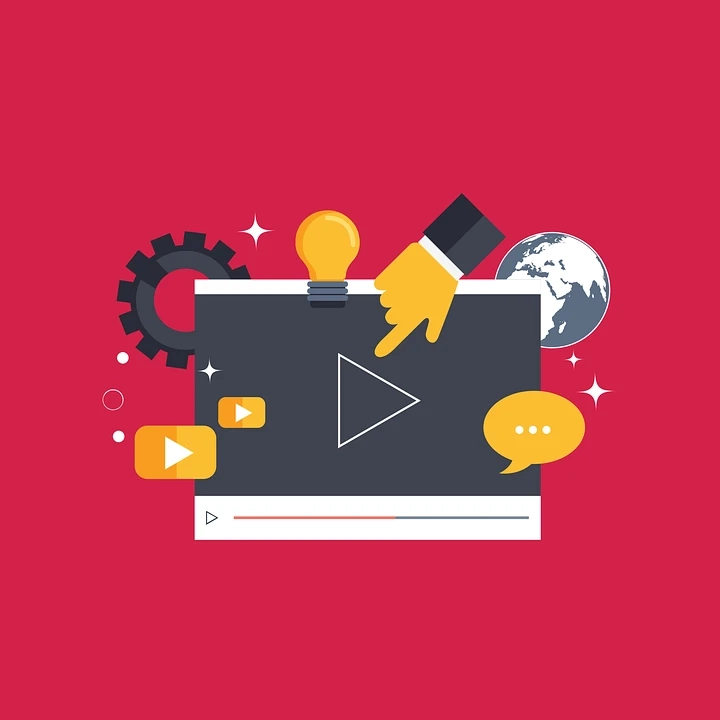YouTube is the second most visited website in the world with over a billion users. You may increase your YouTube organic reach with the following five methods. These are the best ways to get YouTube subscribers and organic reach.
YouTube surpasses all other search engines, excluding Google, with more than a billion users and enough traffic to rank as the third most popular website worldwide. When you combine these two factors with Google's inclusion of YouTube videos in its search results, you have a strong search engine that is impossible to ignore. I'll outline five techniques to increase your YouTube organic reach in this piece.
Best Ways To Get Subscribers
Improve the reputation of your YouTube channel
You should establish your YouTube channel as a thought leader in your sector if you want to start increasing your organic reach on the platform. As with a profile on a popular social network, you should start by fully populating your YouTube channel.
This includes using quality cover and profile photos (or as YouTube calls it, channel art). It is one of the largest cover photographs on social media, measuring 2560 by 1440 pixels, but it also has the narrowest display.
Next, you should have a compelling channel trailer that tells potential subscribers about you, your brand, and why they should subscribe to your channel. The description of the video you pick as your channel trailer should be excellent as it will be displayed next to it.
Profile details on YouTube
Enter a description of yourself, your company, and your channel on the About tab of your channel. Then, include links to your website and your most prominent Google+, Facebook, Twitter, and LinkedIn social media pages.
From here, you should fill your channel with a tonne of excellent videos and arrange them using playlists. You can fill your channel with playlists and videos from other YouTube users if you anticipate it will take you some time to submit your own videos. Just make sure they are pertinent to your brand or business and are not rivals. By using this strategy, you may develop a solid channel and get followers while building your video library.
Building YouTube Subscribers Speaking of subscribers, start growing your YouTube subscriber base by including links to your channel on your website, in your email signature, in your email newsletter, on other social media profiles, and anywhere else you might be able to connect with viewers who might be interested in subscribing. Subscribers will update you on your most recent video uploads and serve as social proof for your channel.
Additionally, you can increase your subscriber count by navigating to the branding settings for your channel and putting a watermark on each of your videos. People who click on it will be directed to your channel website where they may subscribe.
By doing this, you'll make sure that viewers of the videos that are posted on social media or embedded on other websites can subscribe to your channel.
Conduct keyword research before uploading each video.
You should start with effective keyword optimization if you want to increase your YouTube organic reach. You should conduct keyword research for your YouTube videos in the same way that you would for a website page that you want to rank well in search results. To find out the search volume and competition for your ideal keyword phrase, start with the tried-and-true Google AdWords Keyword Planner.
You can then use the Google search box's suggested searches or premium SEO tools to find more permutations of your phrase.
The list of recommendations from Rank Tracker is shown in the figure below (just a note: I'm the founder, but the tool does provide a free edition with no restrictions on keyword research).
This should assist you in finding the appropriate target keyword phrase as well as extra variations to employ in other elements of your video optimization.
Enhance videos Prior to uploading them
Before you submit your YouTube video, you should start to optimise it for search. Make careful to optimise your video for your goal keyword phrase before uploading it to YouTube. You may start by changing the filename of the movie.
The next thing you should do is find out more about your video. You can edit the video file itself with additional details from this screen. This feature is present in the majority of video editing programmes. You might also be able to right-click on your video file and add further information, depending on your operating system
This will immediately inform YouTube of the subject matter of your video.
After uploading your videos, optimise them.
You will be able to optimise your new videos on YouTube as soon as you start posting them.
This website provides you with some information on what factors YouTube considers crucial for the optimization of your videos.
Basic Data
The title, description, and tags of your video are the first pieces of fundamental information that you have. Consider the standard on-site SEO guidelines when using these fields.
Your SEO title should contain your target keyword phrase and be 55 characters or fewer. In this instance, the SEO title is your video's title.
Note that the information you wish to include in the meta description should be included in the first 160 characters of your video description rather than limiting it to 160 characters or fewer. Your video description can be up to 5,000 characters long on YouTube.
You now have, about, 800 words for your video description, which you can utilise to further improve your video's search engine optimization. Consider it to be content for a blog post that has been optimised for both your target keyword phrase and any other variations you discovered throughout your keyword research.
Your meta keywords should not exceed 255 characters. The meta keywords in this instance are the video tags. Even though these aren't very important in terms of ranking considerations for Google, you should still use them to optimise your video for YouTube. Therefore, be sure to include both your target keyword phrase and any other variations you discovered when conducting your keyword research.
Additional Settings
The Advanced Settings tab is the next. Additional settings for your video are available here.
Make sure to pick the best category for your video and include other information like the language, the date, and the location of the video, if necessary.
Social Networking
You can choose to share your new video with your followers on Google+ and Twitter by going back to the Basic Info menu. This should serve as a reminder to you that social sharing numbers are significant, especially for these two networks.
Playlists
You can choose to add your video to a playlist by clicking the link that is located below the social sharing options. You should do this by making or picking a playlist on your YouTube channel that is relevant to the keyword term your video is trying to rank for.
Thumbnails
You can post a unique thumbnail for your video if you've verified your YouTube channel, which can be done by simply providing your telephone number and validating the verification code that was texted to you.
This enables you to use a captivating image that isn't necessarily present in the video itself as your video thumbnail.
Use your target keyword phrase in the filename and the image information to optimise the image for search, just like you would with any other image you upload to a website. The inclusion of YouTube thumbnail images in Google image search results demonstrates that even such images can benefit from optimization.
Notes and Playing Cards
Once your video has been uploaded, you can access it and make further adjustments using the icons underneath the video.
You can utilise Cards and Annotations, in particular, to connect your video to more of your videos. Your other videos will get more views and interaction as a result.
Increase Video Engagement
Once your video has been uploaded, it's critical that you increase viewer engagement. When using YouTube as a search engine, you must consider the factors that will convince the search engine to prioritise your video over others'. The on-site SEO settings for the video have already been set up. It's time to improve the other ranking elements at this point.
Unless the video owner disables these features, YouTube by default displays the number of views, thumbs-up, thumbs-down, and comments for every video. Your video will get more attention from YouTube if you can increase the number of views, likes, and comments it receives, which will eventually improve its rankings.
Additionally, recall the Basic Info you entered for your video when you uploaded it. It was suggested that social sharing will benefit your video. As a result, you'll also want to gain social shares for your video.
Through the promotion of your video, you can accomplish all of these goals. Share your video with those audiences first to get things started if you have a sizable following on your blog, social media accounts, email list, or other platforms.
To get your video embedded and linked to other websites, you can also engage in outreach. Simply search for blog entries that discuss the subject of the video, then get in touch with the writers of those posts.
Inform them that you enjoyed reading their post and believed their viewers would find your video to be an excellent resource for extra information on the subject. The authority of your video will be increased by both embeds and links, respectively.
With the same strategy, you might even be able to reach out to other YouTube channels. Find and view videos that are related to the subject of your own. Ask the channel owner if they would be willing to link their video up to yours as a resource for their viewers if they don't already have annotations or cards pointing to other videos.
In this situation, you might want to provide instructions on how to link your video to their video using Annotations or Cards.
Installing vidIQ for YouTube will allow you to track the effectiveness of your marketing campaigns. For research purposes, this Google Chrome extension will provide in-depth data of the majority of YouTube videos, including those of your competitors.
As a result,
Following the methods listed above are the best ways to get YouTube subscribers and organic reach in search results, suggested videos, and even Google search results. These processes include establishing your YouTube channel's reputation and advertising each and every video you produce.
Now, if you want to promote your YouTube channel and its videos you can do that by hiring a video marketing agency like Video Boosters Club. They are very reputable and professional in terms of their expertise, their way of doing things, their ability to give the best of the best results, etc., etc. So, if you are looking for choosing to hire a video promotion company then you can hire this company.
And if you want to promote your YouTube music videos and grow your channel (in case you are a musician and have a YouTube channel related to that) you can hire a music video promotion company like Promozle. Since They started they are promoting YouTube music videos. So, we all can understand that they built expertise on this niche. So, I think you can hire this company for promoting YouTube music videos.