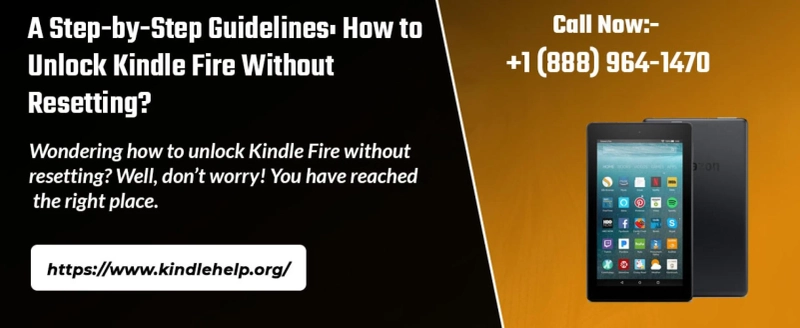Are you getting a Kindle application error on your device? Wondering how to resolve the Kindle application error issue so that you can enjoy reading online books? Well, don\'t worry! Here, in this article, you will know the best troubleshoot tricks to resolve Kindle application errors.
Kindle is the first preference of customers who enjoy reading online books. If users want to access the world of unlimited eBooks from where they can choose and download the book on their device for reading then they only need either to buy a new Kindle device or install the Kindle app on their device. However, users may face the Kindle application error while using the Kindle app and not let the users read the book through the Kindle app. Some common problems are freezing the pages, settings show the error message, and many more.
Simple Solutions to Fix Kindle Application Error
Troubleshooting the Kindle application error is not so difficult. There are only a few simple steps that you need to follow to resolve the Kindle application error. The best method for fixing the issue is to turn off the device and update the software with the latest available version on your Kindle device. Here are some solutions that you need to implement:
Solution 1: Turn off the device
The Kindle application error may have occurred due to the cache which is stored in the Kindle memory. To resolve the issue, you need to turn off your device and remove all the cache memory. To do so, you need to follow the below steps:
Firstly, press and hold the power button for 30 seconds. You need to wait for some time until the device completely turns off.
After that, turn on your device after waiting for 10-12 seconds so that it goes to the power cycle.
Turn on your Kindle device.
Now, check whether the problem is resolved or not.
If the problem is resolved then you can again enjoy the seamless reading of online books on the Kindle app. If the problem is not resolved then move to the next step to fix the issue.
Solution 2: Update the Kindle Fire Software with Latest Version
If you are using the Kindle device then there are the chances that the Kindle application error is faced by you due to the occurrence of some bug in the device. You can easily fix this issue with a simple firmware update. To update your firmware then you need to follow the below steps:
Go to the devices option from your Kindle device.
After that, check for any Kindle Firmware update.
In case, you find any new update is available for your Kindle device then click on it and download the latest version on your Kindle device.
We hope that by following the above-mentioned steps you are able to fix the Kindle application error on your device. All the steps are simple and easy to perform. If none of the aforementioned steps works for you to resolve the issue then you may contact the Kindle expert team and get the best device to fix the Kindle Application error issue. The experts will find the root cause for the occurrence of the issue and fix it so that it will never interrupt the issue for the readers.