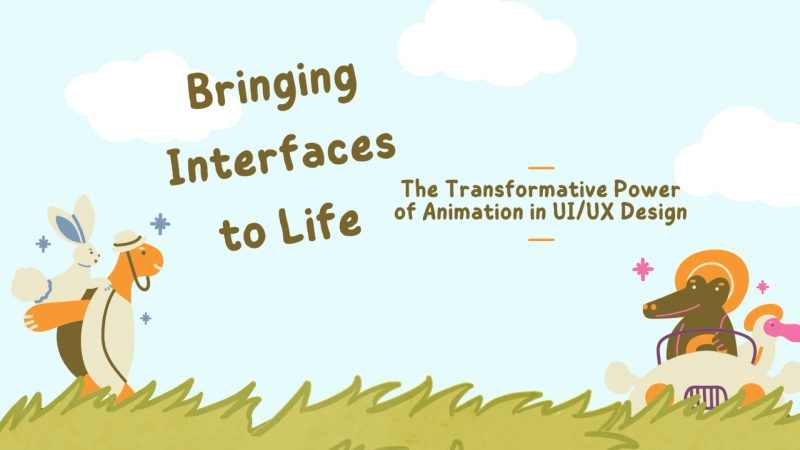In the vast and ever-evolving landscape of UI/UX design, animation has emerged as a powerful tool, far surpassing mere aesthetic appeal to enhance user experience and interaction. This comprehensive exploration delves into the multifaceted role of animation within UI/UX design, underscoring its significance in guiding users, conveying information, and creating memorable digital experiences.
Introduction to Animation in UI/UX Design
Animation in UI/UX design transcends traditional boundaries, merging art with technology to breathe life into interfaces. It's not just about making things move; it's about utilizing motion strategically to improve usability, guide navigation, and foster emotional connections. As digital products become increasingly complex, the thoughtful integration of animation can make the difference between a good user experience and a great one.
The Psychological Impact of Animation
Understanding the psychological impact of animation is crucial. Humans are innately attuned to motion, a trait rooted in survival instincts. This translates into increased engagement with animated elements in the digital realm. When used appropriately, animation can:
Capture Attention: Motion can guide users' eyes to essential elements, making it a potent tool for highlighting notifications, errors, or calls to action.Enhance Cognitive Load Management: By breaking down complex processes into animated steps, designers can reduce users' cognitive load, making information processing smoother and more intuitive.Evoke Emotion: Animation has the unique ability to elicit emotional responses, fostering a sense of joy, surprise, or satisfaction that enhances the overall user experience.Types of UI/UX Animations
Microinteractions: Small, functional animations that respond to user actions, like button presses or swipes, providing immediate and intuitive feedback about completed actions or changes in state.Transitions: Smooth animations between states or pages help maintain context and guide users through a seamless flow, making complex navigational changes feel natural and intuitive.Skeletal Animations: Also known as "placeholders," these animations are used during content loading periods, keeping users engaged and reducing perceived waiting times.Instructional Animations: These animations offer visual guidance on how to use an interface or perform specific tasks, especially useful for first-time users or complex functionalities.Benefits of Using Animation in UI/UX Design
Improved Navigation: Animation can intuitively guide users through a digital product's navigation, subtly indicating how to interact with elements and where to direct their attention next.Increased Engagement: Animations can make an application or website more exciting and enjoyable, encouraging extended interaction and deeper engagement with the content.Enhanced Feedback and Interaction: By providing dynamic feedback, animations make interactions feel tangible and immediate, reassuring users that their actions have been recognized.Reduced Cognitive Load: Through the strategic use of motion, designers can present information in digestible segments, aiding comprehension and decision-making processes.Emotional Connection: Animations can delight users, creating memorable experiences that foster positive associations with a digital product.Best Practices for Implementing Animation in UI/UX Design
Purpose Before Beauty: Ensure every animation serves a specific purpose, whether to guide, inform, entertain, or engage users rather than simply decorating the interface.Keep It Simple: Overuse or overly complex animations can overwhelm users and detract from the user experience. Aim for simplicity and subtlety.Ensure Performance: Animations should be optimized for performance to prevent delays or lag, which can frustrate users and negatively impact user experience.Be Mindful of Accessibility: Consider users with motion sensitivities or those who use assistive technologies, providing options to reduce or turn off animations when necessary.Test and Iterate: User testing is essential to gauge the effectiveness of animations. Collect feedback and be prepared to refine animations to meet user needs and expectations better.The Future of Animation in UI/UX Design
As technology advances, the potential for animation in UI/UX design continues to expand. Emerging trends and tools, such as augmented reality (AR) and virtual reality (VR), open new avenues for immersive animated experiences. Additionally, machine learning and AI could offer more personalized and adaptive animations, enhancing user experiences in real time based on user behavior and preferences.
Moreover, the increasing importance of emotional design highlights the role of animation in creating more human-centered and emotionally engaging interfaces. As designers continue to explore the interplay between motion and emotion, animation is set to become an even more integral component of the UI/UX design process.