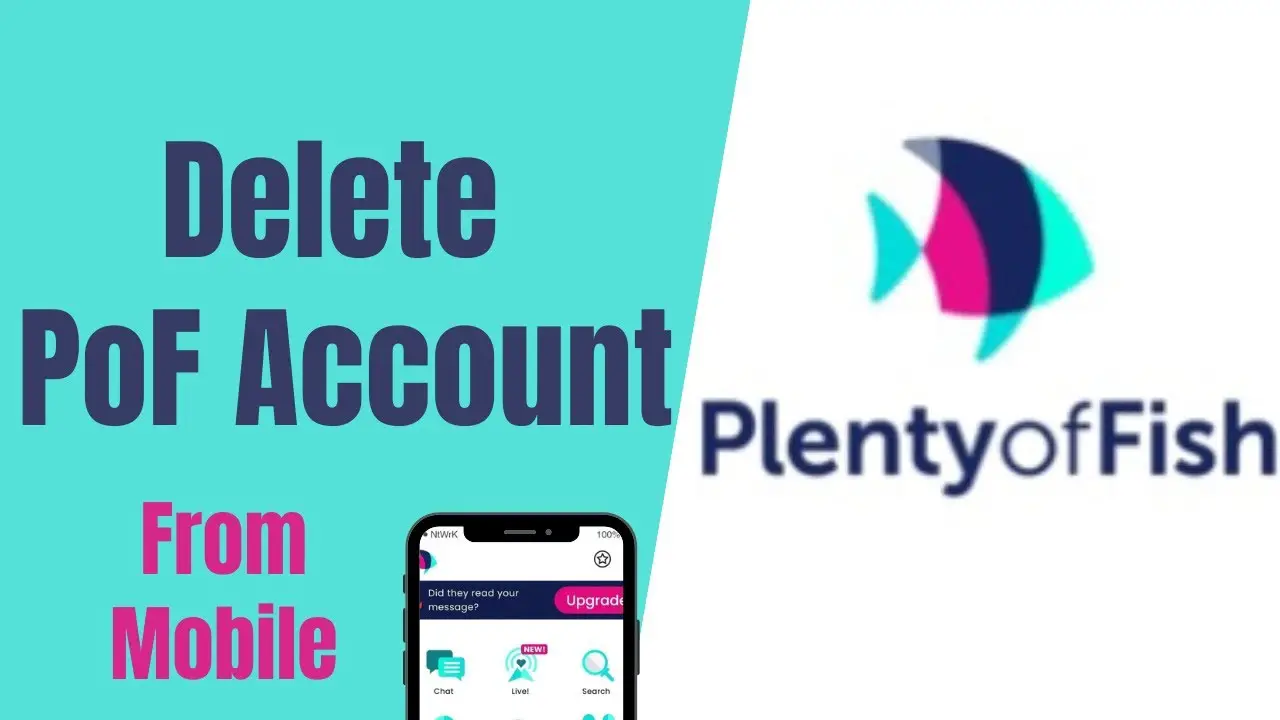Disclaimer: This is a user generated content submitted by a member of the WriteUpCafe Community. The views and writings here reflect that of the author and not of WriteUpCafe. If you have any complaints regarding this post kindly report it to us.
If you are using a mobile device, then the procedure of Cancel POF Subscription is slighly different depending upon whether you are using IOS or Android devices.
For Android Users: How can I cancel My POF Subscription
If you are using Android device, then you have to follow the below steps to cancel plenty of fish subscriptions.
1. Open Google Play Store app
2. Now go to the “Account” under the playstore menu
3. Total Subscriptions
4. Then tab on the POF app
5. Now tap “Cancel” and “Yes” to confirm the cancellation of POF apps on your Android phone.