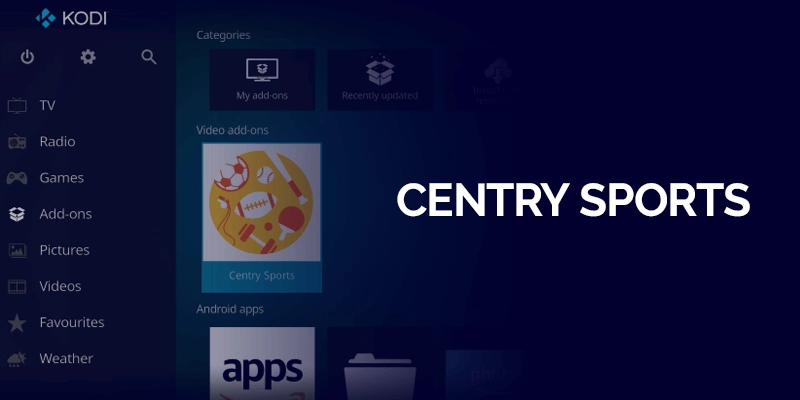In the age of digital entertainment, sports streaming has become increasingly popular, allowing fans worldwide to access their favorite games and events from the comfort of their homes. One of the most reliable platforms for sports streaming is Kodi, a versatile media player that supports various addons to enhance the streaming experience. Among the numerous addons available, Centry Sports stands out as a top choice for sports enthusiasts. In this article, we will explore why Centry Sports is considered the best sports Kodi addon and how it can elevate your sports streaming experience.
What is Centry Sports?
Centry Sports is a comprehensive sports addon for Kodi, designed specifically to cater to the needs of sports fans. With Centry Sports, users can access a wide range of live sporting events, including football (soccer), basketball, American football, tennis, cricket, rugby, and much more. The addon offers a user-friendly interface, making it easy to navigate and find the desired content quickly.
Features and Benefits
Extensive Range of Sports: Centry Sports provides an extensive selection of sports channels and streams, ensuring that fans have access to their favorite games and tournaments. From major leagues to niche sporting events, this addon covers it all. Whether you're a football fanatic or a tennis enthusiast, Centry Sports has you covered.High-Quality Streams: The addon offers high-quality streams, allowing users to enjoy their favorite sports in crisp and clear resolution. The streams are reliable and provide a smooth streaming experience, eliminating buffering issues that can often be a frustration when watching live sports.Live TV and Highlights: Centry Sports not only provides live sports streams but also offers access to live TV channels dedicated to sports. This feature enables users to keep up with the latest sports news, analysis, and discussions. Additionally, the addon also provides highlights of previous matches and games, ensuring that you never miss out on the action.Multiple Streaming Sources: Centry Sports integrates multiple streaming sources, ensuring a wide variety of options for users. This feature enhances the reliability of the addon, as it can switch to alternative sources in case of any issues with a particular stream. This versatility ensures a seamless streaming experience.User-Friendly Interface: Centry Sports boasts a user-friendly interface, making it easy for users to browse through different sports categories and find the content they desire. The intuitive layout and organization of the addon ensure that even novice Kodi users can navigate it effortlessly.Regular Updates: The developers of Centry Sports are committed to providing the best streaming experience to their users. They regularly update the addon to ensure that it remains compatible with the latest versions of Kodi and maintains a high level of performance. These updates also introduce new features and improvements, enhancing the overall user experience.Installation and Setup
Installing Centry Sports is a straightforward process. First, you need to have Kodi installed on your preferred device, such as a computer, smartphone, or TV box. Once Kodi is installed, follow these steps to add Centry Sports:
Open Kodi and go to the "Settings" tab.Click on "System Settings" and then select "Add-ons."Enable "Unknown Sources" to allow the installation of third-party addons.Go back to the Kodi home screen and click on the "Settings" gear icon again.Select "File Manager" and then click on "Add Source."Enter the following URL: [URL].Name the source (e.g., "Centry Sports") and click "OK."Go back to the Kodi home screen and select "Add-ons."Click on the "Package Installer" icon (a box-shaped icon) at the top left corner.Choose "Install from Zip File" and select the source you added earlier (e.g., "Centry Sports").Select the zip file for Centry Sports and wait for the installation notification.Once installed, you can access Centry Sports from the Add-ons section of Kodi's home screen and start enjoying your favorite sports content.
Conclusion
Centry Sports is undoubtedly one of the best sports addons available for Kodi, offering a vast selection of live sports streams, live TV channels, and highlights. With its user-friendly interface, high-quality streams, and regular updates, Centry Sports ensures a seamless and immersive sports streaming experience. Whether you're a passionate football fan or an avid follower of other sports, this addon provides everything you need to stay up to date with the latest matches and tournaments. Install Centry Sports on Kodi today and take your sports streaming to the next level.