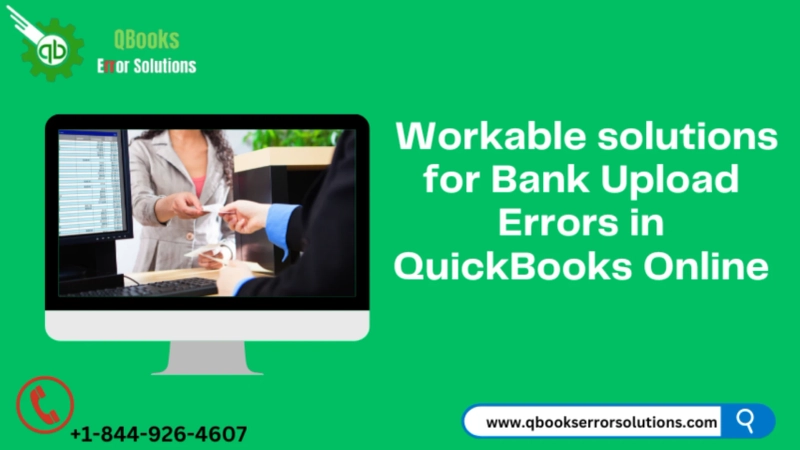There are certain kinds of errors that you may face while you try to upload the Banking data to QuickBooks. Today in this article we have covered the different kinds of Bank upload errors in QuickBooks that you may face and what are the different ways to resolve them while uploading your banking transactions to QuickBooks online.
How to Fix The Uploaded File has Invalid transaction amount information
One of the most common bank upload errors that any person faces is that the file that they have uploaded has an invalid transaction amount. Before proceeding to fix this error, let us first understand the root cause behind this error code. If you have been using the QuickBooks accounting software for quite some time then you may have noticed that it supports transactions up to only 12 digits. So if your file has any transaction exceeding this limit, you may see this error code.
- The process of fixing it is pretty simple. First of all you will have to open your company file.
- In the next step you will have to locate any such transaction which has an amount which exceeds the target of 12 digits.
- Now after found all such transactions you will have to discard them and then re upload the file.
- Your error will now be solved.
How to Fix Sub/ Parent account downloading Issues
You may get to see these kind of error codes when you try to upload the transactions in the sub account instead of the parent account. Now if you want to fix this error code then in that case you must follow the steps that we have described below.
- First of all you will have to disconnect the parent or the sub account from the online banking for some time.
- Now in the next step you will have to re upload the file to QuickBooks.
- Now you will have to connect both the accounts to Online Banking. Now here you will see that your error will now be solved.
How to Fix Occurrence of Bank Error
If you got the error message of Occurrence of Bank error while you were trying to upload your transactions. Then in that case you must contact your bank as this error message is only displayed when there is some kind of error at your Bank’s end.
How to Fix Online Banking Update in Progress
If you are getting the error message of Online Banking Update in progress while you try to upload your transactions then first of all you must know the root cause behind it.
This error is mainly cause when you are trying to upload your transactions to QuickBooks while QuickBooks is already downloading the banking transactions in the background. Now if you want to resolve this error code then you must follow the steps which we have described below.
- First thing is that you must wait for the downloading to complete. The waiting time may vary upon the internet speed.
- After you get the see the downloading is completed successfully then you can try to upload the transactions.
Conclusion
This was our article on how you can fix and resolve the different bank upload issues that you may face in QuickBooks Online. We hope that our article have helped you to fix the errors that you were facing earlier. In our this article we have covered the different errors and issues that you may face and what are the different ways to solve the error code of QuickBooks.