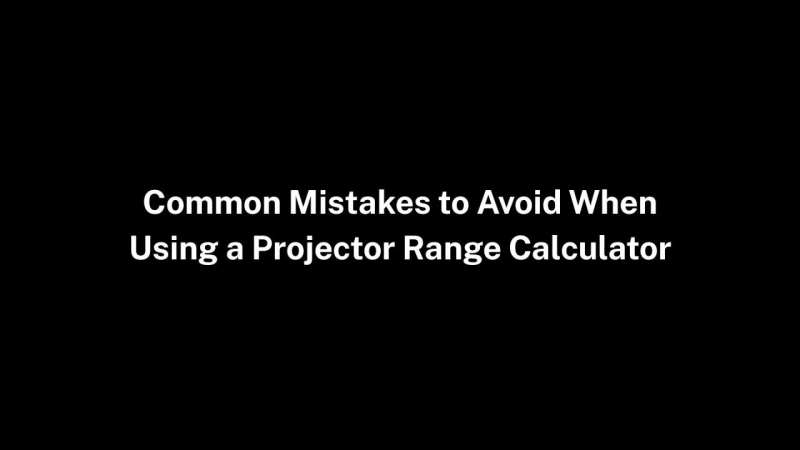Planning the perfect projector setup requires precision—and one of the most powerful tools at your disposal is a projector range calculator. These online calculators help you determine the ideal throw distance, screen size, and projector placement for your space. However, like any tool, if used incorrectly, they can lead to inaccurate results and costly installation mistakes.
In this blog, we’ll explore the most common mistakes people make when using a projector range calculator—and how to avoid them for a flawless viewing experience.
1. Not Understanding Your Projector’s Throw Ratio
One of the biggest mistakes users make is assuming all projectors work the same way. Every projector has a specific throw ratio—the relationship between the distance from the screen and the image width.
Before using a projector range calculator, check the throw ratio (or zoom range) listed in your projector's specifications. Entering incorrect data leads to flawed calculations and poor setup outcomes.
Tip: Always input the correct model or verified throw ratio to get precise results.
2. Confusing Diagonal Size with Width
Many people mistake the diagonal screen size (e.g., 120") for the screen's width. But projector range calculators often require the width, not the diagonal, especially when computing throw distance.
Mistake Example: Inputting "100 inches" thinking it refers to width, when it's actually the diagonal, results in an image that won’t fill the screen properly.
Tip: Use a screen size calculator or refer to a conversion chart to determine the width based on the diagonal and aspect ratio (16:9, 4:3, etc.).
3. Ignoring Room Obstacles and Mounting Position
A projector range calculator gives you ideal values, but it doesn’t account for physical obstructions like ceiling fans, light fixtures, or angled ceilings. Users often forget to consider these practical limitations.
Tip: Combine the calculator's recommendations with a real-world room layout to confirm feasibility.
4. Overlooking Zoom and Lens Shift Features
Most modern projectors have zoom capabilities and lens shift functions that offer some flexibility in installation. If your calculator doesn’t factor these in, you might assume your projector must sit in a fixed position.
Mistake Example: Mounting the projector exactly where the calculator says—only to later realize the projector has a 1.2x zoom that gives more flexibility.
Tip: Use advanced calculators like the one from XTEN-AV, which includes lens shift, zoom range, and vertical/horizontal alignment in its estimates.
5. Not Factoring in Screen Height or Mounting Height
Many users input the screen size and projector distance but completely ignore vertical alignment. A projector range calculator usually focuses on horizontal placement, but real installations need vertical adjustments as well.
Tip: Double-check if the projector can accommodate screen height with keystone correction or lens shift—especially important for ceiling-mounted projectors.
6. Relying on One Calculator Only
Not all calculators are built equally. Some are basic and don't account for projector model, zoom range, screen gain, or even ambient light conditions.
Tip: Cross-reference at least two reliable tools—such as the XTEN-AV projector range calculator and ProjectorCentral’s calculator—for more accurate, tailored results.
7. Using Generic or Default Projector Models
Many users skip selecting their actual projector model in the calculator, instead using a default or generic one. This leads to inaccurate throw distance estimates and misaligned installations.
Tip: Always choose your exact projector model in the tool, or manually enter the throw ratio from the manufacturer’s datasheet.
8. Skipping Aspect Ratio Settings
Some calculators allow you to set the screen’s aspect ratio. Skipping this step can cause miscalculations in image size and height.
Tip: Know whether you’re using 16:9 (standard widescreen), 4:3 (classic), or 2.35:1 (cinema format) before beginning your calculation.
9. Forgetting to Consider Ambient Light
A projector range calculator can’t fully predict image brightness, but many users fail to account for how ambient light will affect the image at a given distance. The farther the projector is from the screen, the more light intensity is required.
Tip: Use the calculator in tandem with your projector’s lumen rating and consider installing in a darker, controlled-light environment.
Conclusion
A projector range calculator is a must-have for anyone installing a projector—but it’s only as accurate as the data you feed into it. By understanding your projector model, throw ratio, screen specs, and room layout, you can avoid the most common errors and ensure your installation is a success.
Read more: https://gwendpots.substack.com/p/projector-range-calculator-for-ultra