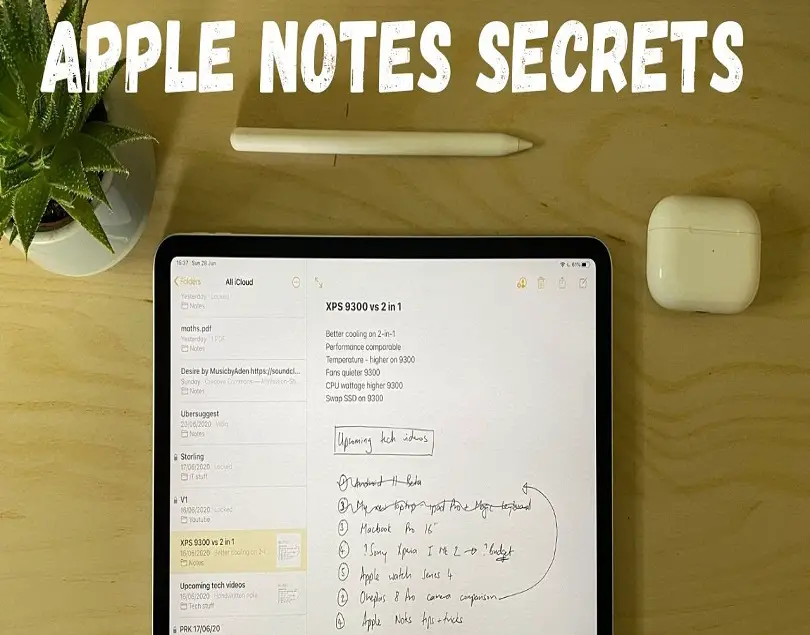Are you looking for ways to view and edit Apple Notes on your Windows 10 PC but don't know how to do it without having a native app? This article is for you. This article provides some methods to access notes from Apple devices (iPhone, iPad, and Mac) on Windows 10 without any built-in app. Let's learn about the ways that will help you access notes on Windows 10 computers.
How to access Apple Notes through iCloud
If you want to take advantage of Apple-developed services like Apple Notes on other manufacturer's devices, you will need to use the iCloud website. To view Apple Notes on Windows 10, visit the iCloud website from your Windows computer.
To get notes from Apple devices, you will have to make sure that Apple devices' notes should be synced to iCloud. Moreover, follow the below instructions to sync Apple Notes to iCloud.
- On iPad or iPhone and go to the Settings app. Locate your name and then go to iCloud and enable the toggle button next to ‘Notes.'
- If you use Mac, hit on the Apple logo from the upper left corner and choose System Preferences and then iCloud and tick the check box next to Notes.
After syncing notes on Apple devices, it will be accessible from non-Apple devices through iCloud. Let's see the ways to access notes on Windows 10.
- Open your computer and visit the iCloud website using a web browser.
- Sign in to your account.
- Hit on the Notes section on the iCloud site, and all your synced notes will appear.
- Now you can see all the notes and edit as well. From here, you will also be able to make fresh notes.
How to access Apple Notes through a progressive web app
Accessing notes on Windows 10 using a progressive web app is a great way to avoid using a browser-like interface and view notes in an app-like interface.
Have you a confusion regarding a progressive web app? Let me clear it first. Progressive web applications are nothing but conventional web apps used by enhancing them with modern web technologies. They provide you with an app-like experience by delivering the website content with a single click. Google Chrome and Microsoft Edge both work in creating a web app to access Apple Notes. We will guide you on how to make a web app on these web browsers.
- Access iCloud website on Chrome or Edge. Sign in to your account and hit the Notes section.
- On Chrome, hit on the three-dot icon from the upper right corner, choose More Tools, and select Create Shortcut.
- After you click on the Create Shortcut option, tick the blank box next to the Open as window option and then click Create. You can also rename the app using this option.
- Now the shortcut or app will appear on your desktop screen and also display while searching.
- If you are browsing through Edge, hit on the three dots icon located in the upper right corner and choose Apps, then hit on the option called Install site as an app. Rename the app and hit on Install.
- Now your Apple Notes app is ready on Chrome and Edge.
How to access Apple Notes through Gmail
If you are a Gmail desktop client user then you have an opportunity to access Apple Notes through it on a Windows 10 computer.
Note that you aren't going to import notes to Gmail. You can only view the notes in your Gmail account. You can't make changes in notes through Gmail. Notes in Gmail will only be for viewing purposes. After noting these points, you can now proceed.
- On an iOS device, go to Settings.
- Find Passwords & Accounts and click on it.
- Choose Gmail and enable the toggle button next to it.
On iOS 14 or newer versions:
- Go to Settings.
- Hit on Contacts.
- Choose Accounts and find Gmail.
- Turn on the toggle button next to Gmail.
After doing so, Gmail makes a standalone folder on the name of Gmail under the Notes app on your iOS device. And when you add any notes in this folder, they will be accessible from your Google account.
To find Apple notes under Gmail, hit on the Notes folder from the left menu, and notes created under the Gmail folder on the Notes app will show here.
Source :- https://sofiejohn.blogspot.com/2021/09/a-guide-to-view-and-edit-apple-notes-on.html