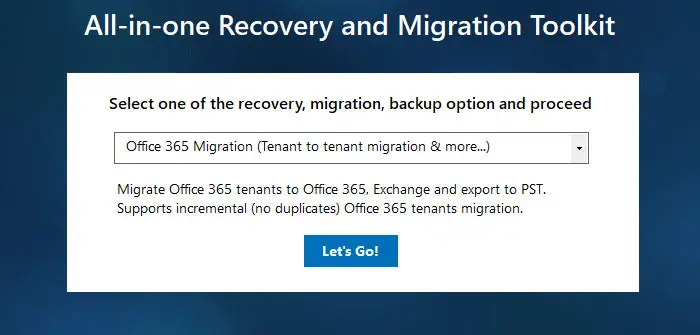EdbMails Office 365 Migration is a simple solution that helps to perform migration of mailboxes between two office 365 tenants, from Office 365 to Exchange. It also supports Office 365 to hosted Exchange migration. The application supports Public folder and Archive mailbox migration. The software automatically maps the mailboxes between the source and target server and automatically creates mailboxes on the target server.
EdbMails Office 365 Migration perfectly migrates all the mailbox items to target server without any data loss. It supports migration to Exchange versions 2003, 2007, 2010, 2013, 2016 and 2019 from Office 365.
EdbMails Office 365 migration features:
•Supports Automatic setting of impersonation rights to Office 365.
•Maintains the source folder hierarchy on the target.
•Supports Automatic reconnection during intermittent internet connection issues.
•Supports Specific data items migration.
•Supports cutover, staged and hybrid migration.
•Easily handles Office 365 throttling.
•Supports incremental migration with no duplicate data.
To Know More Visit: Migration Office 365