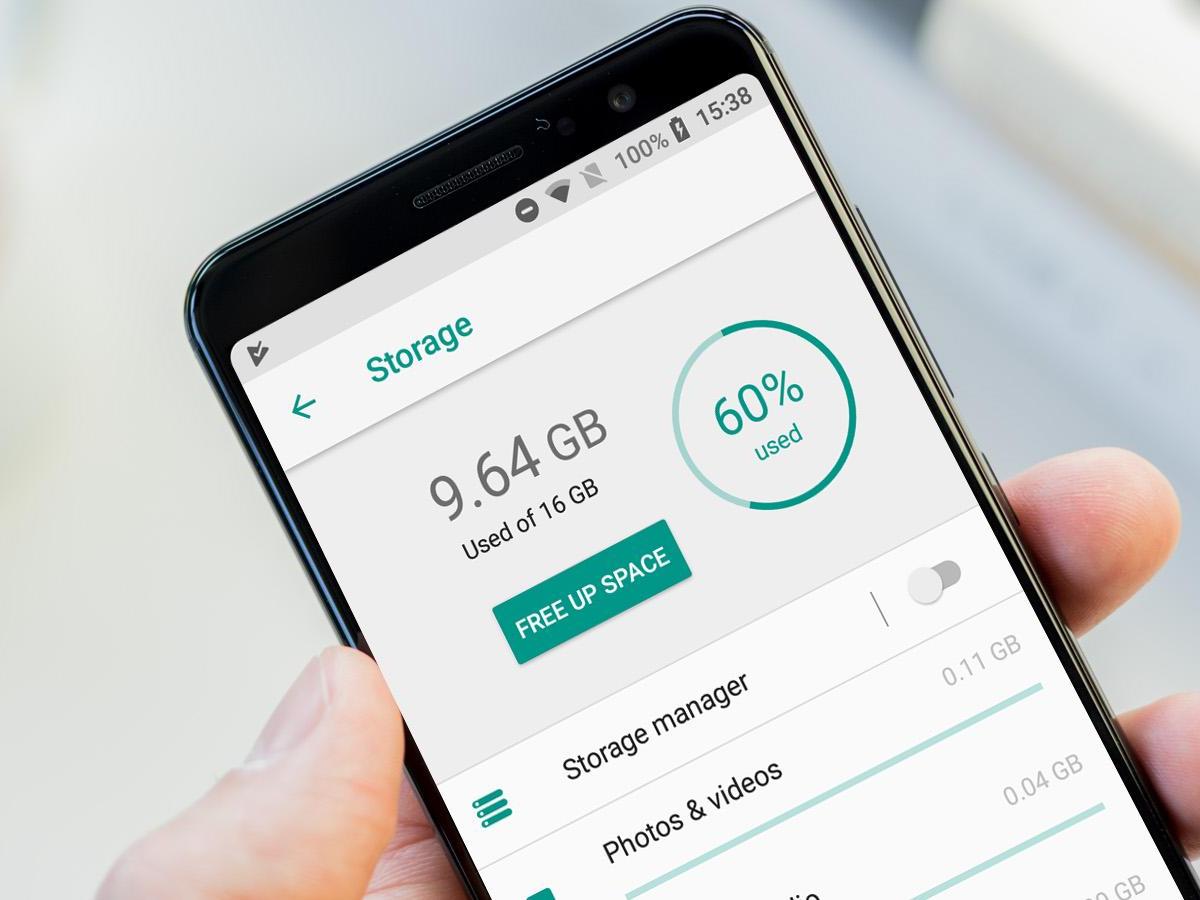Data is very important in this digital era. There is a lot of digital data concerning us, in our smartphones which we need to keep safe and secure. However, it is almost near to impossible that we keep all our data stored on our phone only because every phone has a limit for internal storage and sooner or later, our phone will be getting filled up. Keeping data stored on our phone is risky as well, as our phone might end up getting lost, stolen, or broken anytime, and thus, our data is also at risk with our phone. A cloud storage service is a good platform to store our data where it is easily accessible, secure, and does not consume any space on our phone. There are many popular cloud storage services available but Samsung offers its own Samsung Cloud storage for those users who are using Samsung Galaxy devices. Samsung Cloud storage is a safe, secure, and free platform where you can store your sensitive and important data. In this article, we will be looking at the features and specifications offered by Samsung Cloud storage. Let’s scroll down.
Samsung Cloud storage is an exclusive service offered by Samsung to those users who are using devices manufactured by the company. People who are using smartphones of other brands, cannot access the cloud storage service of Samsung. Samsung offers free space of 15GB on its cloud storage service to galaxy users. This storage can be used to store your Samsung apps data, photos, videos, important files, or any other stuff which you consider important in your phone. Samsung allows you to sync your app data in Samsung Cloud storage. This data can be used for backup and recovery also. The good part is that synced data is not counted towards your 15GB free storage.
It is an easy process to store your data in the Samsung Cloud. You need to have a Samsung account and then you can find backup options in your device where choosing Samsung Cloud will start backing up your data to this particular storage. Samsung Cloud storage can be accessed from PC also, but you will not be able to transfer files to your computer or from your computer.
Samsung Cloud storage is a reliable service to use which protects your data and the storage in your device. If you think that the free 15GB storage is not sufficient for you then you can opt to increase the storage limit by 50GB for $0.99 per month and 200 GB for $2.99 per month.
If you are using a Samsung smartphone then you can consider using Samsung Cloud storage service for the safety and security of your data.
source: Samsung Cloud storage