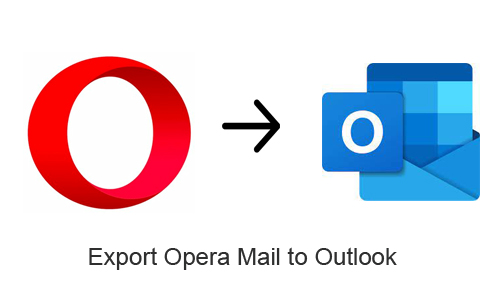Do you need to export Opera Mail to Outlook? Are you looking for a suitable solution for this? If so, then we have to say that you, as a reader, are perfect for this article. Here you will find everything related to your data export problem. So let's start solving your problem.
Sometimes a situation arises and you have no choice but to change the account. However, changing the email account is not easy, not because you can't use a new account, but because you can't leave old emails.
This leads to finding a solution if there is a way to export the old account's emails in the new account. In today's world, however, nothing is impossible; it could be difficult, but not impossible.
But here we would say that exporting Opera Mail to Outlook is not even difficult. How? All you need is a perfect solution. And now it's time to know that solution.
A Suitable Solution to Export Opera Mail to Outlook
4n6 Opera Mail Converter is, as the name suggests, the solution to your problem. With this Opera Mail to Outlook converter, you can easily accomplish the task. This application is all you need to export Opera Mail to Outlook.
Everything is good about this application, and not only are we saying this, but you will believe it. This gives you so many features to make the trip comfortable and gives you just a few steps to get there.
Yes, just a few steps. Would you like to know what these steps are? Indeed, it is necessary to know these steps so that you know ahead of time which steps to take next in order to export Opera mail to Outlook. So check them out.
Process for Exporting Opera Mail to Outlook
- Download the Opera Mail to Outlook converter to the device where the Opera Mail files are stored
- Install the application by choosing the preferred language and finally launch the application
- Click the Open tab and select the option from Choose Files or Choose Folders
- Select all the desired Opera Mail files or folders from the device and prepare them for loading into the tool
- All selected Opera Mail files are loaded in the left area of the tool. You can click the folders to preview them
- Now click on the Export tab and then from drop down menu click PST
- Click the Browse button to choose a destination for the processed files and finally click the Save button.
The process will start as soon as you click the Save button. The entire process only takes a few moments. Once the process is complete, information will be displayed on the tool interface to inform you. You also get a tab that gives you direct access to the location where the files were saved.
As mentioned above, this application is full of features. Now that you've gone through the process, we'd like to invite you to go through the features as well. Well, if you know the quality of the tool, you will know the tool better. So Check out some of them.
Features of Opera Mail to Outlook Exporter
Export Data in Bulk: One of the best things about this tool is that it can export Opera Mail to Outlook in bulk. So you don't have to worry if you have tons of mailboxes. With this tool it is only a single process task.
Export with Attachments: Whether you know it or not, it is our responsibility to clear up any confusion. This application converts all data, regardless of whether it is emails, attachments or other data.
Export Where You Want: This application is best when you need to export Opera Mail to Outlook to the location of your choice. This is very helpful as you can select the completely separate folder to store the files and can save them from messing up the other files.
Enable Email Previews: Don't shot in the dark, export only important ones. This can happen if you can read them before exporting them to Outlook. Hence, this application is very helpful in this matter as it allows you to preview the emails as well as the attachments.
Preserve Data Integrity: What if you discover that all of your data was messed up during the export? This can make you desperate and affect you in many ways. However, by using this application, you can ensure data integrity as this application is best suited in this matter.
In Conclusion
Opera Mail to Outlook exporter turns out to be the best solution in every way. It’s easy to use. Reliable, automatic and best suited for this task. You can now use this application at any time to export Opera Mail to Outlook. For a better and more comfortable journey, you can use the proposed application.