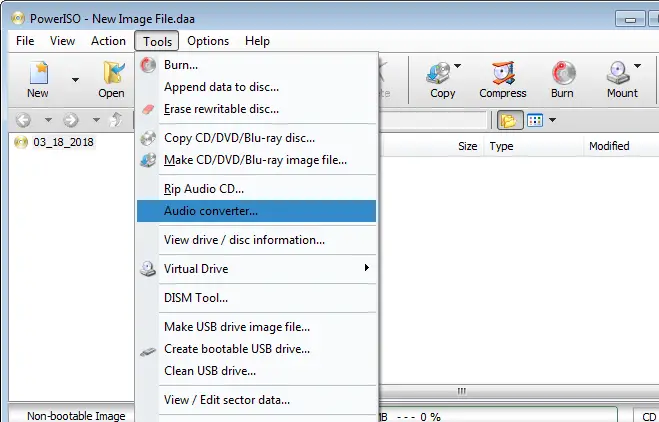FLAC and MP3 both are audio files, but FLAC audio is the compressed one under FLAC (Free Lossless Audio Codec). FLAC files can be compressed at any ratio without any lack in the quality of the audio. It’s a coding format used for compressing digital audio files. On the other hand, the MP3 is a normal audio file that can’t retain its original status when compressed.
Today, most of the devices need better audio quality as per the priority of the users, whether they hold any of the OS. Nearly all the devices support MP3 format, and some accept only FLAC. If the user wants to convert their FLAC audio format to MP3, they can do so, but they have to perform some tactic tasks on their system.
About FLAC
FLAC is an open format application used to compress digital audio files through a specific audio coding format. It uses a particular algorithm and the Codec method to compress a file. It can be compressed up to 70 percent of the original state of your audio. In a reverse mode, it can also be decompressed to its identical copy of the original one.
FLAC is a free to use software having royalty-free licensing and the system of the reference implementation. It supports various actions such as album cover art, fast seeking, and support for metadata tagging.
During any of the installation process, it is recommended to perform a custom installation and proceed with appropriate and safe instructions.
Pursue these instructions to transform FLAC audio to MP3 on your device:
Easy Way for Browsing Online Audio Converter Site
It is recommended to visit the Online Audio Converter website through your preferred browser.
This site provides quick, straightforward and sequence-wise instructions for the file conversion process. You are not required to visit or purchase any subscription for the same.
Navigate to the main page of the site to fetch all the benefits related to the file conversion process. There is no annoying issue regarding this website, but the batch conversion process may confuse a bit. Apart from these, the site holds various necessary steps and procedures to convert a file from one format to another in an easy manner.
Easy Way for Selecting the Desired Files
- First and foremost, hit the big tab “Open Files,” if you wish to choose a particular file from your device local storage.
- If you don’t wish to select from local folders or drives, then hit any of the three available downloading choices:
- Google Drive
- Dropbox
- URL
Easy Way Selecting Quality Level, Format, and Customization Setup
- It is recommended to choose the quality level and format that you wish.
- Next, the converter adjusts your audio file to default (Standard level: 128 kbps) while converting your file to MP3.
- In case you wish to adjust some other features such as sample rate, bitrate, channels, etc., then hit the “Advanced Settings” option there.
- Tap on the Edit Track Info tab if you wish to modify the track info related to your file.
Easy Way for Transforming and Saving the Converted File
In the beginning, hit the “Convert” tab to complete the file transformation process.
When you finish the conversion process, the portal will give you three different options for saving your file. The options are:
- Download (On local drive)
- Save to Drive
- Dropbox saving
Alternative Ways to Convert the File
- Using Google Chrome Cloud Convert Tool
This tool is a useful and easily accessible one that uses Chromebook. It’s the web-based built-in converter tool of Google Chrome. To launch this application on your device abide by these instructions:
- First and foremost, hit the “add on” option.
- Then, launch it on your device.
- Chrome-based Cloud Converter tools work for other data along with converting audio files. It also helps the user to convert images, ebooks, documents, etc. with a wide range. It gives various access to Chromebook users, such as converting files from one format to another with ease. It can work effortlessly with the association of Google Drive, pull data from the drive and loads them online no more time.
- Easy Way for Using “Freemake Free Audio Converter” Tool (For Windows)
- This tool also works independently on Windows 10 with advance function tools that manage song and music attributes and transforms them into your desired format. It works very flexibility that provides easy access to control and download anything that a user wants.
- It also manages various channels, sample rate, bitrate, and various functions that gives a dynamic enhanced quality in adequate proportion.
- Easy Way for Using “MP3 Converter Free” for Mac
One of the most preferred and popular file converters is “MP3 Converter Free” for Mac devices. This application works smoothly on Mac as a smooth utility feature that is capable of converting your file to MP3 from a list of two hundred file formats. This utility tool enables the users to modify their processed file from constant bitrate into variable bitrate and transfer tags. It has the capacity to manage volume levels on your device to the highest.
If you wish to convert your FLAC audio file to MP3, then follow this initiating process:
- Firstly, hit the Destination folder.
- Now, hold your selected file and drag it inside the converter tool.
- In case you wish to batch conversion of your selected folder or file, then buy your annual subscription for $7.
Emily Johnson is a creative person who has been writing blogs and articles about cybersecurity. He writes about the latest updates regarding mcafee.com/activate and how it can improve the work experience of users. His articles have been published in many popular e-magazines, blogs, and websites.
Source: https://emilyjohnso731.wordpress.com/2020/03/02/how-to-convert-flac-audio-to-mp3/