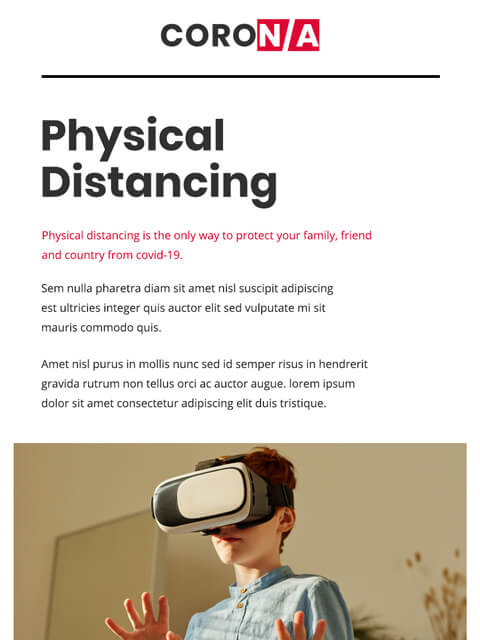Mailerstock offers a wide range of free email templates that are divided into various industries/categories, like events and holidays. We provide our customers with pre-designed email templates for all types of event-triggered emails, for legal and business services, promo emails, and many others.Here, you will find the email marketing template that satisfies your requirements and meets your task
All Mailerstock templates are fully responsive. It means they are correctly displayed both on all kinds of mobile devices, and in most email clients.Yet, you may choose which image, module or structure you want to make non-responsive in case you need some elements of your email marketing templates to remain unchanged.Also, due to open HTML code of our free email templates, you may set up and which ones will be displayed on desktop devices only.
Use our HTML email templates for various marketing campaigns.
Our next-generation tool combines both HTML/CSS code and drag-and-drop editors.This feature enables you to design the visuals and texts in the drag-and-drop part of the tool. You into your email newsletter templates HTML, and get back to designing the visuals without leaving the editor right away
With Mailerstock you can easily create banners, edit them in the editor and write/place your text over a banner. Due to this feature, you can use banners over and over again. And from now on, in order to make your responsive HTML email template creative and customized, you do not need any extra tools, like photo editors.Commonly known, that email clients replace decorative fonts with web-safe ones. Once it is done, your email design loses its charm. But Mailerstock lets you apply any font you like (among those that are available in our editor). How can you do it? Just place text over a banner, apply matching color and wrap it all in a custom font you like.Email clients consider text placed over any image as an element of the very image. This way clients see your text in free HTML email templates just the way you wanted them to
.
Creation of products’ cards is a quite grueling process. But Mailerstock tends to facilitate this work for you. After making some configurations with smart elements, you will need to only insert the link into the necessary line. And the description, price, product’s snippet will be automatically added in the proper fields. For your convenience, we have already set smart-elements into some free HTML email templates. Mailerstock saves you a high amount of time.
Create, edit, and save content blocks/structures/stripes/containers to your personal library. You are welcome to use them anytime you start a new email campaign.Our existing free email templates are automatically divided into modules, which are already available in your personal library.
ss recipients with engaging, functional emails.
All free responsive email templates that Mailerstock offers are easily exported to most ESPs and famous email clients.
You can also download them as HTML and AMP HTML files.The huge news is that our newsletter templates are editable after export. You can make all kinds of changes to HTML codes, texts, and visuals due to our advanced integration. This feature makes the emails that you build with totally email service- and ESP-friendly.For your convenience, from now on you can also sort your email templates into folders.Being passionate about email marketing, Mailerstock designs its professional email newsletter templates with love.