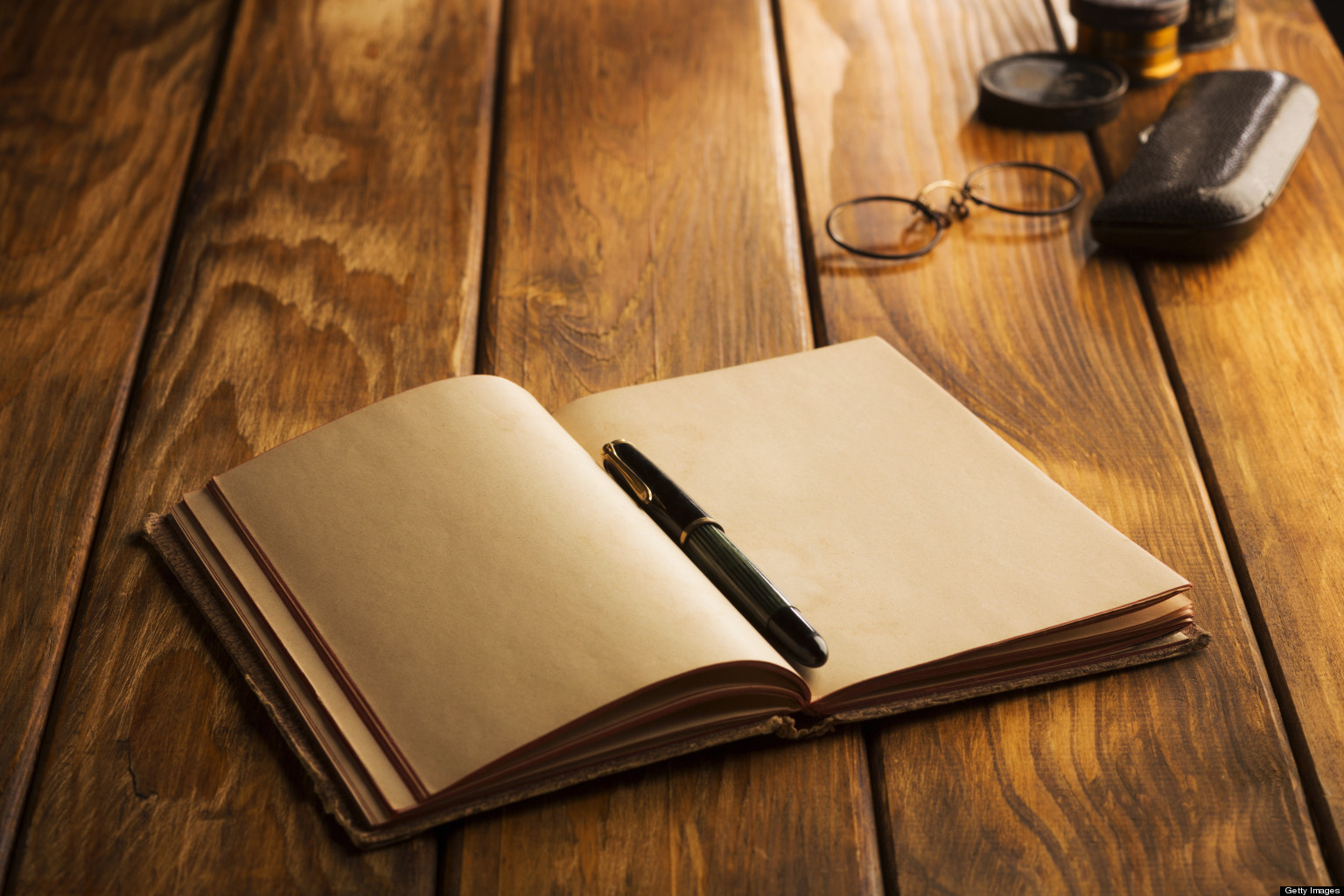In the internet world, Wikipedia is one of the most prominent encyclopedia sites. It provides accurate and notable information to the people who are looking for in-depth or introductory knowledge regarding any topic. Several people work online, research about the most trending topics, sometimes about geography, psychology, mathematics, or even business. Wikipedia being the encyclopedia requires authentic information with research and references. It benefits every person in the world to gain knowledge from online sites. Several people rely on the credibility of the writers, who have been writing for Wikipedia for years.
Some people are launching businesses and companies have asked several questions, one of the common questions is “How to create a Wikipedia page for my business.” To know the answer to this question you must keep reading the post. Here, you will learn basic and essential steps to make a Wikipedia page for your business, or company that you are launching.
Steps To Create A Wikipedia Page For My Business
Wikipedia is one of the prominent pages for people to learn new information. Several volunteers are working day and night in researching, editing, and writing new articles for the readers to gain information about the new developments.
Click on Wikipedia Membership
Once you click on the “Wikipedia membership” follow these steps.
- Click the top right button ‘create an account’
- Enter your personal (necessary) information in the form
- Create your account button to confirm the procedure
- Once your account information is confirmed, you will receive an email sent to your registered email id.
This account will help you in maintaining your information, while you are creating a variety of pages for Wikipedia or editing the existing articles.
Make a Wikipedia page with a URL
Making a page with a URL will require some precautions
- Make sure you add your page name correctly
- Do not add space in between the name
- Use (_) underscore instead of spacebar
- Make sure you have used relevant characters in the URL
Once you follow these precautionary steps, you will be able to make a better responsive page for your readers.
Start with Editing Existing articles
Once you have made your page, you will be asked to build your credibility in writing for Wikipedia. This step will make your credibility for writing Wikipedia articles for your pages. The editing of the existing articles will help you research, knowing more about the topic as well as help you in understanding more about the Wikipedia policies and rules for writing an article. Make sure you look at the correct websites, and journals for the information. It will also guide you in noting down the reference points in the last section of your article.
Gather your Sources
For writing content on your Wikipedia page, you must search well for the topic you have selected. Firstly, you must search for the Wikipedia Search engine to know more about the topic. Whether it already has a page or you are the first one to make an article. Once the way is clear, make sure you have the complete relevant knowledge to convey to the readers. Start writing your article according to the sources and information. Plan your writing style, tone, metaphors, and other grammatical words for explaining the concept of the topic.
Avoid promoting your article
While writing an article, you must avoid the promotional tone. If you are using a promotional tone, Wikipedia will remove your page as well as articles. Wikipedia is not the marketing site however, you can tell what your brand does for the audience, but you cannot use the promotional or marketing tone. Here you have to be very careful about the tone and voices.
Submit the page or article for the review
Once you are done with your articles, you must submit your article or page to Wikipedia for review and proofread. Make sure your article is flawless and there are no grammatical mistakes. With this, you have to submit your reference files as well as citations, so that Wikipedia writers and proofreaders may check your credible sources. It will help them to identify the content that is notable and unique for the international audience to read and gain knowledge.
This process will take few or more days, if there are any corrections, you will receive an email from Wikipedia to check the file and improve the mistakes. If there are no mistakes and everything is perfectly fine, your page or article will be approved. Here also you will receive an email for the approval of the article or the page.
Conclusion:
Wikipedia is the page for the international audience, anyone, and everyone who have internet can access it. Therefore, you must make sure that you have written trustworthy information for the readers. It will enhance your credibility in writing world as well as in the Wikipedia services.