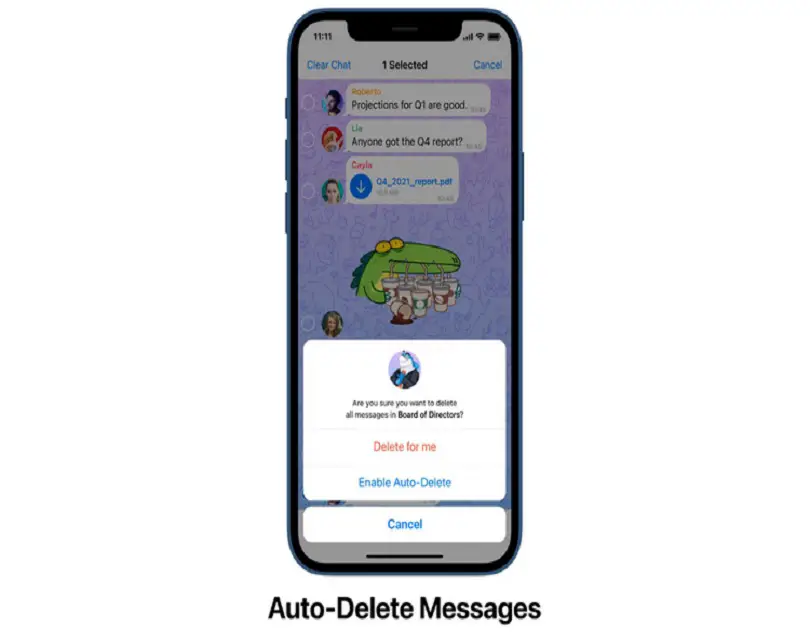Like all the other messaging apps, Telegram is also known to be the most popular and commonly used instant messaging platform. It is used by millions of people all around the world. Recently, we have seen many people shifted to Telegram because of the confusion about the WhatsApp privacy policy. And according to a recent report, it has now become one of the most downloaded apps on the Google Play Store. Telegram can be used on multiple devices, including Android smartphones, iPhones, and iPads. And another main reason explaining why most people have shifted to Telegram messenger is the features that it provides to its users. This platform allows the users to delete the conversations within the app manually. Well, doing so is super easy. But what if you can auto-delete your Telegram messages. Wouldn’t that be amazing? This can be pretty handy in some situations, especially when you don’t want anyone to read your conversations.
Have you also just started using the Telegram messaging app on any of your devices? Want to know about this auto-delete feature? If you want to know about this amazing feature of Telegram, you should go through this complete article. In the following post, we have mentioned the proper procedure through which you will be able to auto-delete your Telegram messages on your device. So, please move towards the procedure by reading this entire article.
The Procedure for Auto-Deleting the Messages on Telegram
Any of the Telegram users can easily and quickly auto-delete the messages within the app. One will be able to auto-delete the Telegram messages in their personal chats as well as in the group chats. And here, we are going to consider both the conditions. This auto-delete feature within the app will let you set an auto-delete timer for the messages that you send in any chat. Enabling this auto-delete feature is also convenient and straightforward. The options for the time period that you can choose from are 24 hours and seven days. And along with this, the platform has added several other features also that include home screen widgets, expiring invite links, and much more than that. The company announced this recent update on February 24th. And now, let’s see how one can auto-delete their Telegram messages.
The Steps to Auto-Delete the Messages in Telegram Personal Chats
Here’s how any Telegram user can auto-delete their messages in personal chats:
Start the process by launching the Telegram app on your device.
And after launching the app, go to the chat from which you would like to delete your messages.
On the next screen, go to the three-dotted menu icon and tap on it.
And now, from the appearing options, tap on “Clear History.”
After this, a “Clear History” pop-up will appear on your screen. And below that, you will be able to see an “Auto-delete messages in this chat” option.
Select any auto-delete duration that you prefer and then proceed by tapping on the “Enable Auto-Delete” button.
And once you have enabled this option, the messages will get deleted after a time period that you have chosen. And that’s all. And now, let’s see how one can auto-delete the messages in the Telegram group chats.
The Steps to Auto-Delete the Messages in Telegram Group Chats
The option for auto-deletion of the messages is limited to the group admin. That means you will have to request the group admin to set up the auto-deletion option for the group. Please go through the mentioned steps to auto-delete the messages in Telegram group chats:
To proceed, you need to be a group admin. And now, open the Telegram app on your device and then reach the group chat for which you want to enable the auto-deletion option.
Tap on the three-dotted menu icon placed at the top-right corner of your screen and then select the option of “Clear History.”
And now, navigate to the “Auto-delete messages in this chat” section and then set the auto-delete duration as per your preferences. Here also, you will be provided with the options, including 24 hours and seven days.
And after following all of the mentioned steps, the messages in the group will be deleted automatically after a preferred time period.
So, now, you know how anyone can auto-delete the messages in their Telegram personal and group chats. Try the procedures now. And to discover more features of the Telegram instant messaging platform, you can go through our official website.
Source :- https://oliviajohn3399.wordpress.com/2021/08/26/heres-how-one-can-auto-delete-messages-on-telegram/