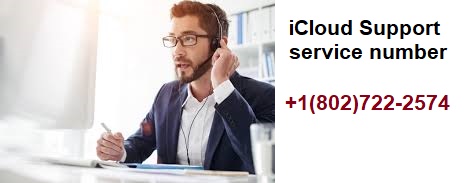How do I reset iCloud's forgotten password?
Are you the user who has all the images, photos and other data stored in your iCloud? But find that you have forgotten your iCloud account password and do not know what shall be done? Then you shall not panic as in this piece of information you can proceed with iCloud password reset steps and get back the access and hence the data. So, follow the steps below without wasting any more minutes.
Steps Associated in Resetting iCloud Account!
-
Start by unlocking your Apple device that you use and go to settings by tapping on the gear icon from the application home screen.
-
Then tap on the iCloud option and enter the email address associated with the account. Now tap the “Forgot Apple ID or Password” option and proceed further.
-
Now, you will see two options and you need to choose the iCloud password reset option by tapping “I need to reset my iCloud Account Password” option.
-
Here in this step, you will be asked to choose any one recovery option. And if you choose recovery by answering security questions, then in the next page you see the security questions getting displayed in front of you that you selected at the time of booking.
-
Answer the questions correctly and tap “Next”. Apple servers will be checking the answers and then allowing you to create a new password.
-
Make sure that this time you are more active in creating a password that is easy to remember. To confirm, enter the password once again in the second box and tap “OK”.
Users also have the option of email to proceed with iCloud password reset in case he does not want to answer security questions. So, with the help of the above steps, you come to know how to get back the access in case you forget your iCloud account password.
SOURCE: [ iCloud Support ]