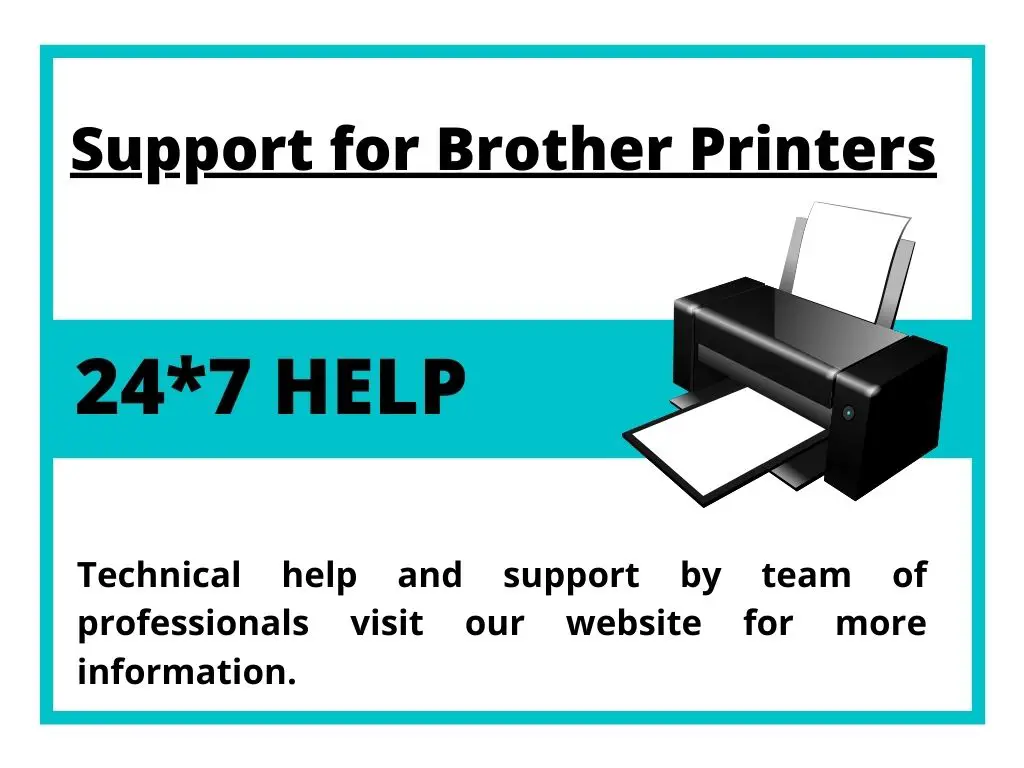How to fix Brother Printer Error 46? – Error 46 in Brothers Printer indicates that the ink absorber pad is full in the printer with waste ink and needs replacing. The absorber is designed to carry enough ink throughout the expected life of the printer. But sometimes it gets full depending on the number of times the print head is cleaned. The system will automatically send the error 46 to prevent further severe damage to your printer. Know more about – How to fix Brother Printer Error 46?.
If your printer manufacturing warranty has expired then you need a technician to eliminate this error from the printer. But don’t worry, we are here to help you. We will let you know How to fix Brother Printer Error 46? without spending huge money on engineer or technician.
Procedure to fix Brother Printer Error 46
Carefully follow every step to fix your brother printer error 46 on your own without any trouble. Firstly do check whether your printer is belonging to any of the models that are given above. The “copy 1” message could appear in the control panel because the name of the printer might be changed. In many cases, this estimate is exaggerated and there is still remaining space for more waste ink in the tank. The printer can be brought back to life by performing a manual reset.
1. Just simply turn on the machine.
2. Press the Set / OK button
3. Press the Menu button.
4. Press the Mono Start button.
5. Press the up arrow key four times.
You need to press the above buttons in quick succession. If you have done this correctly the word ‘maintenance’ should appear on the display of your system.
6. Using the Up/Down arrow keys select the number 8 and then press Set/OK.
7. Using the Up/Down arrow keys select the number 0 and then press Set/OK.
8. Either press the Mono Start button repeatedly or use the Up/Down arrow to get into the Purge option.
9. When PURGE is displayed on the screen, use the up/down arrows and the set/ok key to enter the numbers 2, 7, 8, 3 on the screen.
10. The number displayed after PURGE should now read 0. Press the Stop/Exit key to go back to the main maintenance mode menu.
11. Using the up/down and SET/OK keys enter 9 and then 9 again to exit maintenance mode.
By following these steps you can easily fix your brother printer error 46 without calling any engineer and spending a huge amount of money on his fees. Share with us whether this information proves useful for you or not.