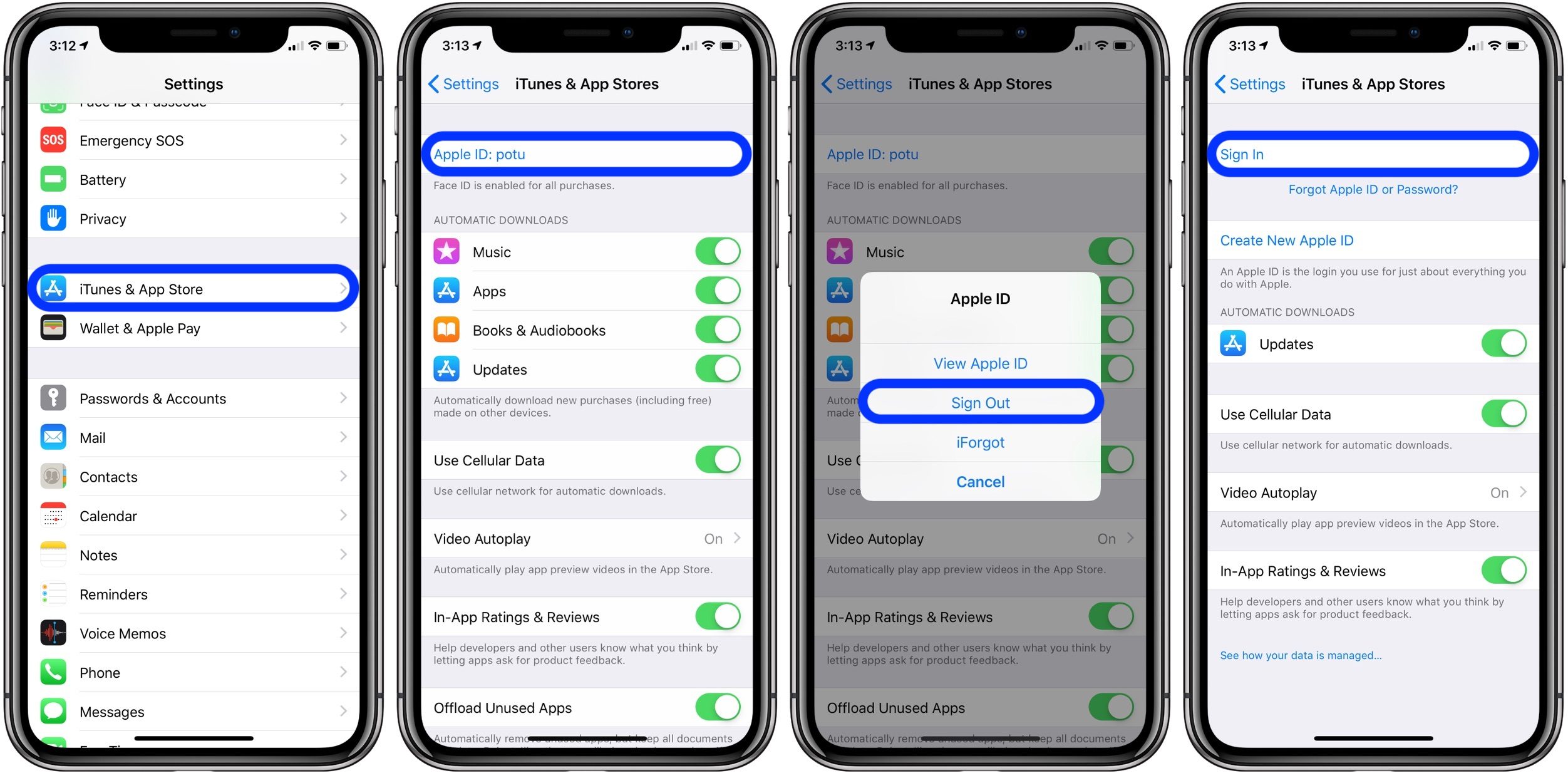How To Change Apple id in iPhone
Do you feel like changing the Apple ID on your iPhone? But do not know how to proceed then you shall not panic. Changing the details to protect the data of Apple accounts has become quite normal with the increase of cybercrimes. So, if you also feel that the iPhone Apple ID change is the best way to keep data protected then you may follow the steps mentioned further in this article.
This goes for the users who happen to have purchased a second-hand iPhone and that consists of someone’s Apple ID details.
Get The Apple ID Changed in iPhone in Simple Steps!
- Unlock your device and head over to the “Settings” icon from the application screen that is displayed in the form of gear.
- When the various settings get displayed, tap on the name from the top of the screen.
- This is the Apple ID under your name with the phone number and email displayed in front of you. Now, you need to tap on the Name, Phone Numbers, and Email options.
- Here you need to tap on the option that says “Reachable At” and then click the blue edit button.
- A sign in the form of red minus gets appeared in front of you. Tap on the button.
- A pop-up box appears in front of you stating that you must choose another email address to use before removing your Apple ID and you need to tap on the “Continue” option.
- A new screen gets displayed in front of you asking for the new email address. Enter the email address and tap “Next”.
- A confirmation code will be sent to the new email. Check the same and enter it on the iPhone screen. Tap “Next” when you are done.
With the help of the above steps, you can change Apple ID in iPhone without hassle and hesitation. In case you require any further help then you are free to get in touch with the customer support that is 24/7 active. The experts will be delighted to resolve your issue and also save you time.