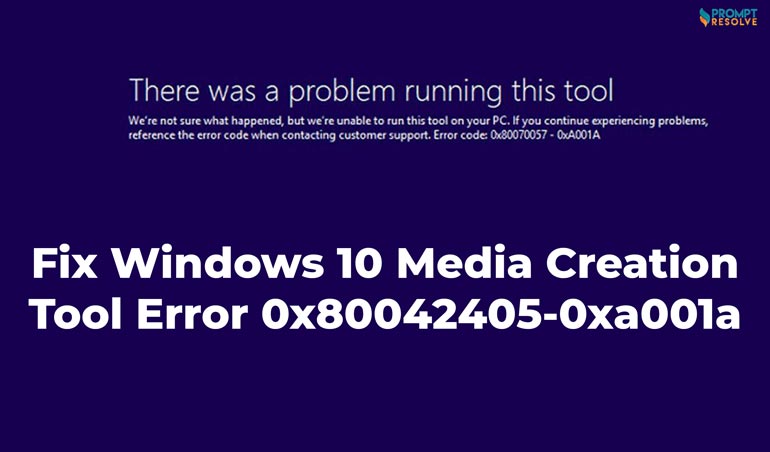There are few error codes that you may encounter in Windows Media Creation Tool while installing Windows OS in your system. One of the most common issues that you may face is Media Creation Tool error code 0x80042405-0xa001a. You need to apply some troubleshooting methods to fix this issue.

Some Common methods to fix Windows MCT error code 0x80042405-0xa001a
This error code might be caused because of any of the multiple reasons ranging from disk type of your USB to the improper functioning of Media creation. You can fix the issue by applying any of the following reasons:
- Reformat the USB drive: Reformatting your USB drive can also help you to fix error 0x80042405 – 0xA001A. For this, you need to format your USB drive as FAT32 drive type and uncheck the “Quick Format” option. Formatting the drive as a FAT32 system will help you to resolve a few minor issues in it.
- You can also copy the Windows Media Creation Tool to the USB drive. After that, you can run the Windows MCT from inside the drive.
- The issue might create some hardware problem, so you need to check the hardware components of your system to determine if the Media creation tool is working properly. One of the simplest and easiest tool that you can use for this purpose is Restoro, that could repair corrupted registries from your system and enhance your system’s overall performance.
- If none of the above methods resolve your issues, use Rufus to create Installation Media. Rufus is a utility tool which can help you in formatting and creating bootable USB flash drives.
Some antivirus programs might also cause problems while running the Media Creation Tool on Windows 10 system. Use the relevant methods to fix such third-party applications.
Also Read:
How to Troubleshoot Unexpected Store Exception Windows 10?
How to Create a Guest Account on Windows 10?
Fix Unidentified Network No Internet Access on Windows 10, 8 & 7?
Complete Solution for How to Uninstall Skype on Windows 10