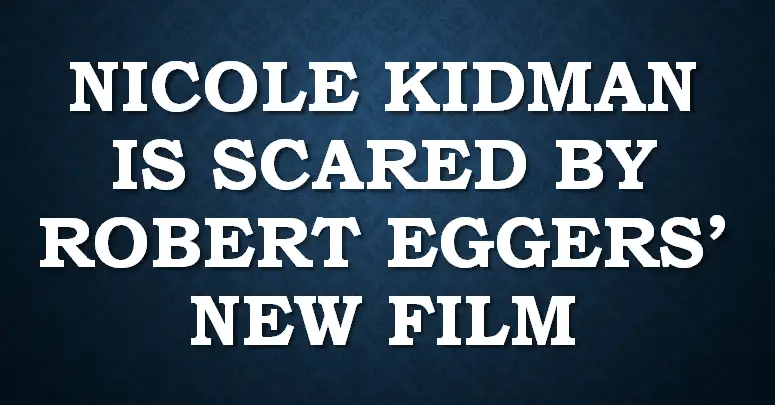Do you frequently play online video games on your computer? If yes, then you may know how important it is to have stable and fast internet connectivity for online gaming. Sadly, your internet router can trigger several internet connectivity issues to your computer, ruining your gaming experience.
Source: https://office-setup.maprequest.uk.com/how-to-improve-your-router-performance-for-online-gaming/
In this guide, we will show you how to enhance your internet router performance to allow you better gaming.
Let’s get started…
Tips to Optimize Internet Router for Online Games
Your router is a crucial component in the whole internet connectivity. If it is misconfigured, your games do not get enough internet transfer speed. Here are some tips to maximize your gaming experience by optimizing your router:
Using Ethernet cord
If you use Wi-Fi connectivity to access the internet on your laptop or desktop, switch to an ethernet cable. A wireless connection can sometimes be interrupted due to several causes. By using an ethernet cable, you can provide your computer with stable and ultra-fast internet speed. A connection made with a cord is always better than wireless connectivity. It won’t be interrupted no matter what happens around you. Your computer will get direct access to the internet. If you have a laptop and you frequently change your location while playing, it might not be a relevant suggestion for you.
Change your wireless channel
First of all, please turn off the other devices that are consuming the internet from the same router. This will significantly improve your gaming performance.
After that, you can switch your router’s broadcast channel to boost the speed of your internet. If you have a 2.4 GHz network, then upgrading to a 5GHz network might significantly improve your gaming performance. It might be a little tricky and a time-consuming process as you may have to upgrade the Wi-Fi receiver of your computer. If your router doesn’t support a five gigahertz network, you may also have to upgrade it. Whatsoever this effort will boost your gaming experience.
Turn on QoS on Your Router
It is also known as quality of service, and it is the most common feature in modern routers. This feature can improve your router’s performance noticeably. Using this feature, you can define a priority for the devices connected to your router. For example, you will be able to set your gaming PC on the highest priority device. This will enable your router to deliver a certain amount of internet speed to your gaming PC no matter how many users are using the same router.
Many professional Gamers utilize this feature to improve their online gaming experience. So it’s worth trying.
Wrapping It Up
This was a short guide on how to tune up your router for better online gaming. We hope you have liked and enjoyed the suggestions mentioned in this article.
Visit : office.com/setup