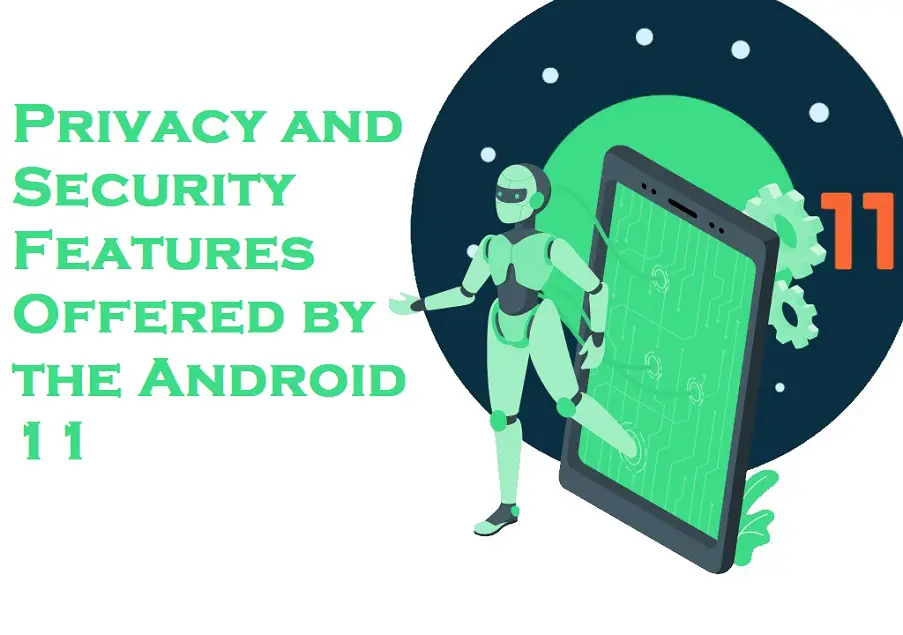Android security has been a tough ride over the years. With every update, users expect features that’ll give their phone an exciting update as well as complete privacy and security. After working so hard, developers have come up with more integrated options than ever.
Privacy is a big concern for a lot of people, and after a long trial period, Google has finally released Android 11. You might already be running the new update on your smartphone, and there are some important features you must know about to keep your data safe.
If you’re keen to learn more about the privacy and security features that Android 11 has brought along, read the necessary information mentioned below.
Privacy and Security Features by Android 11
The new security features running on Android 11 are:
App Permissions on Every Visit
You must be familiar with the mechanism of granting permissions to your apps like a camera or microphone. Earlier, these applications required one-time permission, which means when you visit the app for the first time and grant access or not to the app, it will function accordingly every time.
However, the update has brought you a new way of working. You’ll be asked for permission each time you visit the app, and whatever option you choose will be applied for that particular visit only. The feature is best suitable for the applications you don’t visit much often or don’t rely on. While this feature will be a pain for a lot of people, it’ll prove useful to all the security-conscious users.
Auto-Reset Permissions for Unused Apps
Apart from giving out permissions to a particular app, there could be a chance that you’ve installed applications that haven’t been used for months. Not only this, but you might have set permissions for the same. Thus, Android 11 has got your back! To protect your privacy, the new auto-set permissions feature of Android 11 will automatically reset the permissions after it hasn’t been used in a while.
Note: You can always give permissions to the app when you use the same.
Scoped Storage
The Scoped Storage feature is another method to keep your data secured. It assigns each app a different space area on your device that cannot be accessed by any other application. Also, it is essential to note that the feature doesn’t require any special permissions to save or excess the files from the storage space.
The feature isn’t very handy for a lot of people using third-party apps that require information from other applications. For instance, if you’re using an image editing app, the app will need to access your photo gallery. Though it is not impossible, the developers will have to work with a different set of features for it to work.
Background Location Access
Background location access is another security feature worth discussing. A lot of applications use your location in the background. The previous updates used to ask for permission; however, there was no option where you can keep the app from tracking your location even if it’s not running. It required you to jump into the settings of the app and turn off the same.
With the introduction of Android 11, you can grant the location access permission every time you visit the app that’ll act one-time only.
Secure Your Identity
Android 11 consists of some impressive tools that will secure your identity by storing them offline on your phone. Due to offline storage, these identities won’t be transmitted to the web. Thus, it’s a win-win for you all.
Unfortunately, these tools are not yet active to use, but present on Android 11 in case the developers think to work with the same in the future. Not only this, even if the tools get enabled, it might not work in every region or every Android 11 for a while.
Biometrics Authorization
The use of Biometrics, including Face ID and Fingerprint is another crucial security feature on Android 11. Biometrics has been added to Android 11 with the inclusion of other authorization methods.
As you all know that your smartphone carries out security updates for you every once in a while. However, your data still isn’t safe. Fortunately, the new update allows you to download OS security patches instantly from the Play Store. It is not hard to say that Android 11 has made using your Android device much more convenient.
SOURCE:- Privacy and Security Features Offered by the Android 11