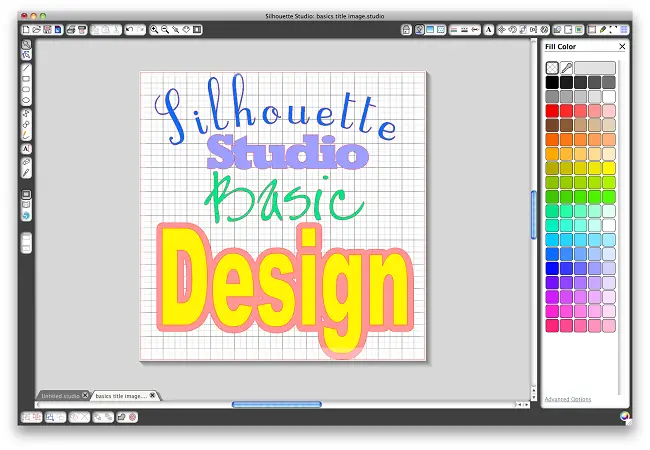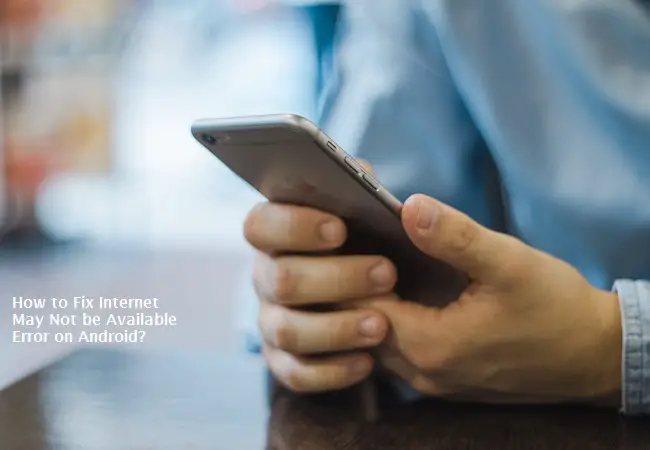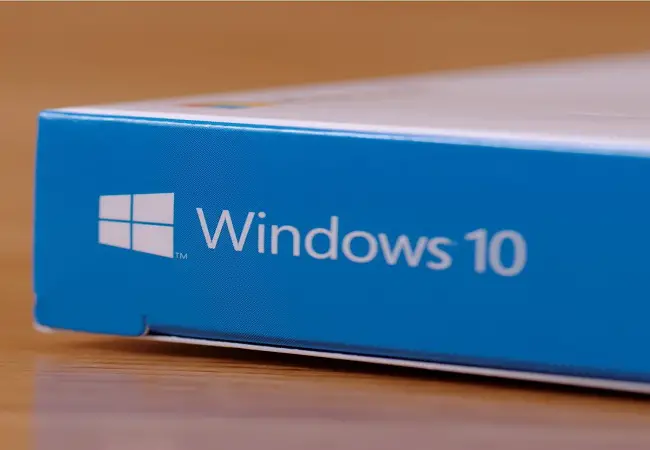jack henry's articles
There are literally tons of free documentaries over the internet that you can access without paying a single penny. Many sites have a large collection of free top-rated documentaries that users can access effortlessly.
These free documentaries sites of 2020, don’t have messed up content; instead, all documentaries are categorized into several genres be it comedies, biographies, mysteries and many others.
These documentaries are based on different things such as activism, sports, travel, animals, performing arts, music and more.
However, knowing which site is safe, reliable, and private, can be hard for you and that is why we are providing five best sites for watching free documentaries at home.
- Top Documentaries Films
This site is one of the free best documentaries sites of 2020 and has thousands of high rated documentaries. It is a platform where you will find many different categories and the videos are embedded from other free websites.
Many videos are sourced directly from YouTube, which is a free platform. It has well-organized content, and you will find interesting documentaries to get knowledgeable content.
Top Documentaries Sites is the best way to keep yourself entertained with exciting documentaries that are created by popular artists. Choose from a wide range of documentaries be it Biography, Crime, Society, Religion, Conspiracy, Media and Nature.
You can sort the content by the ratings, date of release, votes and titles. If you are looking for a high-quality documentary streaming service, then it is a one-stop-shop for you.
- Film For Action
A good website to grab trending and unique documentaries for free, use it on any device, anywhere and at any time when you wish to watch them. It has over 2000 titles to watch
and that also not of average quality, but all of the stories are unique and inspiring.
- Documentary24
The special thing about this site is that its categories are pretty striking as it includes pretty unique genres such as Martial Arts, Science, Religion, Business, War, Financial crises and so on. This site also includes the exclusive documentaries from different production houses be it Discovery Channel and others. It also has a dedicated section for its most popular videos that will be surely highly engaging.
- Documentary Heaven
This site has a massive collection of documentaries that you can watch until the ongoing lockdown lasts. It also has a list of top 100 documentaries which is seriously the best way to play an interesting title instantly.
All of the documentaries listed here will be remarkable, and you will be impressed by watching them. You can also sort the movies by popularity, ratings, release date and other. It also possesses a vast list of categories to watch a specific type of movies.
- Spread the Word
This site is somewhat similar to the first one in this list as it has the content sourced from other platforms. Means you are getting the world’s best documentaries at one place. However, don’t expect a top-notch quality user interface and user experience. Whatsoever, you should find your desired content here.
The upcoming movie of Christopher Nolan has several innovative concepts and theories that make it one of the best forthcoming science fiction movies. The movie’s plot is based on time travel, and we think that it will be another Nolan type movie.
In the plot, the director has included the concept of time inversion or time reversal. Time travel is one of the most popular concepts in science fiction films and comics.
The best thing about the movie is that Nolan has written as well as directed the movie by himself.
However, the plot of the movie has been revealed secretly among the fans even before the official release. The project has a remarkable cast, and John David Washington plays the main leading character.
According to the official trailers, he will be the Protagonist in the forthcoming movie. The production team has launched two official promotional clips for the movie, which have some mind-bending scenes portraying the reverse time travel or inversion effects. However, both trailers haven’t provided many in-depth details about the plot.
In the trailers, the narrator is telling that they are trying to save the world from the inevitable threat. The threat has been revealed recently in the new trailer, and it is World War 3. The narrator tells that we are trying to stop World War 3, but the other character tells that the threat is even worse than a new world war.
Washington’s character is trying to save the world from the forthcoming threat, but he has assigned for a special mission known as “Tenet” assisted by Robert Pattinson’s character. In the trailer, John David tells that he doesn’t know much about his own mission and Tenet is the only thing he has given to do.
His mission is revealing the mystery behind the strange events that are going in the world. That secret is somehow linked with a Russian person.
Tenet is actually a time travel innovation in the film, and it is the only way to stop mankind from the lethal threat. Now the whole world is dependent on Washington’s character, and he has a serious responsibility in the movie.
How Tenet’s Time Travel is Different From Other Time Travel Movies
Instead of making a simple concept of time travel in the movie that is mostly portrayed in the most common sci-fi films, Nolan has written an utterly new plot. In the regular time travel movies, characters literally move ahead and back in the timeline, and the audience follows their journey.
Tenet has used Time Reversal or inversion concept. It is a pretty unique idea and follows a different approach than other movies. This is because time travel always follows the laws of physics. For example, the time travel concept always follows the physics laws and affects physical actions.
Time Inversion reverses or inverts every motion, action, and events when a person uses it to reverse the time. It means when a character reverses the time in the movie, you will see the effect of the action first and then you will see its cause. So in the movie, whenever Time Inversion is used, you will see the effect and then the cause.
In the movie, you will see several scenes in which the characters are using time inversion to reverse an action. In a scene, Washington shoots with a handgun, but when he presses the trigger, the bullet returns back to the gun from the target. In another scene, when a car flips, the character inside the car uses the same technique to return to the track quickly. You also see that iconic yellow ship floating backwards in the ocean, and that scene also has the same concept.
Overall the trailer is just awesome, and it has something new to offer the viewers, and there are no traditional sci-fi time travel scenes. Nolan is definitely trying something new this time, but the pandemic has made it almost impossible to release.
Tags:Tenet, Tenet Movie
You can stay in touch with your family, friends, and colleagues through email at the same point. If you are using an iOS device, you have to download the Mail application. If you want to know how to use it, follow this article and make sure to read the directions carefully.
Make a Fresh Email into the Mail Application for iOS Device
- You should invoke the Mail application through the Home page of the iOS device.
- Thereafter, select the button of Compose in the lower right side of the screen.
- Input the person’s name or email ID whom you want to send a message.
- You should also input the email ID of people you want to BCC or CC.
- Select the Subject section and add the subject.
- You have to choose the message section and input the message.
- Now, pick the Send button in the upper right side of the window once you complete the message.
Choose an Email ID from the Contacts on the Mail Application for iOS Device
- Firstly, open the Mail application from the Home page of the iOS device.
- Thereafter, select the button of Compose in the lower right side of the window.
- Select the Add icon to pull up the contacts.
- Now, choose the contacts you want to add.
Access Drafts in the Mail Application for iOS Device
- Invoke the Mail application through the Home page of the iOS device.
- After that, long-press the button of Compose in the bottom right side of the window. It will show up the drafted emails.
- Then select the email draft you want to edit.
Stack Drafts in the Mail Application for iOS Device
- Open the Mail application via the Home page of the iOS device.
- Thereafter, select the button of Compose in the lower right side of the window.
- You should long press the downward at the upper side of the message screen where it says ‘New Message.’
- This will show on the lower side of the window.
- Now, choose the ‘New Message’ option on the lower side of the window once again to relaunch the draft.
Source : Email from Mail App for on iOS Devices.
Tags:iOS Devices, Mail App
YouTube Kids is a popular app created by YouTube, specifically for kids. The application helps the kids to watch their ideal videos that will not only entertain them, but will also guide the kids to develop their mind. If you are intended to give the service to your child, then follow these instructions to download YouTube Kids as an app on your PC.
Download YouTube Kids on the Computer
- Go to the BlueStacks player and download it then YouTube Kids APK file.
- When the download procedure takes more time, don’t be alarmed.
- Once you have done, begin the BlueStacks through starting the installation.
- You should utilize whichever folder you would like to but suggested is the Program Files.
- The installation process will take some time and according to the speed of the system.
- After doing that, a BlueStacks button appears on the desktop.
- Then twice click on the icon.
- Sign-in to the Google account, and if you don’t have, then create a new one.
- Once you have done the setup, you have the primary interface of BlueStacks, reach the file of ‘YouTube Kids APK.’
- You should move the file of APK using the mouse and place it into the screen of BlueStacks.
- After some time, you will view the icon of YouTube Kids show in the emulator’s applications list.
- Now, twice click on the YouTube application and begin watching.
Watch YouTube Kids through Browser
- You should invoke YouTube and sign in to the Google account.
- Thereafter, reach the right side of the corner and select the ‘Apps’ button.
- Then choose the ‘YouTube Kids’ option.
- You will be asked to parent verification and input the date of birth.
- After that, you will have to input the Google Account password once more, and then you will continue to adjust the profile for the child.
- You should input the name of child and age and proceed to curate the settings you would like to.
- Now, you should select the “Add another profile” option whether you would like to configure the profile of YouTube Kids for the kids through their own Google account.
Source : YouTube Kids as an App .
Tags:YouTube Kids, YouTube Kids App
Silhouette Studio enables you to create patterns, logos and designs. But some users complained that their Silhouette Studio is running very slow due to the sufficient RAM or outdated graphic card or drivers. If you want to know how to fix it, then here are the instructions given below.
Change Preferences
- Navigate to the Preferences option and select the Advanced option.
- After that, move down until you reach the ‘Include Cut Data’ option and don’t forget to unselect the option.
- Now, apply the changes and shut the screen.
- Finally, reboot the program and check for any improvements.
Update Software
- Before beginning, shut each running background procedure through the Task Manager.
- After that, select the official site of Silhouette Studio.
- You should download the newest stable show either for Windows and Mac.
- Now, install the .exe file you have downloaded and reboot the system before opening the program once again.
Update Graphics Drivers
- Hold the Windows and R buttons altogether over the keyboard to invoke the Run section.
- After that, input ‘devmgmt.msc’ into it and select the OK button to launch the Device Manager.
- You should select the Update Driver and right-click on it.
- Click on the option of ‘Search Automatically’ and wait for the Windows to itself install the newest drivers.
- Now, once you update the driver, reboot the system and look at whether the problem still continues.
Move Fonts to Local Storage
- You should move down to the folder of Cloud in the Silhouette Library.
- After that, select the designs or the files you would like to move to the system.
- Then choose the File option and select the Save Selection option and pick the ‘Save to Library’ option.
- Now, click on the folder wherever you would like to store the items and redo for each needed item.
- Finally, reboot the system once you have done and check whether it’s made whichever difference.
Remove App Data on Windows
- Firstly, shut the Silhouette Studio program and hold the Windows and R buttons altogether over the keyboard to invoke the Run section.
- After that, input ‘%appdata%’ and hit the Enter key.
- You should remove the pursuing folder with all its sub-contents.
- Don’t forget to blank the recycle bin too: com.aspexsoftware.Silhouette_Studio
- Now, reboot the system and invoke the app then check whether the problem is fixed.
Remove App Data on macOS
- You have to shut the Silhouette Studio program and invoke the Finder.
- Then hold the ‘CMD + Shift + G’ buttons altogether over the keyboard.
- After that, input the pursuing ‘~/Library/Preferences’ command and hit the Return button.
- You should remove the pursuing folder with all its sub-contents: com.aspexsoftware.Silhouette_Studio.
- Now, blank trash and reboot the system. Check whether the performance has improved.
Index the Library Again
- Go to the Settings option in the Silhouette Studio then choose the Preferences option.
- After that, select the Advanced button.
- You should choose the option of ‘Reindex My Library’ and wait to finish the procedure.
- Now, you have to wait for the procedure to finish before rebooting the system and invoking the app.
Source url: https://blogs-nation.uk.com/how-to-fix-silhouette-studio-running-slow/
When you are browsing or watching online something, then you may encounter the ‘Internet May not be available on your Android Phone’ error. This is an annoying error that pops up from time to time. To fix this issue, read on and apply the solutions given below.
Modify DHCP Mode
- Navigate to the Settings option of the device.
- After that, select the option of ‘Wireless and networks.’
- You should choose the Wi-Fi section.
- Later, long-press the Wi-Fi name that you are linked to until you view a prompt menu.
- You have to choose the option of ‘Modify Network.’
- When you choose to appear in the option of ‘Advanced’ you will locate the two sections: one for IP settings and the other for setting up the proxy.
- Go to the ‘IP settings option and set it to Static.’
- You will view the choice to edit the settings of DNS.
- Input the “8.8.8.8” beneath the ‘DNS 1 section and “8.8.4.4” below the DNS 2 section.
- Once you have done, apply the changes by selecting the button of ‘Save.’
- Finally, attempt to link to the Wi-Fi then check whether you are capable of accessing the internet.
Update the OS
- You should invoke the Settings on the mobile.
- Thereafter, select the option of System.
- Go to the Software update option.
- You will locate the option to ‘Check for Software Updates.
- Now whether you locate that a software update is applicable, then choose the option of Update.
- Finally, you have to wait for a moment for the updates to get downloaded.
- Then reboot the phone.
Forget Wi-Fi Network and Link Again
- Navigate to the Settings option on the mobile.
- After that, select the option ‘Wireless and networks.’
- You should choose the option of ‘Wi-Fi.’
- In order to forget a specific network of Wi-Fi, select and press on until a prompt menu appears.
- Later, select the option of ‘Forget Network.’
- Now, once you input the password again, select the option of Connect.
Reset Android Network Settings
- You should reach the Settings on the device.
- After that, select the System section.
- Go to the button of Reset.
- You have to choose the ‘Reset Network Settings’ option.
- Now, choose the option of “Reset Network Settings.”
- Finally, attempt linking to the network of Wi-Fi and check whether you are capable of fixing the issue.
Start the Device into Safe Mode
- Turn off the mobile and reboot it via the power key.
- Thereafter, during the restart, hold both volume keys at the same time.
- Proceed with this action until the device is turned on.
- After finishing the restart, you will see the notification of Safe Mode at the upper side of the window.
- Now, attempt connecting to the internet and check whether it works correctly.
Source url: https://blogs-hunt.uk.com/how-to-fix-internet-may-not-be-available-error-on-android/
Virtual Reality has become a common word used at every electronic store. VR laptops are the best possible options for the eyes that are in constant want of more. Without any further delay, jump into the list of top VR laptops that you can purchase in 2020.
RAZER BLADE 15
The first one on the list is the new Razer Blade 15. The advanced model is a top choice for every gamer who aspires for a top-notch gaming laptop in his bedroom. What’s important to consider is its price. While its beautiful design and multiple features might captivate you for once, you must ask your pocket before making a purchase. Yes, it is a bit expensive.
The design of the laptop is one of a kind. The actual secret of its beauty is its thinness that measures an exact 0.78 inches. The chassis is made of aluminum.
What’s Exciting?
– Supreme quality chassis
– Has the best of touchpads
– RGB keyboard
– Right VR ports
– Availability of high-end display options
– Superb performance
Minus Points
– Not so pocket friendly
– Runs hot at times
MSI GS75 STEALTH
A huge display can take the gaming experience to the next level. If you aspire to go on a grand adventure, then it’s time to welcome MSI GS75 Stealth. It weighs 5.2 pounds and is just 0.79 inches thin. It is here with a great 240Hz refresh rate, which makes this one an ideal choice for game lovers.
What’s Exciting?
– Its great thinness
– RGB keyboard
– A grand touchpad
– Great display
– 240Hz refresh rate
– Right VR ports
Minus Points
– An expensive choice
– Not very portable
ORIGIN EVO 16-S
For the people who look beyond the basics, they must consider thinking about this one from Origin. Yes, it comes with appealing performance options that won’t let you down.
It is a 16.1-inch beauty, weighing in 4.6 pounds. It measures precisely 0.78 inches. Always wanted extra security? Well, you get it here with the benefit of a fingerprint reader. The ports that it supports are MiniDisplayPort 1.3, three USB-A 3.0, Ethernet, HDMI 2.0, 3.5mm audio, and two USB-C 3.1.
What’s Exciting?
– Superb customization options
– Too many ports
– 144Hz FHD Display
– Great VR hardware options
Minus Points
– An expensive option
ACER PREDATOR TRITON 500
Choose this one for the best VR experiences. It is 0.70 inches thin, and it weighs exactly 4.41 pounds. No matter which VR system you are up to, you can still get the grand overall experience with this one by Acer. Not to forget, the slim black beauty is going to steal your heart at first glance.
What’s Exciting?
– The thin, sleek body
– Too many ports
– RGB lighting can be customized
– Great performance options
– 144Hz refresh rate
Minus Points
– Some models are highly expensive
LENOVO LEGION Y545
This one is a lot for just a few bucks. It promises a solid experience, with the best values. When you get the best at affordable prices, everything looks beautiful.
What’s Exciting?
– The availability of too many configuration options
– Pocket friendly
– Multiple ports available
Minus Points
– Limited performance hardware options
Source url: https://yellowtopix.com/blog/is-vr-your-thing-buy-these-best-laptops-in-2020/
You must be wondering that HTC is still alive. You’re not the only one who is thinking about this. Yes, the company is still alive, and soon they will launch their flagship product in the market. If you are one of those who are following the VR market, then you might be aware of this news. It’s good news for the HTC fans, as from last one year, they haven’t launched any notable or best smartphone, but the chain will break soon. Possibly in this summer, the company is going to launch its first 5G smartphone.
In recent years, the company has barely released any smartphone. But now, the company has officially announced that they are going to release a 5G smartphone later in this year. In this blog, you will get to know about the rumours related to the new smartphone of the HTC 2020.
Before you read this blog further, there is information that all the facts are taken from a leading website. Now, read further rumours about HTC’s 5G flagship smartphone.
What Might Be There In 5G HTC Flagship?
According to the rumours, the latest HTC flagship is going to release in early July. There are more chances that the product will be released in Greater China or Taiwan initially, that’s why it’s too early to predict that the product is available in the global market.
Let’s talk about the features of the smartphone. The HTC new smartphone will have the Qualcomm Snapdragon 865 chipset, which automatically puts this smartphone against the latest flagship of its competitors like Samsung, LG, and many more.
There is a little bit of confusion about the design of the phone, as no website has any specific details about their style and design. Some reports say that the new HTC will follow the design of the HTC U12 Plus, which means that the phone has wider header and footer that with the mounted fingerprint sensor and all the external features that were in the HTC U12 plus. There are more chances that HTC will develop mobile phones with the latest trends like display cut out or notch display selfie camera. Even, the phone could have a pop-up camera that may give it an additional feature.
Unfortunately, these are just rumours, and there are both chances that these features might be or might not be the part of the phone. It would be quite silly for the HTC users to use a phone that looks similar to the phone that was released in 2019. If the company has made some changes in the design, then they will be able to attract the buyers and give them a reason to buy a new smartphone from HTC.
If we talk about the other features of the smartphone, then right now, still the market is clueless about the other specifications like storage, RAM, camera and many more. Even everyone is also clueless about the cost of the phone. But having the latest snapdragon 865 guarantees that the product will be the high-cost of the product.
Chances of Mid-Ranger Too!
Another rumour in the market regarding the new HTC flagship is that the company could also release the 4th generation mid-range smartphone this year. The 600 series snapdragon chipset could power the product, that may prove the best deal for the company.
Even some reports state that this mid-range smartphone will be going to launch in earlier than the HTC’s 5th generation smartphone. Possibly the phone will be launched in June.
With this rumour, it is clear that HTC is going to make its comeback from both mid-range or 5th generation smartphones. Even in the market, there is more buzz about the 4th generation smartphone rather than the premium one. Who knows these smartphones will help the company to come back in the smartphone industry?
Source url: https://directory-2020.uk.com/blog/new-htc-5g-flagship-phone-is-on-the-way-for-summer/
Updates are extremely necessary to improve the performance, provide stability and also secure the data of the applications that are running on your device. By updating, you will ensure that the software continues to run the application efficiently without any bug and safely. Regular update of any application works on the patches of security flaws and look for the outdated software to ensure the prevention of the device from any virus.
If you are an iOS user, then you might be thinking that why your phone is asking for the update more frequently. Even the same issue was also reported in the Android user, but the iOS user needs to download the entire files, which is different from the “ghost” updates of the Android.
In fact, these applications work well with the updates; if you do not do, you are not able to get the excess the updated version of those applications. Even the updates are there to fix some bugs that may harm your device. The updates will keep the application smooth and running. For some folks, it is a waste of money and data, so they don’t do this.
If your iPad or iPhone is put on the auto-update mode over the cellular or Wi-Fi connection, then by spending some gigabytes of data in a month, you will get updated, and more secure applications on your device. You might not face any other issue like slow downloading speed, or problem in using any application. If you have reached the maximum usage limit of the data provided internet service provider while updating these applications, then you may not be able to download the updates regularly.
If you stuck in this situation and want to get over it, then you can toggle off the auto-update option, until you can find a spot or any public area where you can get Wi-Fi and update your applications for the better performance of your phone.
For Disabling The Auto Update
- Go to the setting option in your iOS device, and there you will find Apple ID. After that, proceed to the iTunes & App Store option.
- There you will find the “App Updates” option, under the column of the “Automatic Downloads”. Disable that option.
- Make double sure that Automatic download is disabled for the cellular data too.
After disabling your phone will work differently as usual. Normally, your phone starts downloading the application in the background without knowing you, but know you have to do it manually. You will get a notification regarding the availability of the application update; then you should follow the steps that are mentioned below:
- Go to the App Store on your iPhone.
- Choose “Today” option from there.
- There you will see your profile icon, and tap that part.
- Now, scroll down and choose the application that you want to update and if you’re going to update any specific application. If wish to update all the application, then you can choose “Update All” option.
Following these steps is one of the easiest tasks.
Source url: https://myyellowking.com/blog/reasons-why-your-iphone-wants-to-update-more-applications-than-usual/
Don’t take this statement as a joke! Because it is a legitimate question that was answered by a record-breaker show. Actually, Ennätystehdas is the show that has responded to this question for the individuals who have the curiosity to know about this issue. Another question arises that can anyone charge Tesla by using captive cyclists, which is more crucial than the first one.
The cyclist indeed generates very little power for the cars and big batteries of Tesla. There is no wonder that you’d need several cyclists to supercharge the batteries as compared to the other supercharge network. Most of the users have a question that actually how many cycles need to charge Tesla? Before you go further, just see this video.
In this video, you will see that there is a group of nine cyclists that work together to produce 1 kilowatt of energy just for 20 minutes. If they maintain this power supply output for at least an hour, then they would generate 1-kilowatt hour of energy, which is powerful enough.
Anyway, these cyclists maintain to produce kilowatt-hour power; then it would take around 85 hours to charge 85 kWh battery, which is quite a big task. Yep, it takes a bit longer time, and you can’t wait for this long for charging the battery. Then you must be thinking that what next, then there is an answer, get more cyclists. Again, a question arises, how many cyclists you needed?
If we talk about the supercharger of the Tesla network, then it will charge any tesla vehicles at 150 kilowatts. You know what! It is quite enough to charge a large-sized Tesla Batter from zero to almost 80% in just an hour.
So, if you do the calculation based on a theory of the nine riders to produce 1kilowatt energy to get 150 kilowatts power, then you may need around 1,350 cyclists. It’s a pretty difficult task to collect this much of cyclists for the generation of 150 kWh.
It will prove a great option if you choose those cyclists who are quite fit-looking and tops track and road cyclists as they can help you in this context. Even they have more ability to maintain the high power and maintain them for a longer period which is usually greater than any untrained individual.
If you choose the untrained one, then you may need twice the numbers trained cyclist to produce enough power to charge a supercharger network completely.
If there is any bad cyclist, then in an hour they will produce at least 250 watts of the power, which is one-fourth of the 1 kWh of energy. So, in that way, that person needs four hours to produce 1 kWh of electricity.
So, you may need better performance metrics to generate power from the cyclist. If you found a better cyclist, then good luck with your project.
If you want a single person to charge a Tesla with an 85-kilowatt battery, then they have to pedal at the same pace for 340 hours non-stop, which means a week without stopping, which is impossible for anyone.
If these all things don’t realize how much power your electric car requires, then it is a quite difficult task to understand the power of Tesla car.
If you still in a state of confusion, then you will find many videos on the social media platform that may convince you by giving the video prove. There is a video of Robert Förstemann AKA Quadzilla, who is a world-class Track Sprinter who is from Germany. The video will show proof of generating power for Tesla.
Now consider all these things, while charging your electric vehicle through the pedal. Even in future, there may be more discoveries to charge the Tesla by just pedalling and makes it easier to generate energy while pedalling whenever you need to go.
Source url: https://yellowtopix.com/blog/how-many-cyclists-does-it-take-supercharge-a-tesla/
The latest Windows 10 update adds several new features to the Windows 10 operating system and also addresses many issues with new updates. Some users complain that they get an error notification when they are trying to update the latest version. If you are also facing the “Your Device Is Not Ready” error, then you need to go through this article. In this article, we have mentioned how to fix the issue “Your Device Is Not Ready” through easy and convenient methods.
How to Fix Your Device Is Not Ready For It Windows 10 version 2004
In this article, we have mentioned five possible solutions to fix your device are not ready for it windows 10 version 2004 in straightforward and convenient ways:
- Update Display Driver
- Disable Memory Integrity
- Use DISM Tool
- Use VPN Tools
- Reset your computer
Update Display Driver
If you are using the previous version then first you need to update your driver. Updates can fix many bugs and error from the device. Always ensure that your operating system has the latest driver and updates installed on it, especially for graphics.
Disable Memory Integrity
Here are the steps on how to disable memory integrity:
- Tap on “Start” button.
- Launch the “Settings.”
- Tap on “Updates and Security.”
- Click “Windows Security” and then tap on “Device Security.”
- Now, tap on the “Core Isolation” option.
- Now toggle the “Memory Integrity” settings to disable it.
- After the above process, you need to restart your operating system and then check the issue resolved.
Use DISM Tool
Here are the steps on how to fix Windows update via DISM tool:
- Launch Start.
- In the search field type “Command Prompt,” right tap on the first result appears on your screen and then tap on “Run as administrator” button.
- In the command-line enter the command “dism /Online /Cleanup-image /Restorehealth” and then tap “Enter” button on your keyboard.
- After the above process, the required files will be resolved, and then you need download and install Windows 10 version 2004 updates.
Use VPN Tools
Here are the steps on how to fix Windows update via VPN tool:
- Tap on the Network logo in the taskbar.
- Tap on VPN connection.
- Tap on “Disconnect” tab.
- The above process will work when you are using Windows 10 VPN settings. Now you need to restart your operating system and then check the issue resolved.
Reset Your Computer
Reset computer is one of the best solutions to fix any issue; it can repair all the problems related to your Windows 10 operating system. Remember that when you fail to resolve the issue by above troubleshooting options, and then you need to restart your computer. While restarting your PC you can lose your data and files stored on your operating system so first, you need to get backup of entire data and files from your device to another source like Google Drive or External driver.
Microsoft updates have not been available for a long-time, so users are waiting for new updates to fix some bugs and get new features. Although when the updates are launched, some users complain that they face issues while updating their device. In this article, we will show you how you can fix the Microsoft Blue Screen on a Surface Go, Pro 3, and Pro 4 in convenient ways.
Steps to Fix Microsoft Blue Screen on a Surface Go, Pro 3, And Pro 4
In this article, we have mentioned five easy and convenient solutions to fix Microsoft Blue Screen on a Surface Go, Pro 3, and Pro 4:
- Use command Prompt
- Enter Safe Mode
- Update Video card Driver
- Run System Restore
- Turn off Windows Hello
Use Command Prompt
The BSOD popup on your screen when you are installing the latest updates on your device. When you have to install the update and restart your device you can get an error on your Windows update page as error code 0x800f0203. Several users complain that they faced error code 0x800f0203 while updating their equipment.
When talking about Surface Pro 3, Go and Pro 4 users, if you are getting BSOD after updating Surface firmware, then you need to fix this issue by running two commands in Command Prompt.
Here are the steps to follow:
- First launch the “setupapi.dev.log” log file in “c:windows inf.”
- Locate error “Failed to install device instance.”
- This error also says file caused the problem, for example, “oem 90.inf”
When you locate the problematic files, then you need to run Command in the command prompt.
Here are the steps to follow:
- Click Windows + X hotkey to launch Win+X Menu, now tap on “Command prompt” or “PowerShell” on the left pane.
- Now you need to run “pnputil -d oem90.inf” Command, if you get another file then make sure the file name is similar to Command.
- Now close the “Command Prompt” and then check for the device.
Enter Safe Mode
If you are facing BSOD issues on your screen after updating surface firmware, then you can quickly fix it with Safe Mode tools.
Here are the steps on how to do so:
- Press Windows + I hotkey to launch the settings application on your device.
- Now move to the “Updates and Security” option under the settings option.
- Select ‘Recovery” in the left pane and tap on “Restart now’ tab in the right pane.
- Here yo8u can view the entire option. Click “Troubleshooter” click “Advance option” and then tap on “Startup settings.”
- Now tap on the “Restart” option.
Update Video card Driver
- According to several users, BSOD issue appears on your screen after updating surface firmware. To fix this issue first, you need to update your driver.
- To do this, you need to visit your graphic card manufacturer official website and then download and install the latest updates for your device.
- Updating the driver can fix the issue related to the video card driver, and Microsoft Blue Screen on a Surface Go, Pro 3, and Pro 4.
- Several users also recommended completely removing graphic cards drivers before downloading and installing the latest drivers.
Run System Restore
Here are the steps on how to run system restore:
- Tap Windows + S hotkey on your keyboard and then type “system restore.”
- Now select “create a restore point” in the dropdown menu.
- Tap on the “System Restore” tab under the System Properties tab.
- Tap on the “Next” button to precede the Command under the system restore menu.
- Click the “Show more restore points” button. Click your wish restores point and then tap on the ‘Next’ button.
- Now you need to follow on-screen instruction on your operating system.
Turn off Windows Hello
Here are the steps on how to turn off Windows Hello:
- Launch the Settings application and then tap on the account.
- Here you need to click on “Sign-in options” that appear on the left dropdown menu.
- Tap on the “Remove” tab that appears on the Window hello on your right.
- After the above process, your Windows Hello will get disabled.
Due to the pandemic, several things have been postponed, and some industries have made some essential changes to launch a new product. There is no surety about releasing smartphones during this time, but some reports are assuring that the Google Pixel 5 is hitting the market this year.
Although, after a few months, Google Pixel will release its new flagship smartphone, there are some rumors about their specialization and features that you will get to know in this blog. There are few details about this new product, but for sure, you will make an image in your mind about the product.
These features are prediction, which is based on the history of the Pixel lineup. Below in this blog, find all the details about the Google Pixel 5 XL and Google Pixel 5.
Release Date of Pixel 5
There are more speculations that Google will release this phone on its original time. Every time, Google releases its Flagship Pixel in October, so you can also expect the release of the Pixel 5 in mid-October. This pandemic has pushed the releasing date of several products, but this might not happen with Pixel 5. Even after the drastic change in the release of the Google Pixel 4a, there are chances that Pixel 5 will launch at its scheduled time.
However, Pixel 5 might come with other designs and specialization. Might be you will get more in Pixel 5 from the other Pixel smartphones. There is a possibility that Google will also make a slight change in the names of their product. To be honest, there is no official announcement on this top, so these are just predictions.
October is considered the golden month, and every smartphone manufacturer looks for this month to launch its smartphone. It is because that month has lots of holidays and the holiday is incomplete without shopping. These are the reasons why you will see Google Pixel 5 in October with the other new and flagship product of Huawei, OnePlus, and many more.
What Will be The Design Of Pixel 5?
Last year, with the launch of the Pixel 4 and Pixel 4XL, they had changed the overall design of their phones, and with that phone, they have removed the front-side mounted fingerprint scanner and made some essential changes in the camera of the phone. Even they have changed the display settings that were part of the Pixel 3 lineup. It is really a very big decision.
Therefore, these things show that Pixel 5 will be the upgraded version of the Pixel 4. As you all know that major players behind the making of Pixel 4 were really disappointed by that product, and after the release of the product, they left the Pixel team.
With keeping those things in mind, the Pixel 5 will be totally different from the Pixel 4. For instance, Google might abandon some features of the Pixel 4 that may lead to the dramatic change in the display layout.
There will be more chances that the camera of the Pixel 5 will be slightly better than the Pixel 4. Even the Pixel 4a also uses the same camera module, which may be used as the branding concept of the pixel phone.
Usually, CAD is the software that can provide information about any flagship smartphone, even before the release of the product. That will give a solid idea about the features and specifications of the product.
Let’s Talk About Processor
You will get the latest version of the Android and Qualcomm 800-series processor with the newest flagship phone. Google Pixel 5 will hit the market with the latest Android 11 version and snapdragon 865 processor, which will make this smartphone a perfect buy for the buyers.
Multiple rumors are coming from different websites, and they are expecting that Pixel 5 might come with the snapdragon 765G, 768G, or 765G processor, which is not an updated one.
If this happens, then Google might be thinking about the cost of the featured phone. Let’s assume the price of the Pixel 5 with the latest processor of the Snapdragon 865; then you might need to spend $1000 on buying this product. The price is much similar to the lineup of the Samsung Galaxy S20 series. If Google has cut some features that are not pretty useful, then also the price will drop to $899, which is the beginning price range of the OnePlus 8 Pro.
But, when Google goes with the snapdragon 765, 768G or 765G processor, then you will get 5th generation compatibility with the low-cost product. If the Pixel 5 is available at a cheaper price than the lineup of the Galaxy S20 series with all the features, then it can gain the attention of the consumers.
Other Specialization of the Google Pixel 5
At least, the Pixel 5 will follow the trend and you expect a lot of common specializations with the smartphone. You can expect at least 6GigaByte of RAM and 64GigaByte of the storage. You can also expect dual-lens rear camera and wireless charging which will work as a great point with other features of the Pixel 5.
Even, the buyers can assume a decent battery life of the both Pixel and Pixel 5 XL. If you know about the Pixel 4, then you might know that the battery life of that phone was a controversial topic and according to that incident, Google might work on their battery life as it is necessary for the Pixel 5.
Price and Availability Of the Pixel 5
There is a strong evidence that Google Pixel 5 will be launched with the old pricing of the Pixel smartphone. Google is planning to sell their Pixel 5 with the beginning range of the $699, which will prove a quite exciting deal.
The price is little similar to the Pixel product that was launched in 2016. That time the Pixel Phone was launched at $649, and now, they are going to release a product, which is just $50 cheaper than the previous product. The pricing will give some great news to the Pixel fans.
If you are thinking about the Availability of Pixel 5, then it is totally dependent upon the mind of the Pixel team. The availability of the phone is also depending upon its features. If Google wants to add a Motion Sense radar system in the phone, then unfortunately, some markets in Asian countries will not be able to sell these smartphones as like Pixel 4 lineup. If not, then most of the markets across the world will get this product.
If you know about the history of the Google phones in respect to the availability, then you must be aware that Google is relatively bad in providing the new smartphones to the users at the time of releasing. There is a bad history of Google, whereas other brands like Samsung and Apple give sufficient stock to the new buyers.
Source url: https://directory-fast.uk.com/blog/here-is-everything-that-you-need-to-know-about-google-pixel-5/
If designing and photo editing is something you can relate to then you know how difficult it can be removing the background of a photo can be. Irritating backgrounds can spoil and a good photo. But do you know, you can do this task in simple steps on PowerPoint and Photoshop? C’mon, grab a photo you want to edit, and let’s get into it.
Removing the Background of a Photo in PowerPoint
Firstly, it needs to be kept in mind that PowerPoint is not as professional as Photoshop and thus it may not work on some difficult photos but in the case of simpler images, PowerPoint could be enough.
Step 1- Insert the image preferably a one with a solid background or those that have high contrast with the foreground. Such photos are easy to edit in PowerPoint.
Step 2- Click on your image and then tap on ‘Picture Format’ on a Mac or ‘File’ on a PC and choose ‘Remove Background.’
Step 3- PowerPoint will automatically remove the background but it might not always be satisfactory.
Step 4- Go to the toolbar and using the options click to mark areas you want to keep or remove from the image. A dotted box will appear on the screen. Hover it to the area you want to keep and use the plus and minus signs, outline the area you want to keep/remove and click on ‘mark areas to keep/remove’.
Step 5- Once finished, click somewhere outside the image and save the image as a PNG file.
Removing the Background of a Photo in Photoshop
Photoshop is a quite sophisticated app with a number of tools to edit and enhance your photos. It has 3 different methods, each good for a specific type of photos, to remove the background of a photo.
1. The Polygonal Lasso Method: For Images With Straight Edges
Step 1- Once you drag and drop your image in Photoshop, click on ‘Layer’ and from the dropdown menu, choose ‘smart objects’ and then tap on ‘convert to smart object’.
Step 2- Again go to ‘Layer’, choose ‘Rasterize’ and then click on ‘Smart object’.
Step 3- Choose the Polygonal Lasso Tool from the toolbar on the left and start tracing the part you want to keep by joining them one point to another. Connect the entire line to your starting point until the cursor shows a small circle.
Step 4- Once you do this, a dashed line will form around the image. Now click on ‘Select’ and in the dropdown menu choose ‘Inverse’. This will highlight the background of the image. Now press ‘Delete’ on your keyboard and the entire background will appear as checkered boxes.
Step 5- Now you can save the picture as a PNG file.
2. The Quick Selection Method: For Images With Round or Wavy Edges
Step 1- After dragging and dropping your image in Photoshop, convert your photo into a smart object, and rasterize it as we did in the previous method.
Step 2- Now choose the Quick Selection Tool from the toolbar on the left and start drawing around the area you want to remove. This make takes some practice to be perfect. You can also change the size of the selection tool accordingly.
Step 3- In case you see a portion you want to keep, getting outlined, worry not. Click the ‘Subtraction from Selection’ from the top and carefully detract the incorrectly highlighted section.
Step 4- Once done, hit ‘delete’ on the keyboard and save the picture as a PNG file.
3. The Brush Method: For Trickier Images
Step 1- After converting your photo into a smart object and rasterizing, choose Brush Tool from the left-hand side of the toolbar.
Step 2- From just below the top menu, adjust the ‘Mode’ into ‘Clear’ and ‘Hardness’ to ‘100℅’. This way, the brush tool will act as an eraser.
Step 3- Change the size of the brush accordingly and erase the unwanted area from the image. Zoom in and carefully use the brush for neat precision.
Step 4- Finally, save your photo as a PNG file.
That was pretty much it guys. We hope you find one among all these methods, easy enough to use. Though all of them are quite simple. Go ahead, try these out, and thank us later.
Source url: https://legit-antivirus.com/how-to-remove-the-background-of-a-photo-in-photoshop-or-powerpoint/
Virtual Reality is a term for imitating occurrences that can be similar to this world. It can be used in different fields of entertainment, games, medical training and educational purposes.
Virtual Reality systems use equipment that generates naturalistic images and sounds to make the user feel their presence in some different environment. A person who is using a virtual reality tool can look around the contrived environment and interact with items of a virtual world. It can be done by putting virtual reality equipment in front of your eyes. The equipment consists of a headset along with a display attached to it. With the rapidly improving technology, it is getting popular among the users. Some of the VR experiences are mentioned below:
- Apollo 11 VR HD
Now get the experience of the historical event of 1969’s Apollo 11 mission with the Apollo 11 VR HD. Trying this will not only give you an experience but will also leave deep respect in you for the workers associated with this mission. This journey will take you back in the time. You can sit and have the experience or can interact and inspect different things present on the surface of the Moon. The equipment provides chronicles of the actual footage from the mission along with original video and audio and high-quality graphics for a better VR experience.
- Everest VR
You can have an experience of being on the highest peak. All thanks to the Everest VR. With this equipment, you can have a full 360-degree view and can experience how it feels to be on the world’s highest peak. You can have experience of a real-world location even without leaving your staying place.
- Google Earth VR
The world has so many beautiful places to visit. But visiting almost every site which you love is hardly possible. Thus, the virtual reality tool may help you a lot in visiting your favourite places even though not in the real world but, definitely in the virtual world. With Google Earth, you can explore your favourite sites. You will not only feel your mere presence in that region but, you will think that you are there.
- The Climb
In this game, the person has to complete the objectives of climbing to the top of the stone walls. The tasks can be completed in daylight as well as night mode. The game can be played in four different environments. It has been developed for Microsoft as a virtual reality video game, by Crytek in partnership with Oculus VR. It was released in 2016.
- Island Explorer VR
If for some reason you want to discover an island, but you neither want to interact with people nor want to face any challenges out there, then Island Explore VR is for you. It is a compact, VR experience where you won’t face any obstacles or meet anyone throughout the journey. Instead, you can roam around or relax anywhere and admire mother nature.
Source url: https://myyellowking.com/blog/best-ways-to-use-virtual-reality-for-escaping-your-home
Nowadays, the Internet has become a valuable tool for communication and information. It knows no boundary, and brings enormous economic chances for people, improving their quality of life. Today, people are using the Internet for almost every purpose. Whether it is related to searching a particular topic regarding medical, technical, geographical, historical, or any other field, the Internet is the easiest and best way out.
This is where browsers come into action, for the processes of searching for any information can be done only with the help of a browser. When a user types some specific words, the browser with the help of a search engine searches for the information which the user wants. There are various browsers along with their search engines available which help users to explore their desired topics. There are various search engines available for use as Google, Bing, Yahoo!, DuckDuckGo, Ecosia, etc.
Google is one of the most extensively used Search Engine, with its browser, i.e. Chrome. Being a cross-platform, Chrome can be used on Windows, macOS, Android, and Linux. Every browser stores the data regarding the search history to let the users reaccess the webpages even if they don’t remember the website names correctly. If a user forgets the actual website name and if he has been on that website earlier, the browser will show the name in the suggestions if the user enters some initials of that website. But sometimes it is not at all safe to keep the data even in the search history. For that process, you can use Incognito Window. If in case you are using a standard window on a browser, then you must check for the web history and if needed, delete it accordingly. Here we have mentioned all the points regarding how to view and remove your Chrome browser history. You can check them for further references.
View Your Browser History
When you use a browser to search for information on any topic, the browser records links to the websites on which you have searched for a particular item. Depending on your Gmail account settings, you might be able to see the search history from other devices in which you had your account logged in. To view your Chrome history on your system, you can follow these steps:
- Click on three dots on the top right corner of your screen.
- You will find the “History” option on the 4th number.
- On clicking it, a new box will appear on the right side with a “History” option, “recently Closed Tabs” option, and few of the recently searched web pages.
- Click on the “History” option on the top, and you will get redirected on the history page.
Once you have been redirected to the History page, you will get a sorted and a day-wise arranged list of the links you visited. You can also search for a particular page. This can be done with the help of the “search history” bar on the top of the page. Click on it and type whatever initials you remember regarding a particular website and it will show you the list of all the suggested ones in a sorted format.
You can also use a shortcut to get redirected to the web search history page instantly. For that you can use the “Control” + “H” button on Windows and “Shift” + “Command” + “H” button together on mac.
Deleting Web Browser History
Sometimes you might feel risk in letting your data remain on the browser in the form of history. There can be many reasons for insecurity. One of the main reasons can be a privacy issue. There is always a fear in every users’ mind that their data might be misused by others, a general feeling that one can never neglect. Every browser lets you view and delete your search history. You can clear your search history collectively as well as selectively. By following these easy steps, you can cancel your search history from the Chrome browser:
- When you have been redirected to the History page, click on the three dots on the right side of any of the links which are present there. On clicking, you will find an option of “Remove from history” on the second number. Click on that; this will remove the link from the search history.
- If you want a collective removal of your search history, then you may click on “Clear browsing data” that is the 3rd option on the left-hand side from the top. On clicking it, a new box will appear with several other options. There will be two main options as headings: “Basic” and “Advanced”. In both history clearing options, you get the option to select and remove the history of a particular time range or from the very starting.
- On clicking “Basic”, you will get 3 options: Browser history, Cookies, and other site data, Cached images and files. If you opt for all these and tap on the “Clear data” button below, it will clear your browsing history, perform a function of signing out from most of the websites, free up your space accordingly.
- On clicking the “Advanced” option, it will remove not only remove the “Basic” history but along with that, it will remove: Download history along with Saved passwords from each of the websites with few other options.
Source url: https://directory-fast.uk.com/blog/how-to-view-and-delete-your-chrome-history/
After hours of scrolling through your photos, when you finally find a one you look good in, friends choose to photobomb you in that picture. And now here you are, with no clue what to do. Don’t worry, we’ve got your back! What if we tell you that you can very smoothly remove unwanted ex, random people, and objects from your photo in your iPhone using a few apps? Yes, it’s possible and you don’t need no photoshop knowledge. It’s that simple with these apps.
1. Adobe Photoshop Fix – Free
Adobe Photoshop Fix is a very famous app among amateur photographers and other people who wish to enhance their photos using a variety of tools provided in the app.
To remove a person from your photo using this app-
Import the photo from your phone’s gallery to the app. Then click on the ‘pen’ icon and outline the person or object you want to remove. From the drop-down menu, click on ‘Make a Selection’. Go to the ‘Edit’ option and select ‘Fill’ for the final image. Do click the ‘Content Aware’ option for a better result.
2. TouchRetouch
TouchRetouch offers you very easy tools to clone and remove objects and people from the images. It’s quite simple to use if you are having difficulty with the Adobe Photoshop Fix.
To remove a person from your photo using this app-
Start with importing the photo from your camera roll to the app. Then select a resolution you want your final output to be in. Now choose ‘Lasso’ or ‘ Brush Tool’ to draw over the person or object you want to remove. In case of the ‘Lasso’ tool, just outline the object. You can also adjust the size of your brush accordingly. At last, click on the ‘Start’ button at the bottom to remove the selected area from the picture.
3. Enlight Photofox – Free
This one is a really creative app with awesome tools to make your picture look flawless. Tools like Healing Brush, Clone Stamp, and many more make it better than other photo editing apps. You also get a large variety of fonts, filters and special effects with Enlight Photofox.
To remove a person from your photo using this app-
After importing the photo from your camera roll, click on the Tools > Heal > Mode > Patch to create patches in the form of circles- one to cover the unwanted object or person and another to cover the clear area. Place both the circles accordingly and tap the ‘Flatten’ button until the object/person you want to remove disappears. In case the selected portion doesn’t blend perfectly, try again with the ‘Feathering’ and ‘Fuse’ options. Continue smoothening with the ‘Heal’ feature until the desired results come out.
4. SnapSeed – Free
SnapSeed is a really great app with advanced editing tools and settings. It is designed by Google and has a number of tools you can play with to make your shot amazing. Though SnapSeed is not the app for removing big objects from the images, you can definitely use it for small ones.
To remove a person from your photo using this app-
Choose your photo from your camera roll into the editing page of the app and click on the ‘Editing’ icon on the bottom left corner of the page. Among all the tools, click on the ‘Heal’ button and draw over the object or person you want to remove, using your fingers. Now hit the ‘Save’ option to save your edited photo.
So you see, you don’t actually need any powerful photoshop tools and computers to remove a person or object from your photo. All you require is a good app, as we enlisted above, and some creativity. Just with a little effort, you can get incredible shots that are absolutely Insta-worthy.
Source url: https://worth-antivirus.com/how-to-remove-a-person-from-a-photo-on-your-iphone-using-an-app/
In the rapidly moving fast-paced world, anxiety and stress are common words on mouths. Whether you are a student, a working professional, or a homemaker, stress never has any mercy on you. Frustrating are those moments when stress occupies all of you. While the phone screens are often cursed for the stress, devoting at least 15-20 minutes on the screens in the right way can reduce your mental burden. How?
Yes, video games. Researchers have suggested that some games are actually so satisfying to play that they reduce the stress levels. Not only are they the perfect stress busters for our work breaks, but they also help you keep busy. When you hold a negative thought in mind for a long time and keep on thinking about it, that’s called overthinking. Sometimes, the sole reason for stress is overthinking. While it is hard to deviate the mind to think about something positive at such times, video games can actually help you to stop the negative loop of thoughts. They have the power to capture all of your attention. This way, you forget all the negativities of your life, at least for some time.
Severe mental disorders like PTSD and APD can be cured simply by playing video games. Unlike other mind relaxing techniques that require setup and a lot of time, the practice of playing games can be done anywhere, by just using your mobile phones. The idea here is not to make high scores, but to relax your mind and stop the ongoing negative chanter in your head. The following are some games that can help you deal with anxiety and relax for a while. Read on.
- Escape Room
Escape the world of stress with Escape Room. The game not only helps you combat stress but also lets you spend some time with your special ones. The very first step requires you to create a gang. The main target of the game is to escape the room within 60 minutes. Face hurdles, encounter adventurous twists and turns, and solve the craziest puzzles with your teammates. Get immersed in the game for 60 long minutes as you try to come out as a winner. Bonus Tip- Spice up your boring traveling time while playing this one with your mates. Once you start playing it, you just can’t take your eyes and attention off, even for a second. Enjoy the thrill at its best with Escape Room.
- Breath Of Light
If the name of the game gives you positive vibes, then you must download it. Are you tired of your monotonous regular schedule? Spice it up by thinking out of the box with Breath Of Life. It is a game based on self-discovery, something that everyone facing anxiety disorders must do. The best part of the game is that it doesn’t have any time constraints so that one can play the game at a calm pace. It is nothing but a first-person puzzle game that will soothe your senses. It is recommended to use headphones so that you can enjoy the calming background music to the best.
- Scrabble
Is your poor vocabulary the reason for your stress? If yes, then you need to download Scrabble right away. Scrabble is not new to most of us, as it is a top-rated board game. The main aim of the game is to create English words with the letters you are provided. The better the words, the more scores you will get. It is a fun game through which you can improve your limited vocabulary. This game won’t make your heartbeat rush, unlike other thrilling games that increase your stress levels. It will merely teach you new English words in the most soothing ways possible. Children must play this game, as it will help them learn every day.
- Neko Atsume
Pets are your friends in stress. They help you feel lively in the gloomiest of times. If you are a kitty lover, then this game is just for you. Put some food and toys for the cute kitties. When the kitties get happy with your service, they will give you fish money. This is a dream game for people who love the tiny cats, as all they have to do in the game is collect as many cats as possible. You get to see a variety of common and rare cats, and you present them with the best of food and toys you have. Every time you launch the game, you will see something new coming your way. After playing the game for a while, you actually forget your daily troubles. You imagine yourself in a land of cute little kittens everywhere.
- Prune
Nature is the ultimate stress buster. Many experts have suggested people with anxiety spend some time in the natural beauty and indulge in activities that help the environment. With Prune, you get to do precisely the same. It enables you to grow saplings and trees. A Bonsai is there to help you out. Simply cut a branch of the Bonsai, and use it to plant a tree. Make sure your plants get enough sunlight. This game not only helps players to relax, but it also instills an affectionate feeling for nature. The purpose of the game is to support the growth of more and more trees in nature. With a social message attached to the gameplay, this game undoubtedly stands out of the crowd. When was the last time you planted a tree?
- Alto’s Adventures
Are you frustrated with your regular rush? Jump into adventure with Alto’s Adventures. The objective of the game is to add some fun to your life. Do some warm-up for this cardio game that asks you to run and jump. The zen mode eliminates all the distractions, making it the perfect stress-busting match for your office lunch breaks. Run, run, and run!
The Final Note
The race to be the high scorer in a game is much easier than the race in life. Sometimes, life throws lemons at you and fills your life with sadness. The key is not to freak out and reward yourself with some leisure time. Games have always enchanted humans and can act as a great stress reliever if the right ones are played. Bring out the child in you that screamed “Yippee” after every high score. Life is meant to be lived, and what’s wrong if games tell you the ways to live it?
Source url: https://directory-2020.uk.com/blog/combat-stress-with-these-mind-relaxing-games/
Face ID in an iPhone is what made the iPhone update popular when it was introduced first. Face ID is a security plan to prevent anyone from unlocking your iPhone. Face ID requires you to put your iPhone in front of your face to unlock. It detects your eyes, and the face if you’ve set a face lock for you via settings. But is it possible to unlock an iPhone with Face ID if you’re wearing a mask? This shall be discussed below, but first know the steps to set a Face ID on your iPhone, and the steps are:
- Go to ‘Settings’ on the ‘Home Screen.’
- Tap on ‘Face ID and Password’ and enter your Passcode if asked.
- Click ‘Set up Face ID.’
- Hold your phone in front of your face and tap on ‘Get Started.’
- It’ll ask you to move your face in a circular movement to detect and set up a Face Id. If you’re unable to do so, go to ‘Accessibility Options.’
- Click ‘Continue’ after the first Face ID scan.
- It’ll ask you to move your head in a circular motion for the second time.
- Once you’re done, tap on the ‘Done’ option.
This will set up a Face ID for your iPhone.
Setting Up a Face ID with a Mask
As you know, Face ID detects your face to unlock your iPhone, you can setup up a new Face ID while wearing a mask as the older one won’t be able to detect the same.
iPhone lets you set an alternative appearance, which means you can set more than one Face Id which will help you unlock your phone anyway, while wearing a mask or not.
For setting an alternative appearance:
- Go to ‘settings’ on the ‘Home Screen.’
- Tap on ‘Face ID and Passcode.’
- Click ‘Set up an Alternate Appearance.’
Now you can set up a Face ID while wearing a mask.
Typing your Passcode Quicker if Face ID fails
Even though you’ve set up a Face ID with a mask as an alternate appearance, this might sometimes fail to work. In such a situation, you can quickly go to typing your passcode instead of waiting to fail the Face ID on your iPhone.
To quickly type your passcode:
- While your iPhone tries to detect your face, click on the ‘Face ID’ written in the middle of the screen.
- Your Passcode screen will appear where you can quickly type in your password instead of waiting for your Face ID to fail to detect.
Turning off Face ID for Apple Pay
If you’re using your phone, you’re patient enough to wait for your Face ID to detect and unlock your phone. But sometimes it doesn’t work for you if you’re in a rush- For example, if you use Apple Pay, you can’t wait for your Face ID to unlock first while there is a long queue behind you. For such a situation, you can turn off your Face ID from Apple Pay, and the steps to do the same are:
- Go to ‘settings’ from ‘Home Screen.’
- Tap on ‘Face ID and Passcode.’
- A list of apps will appear where the Face ID is on. Turn off the slider for Apple Pay.
You can quickly pay with Apple Pay next time just by typing in the Passcode.
Unlock your iPhone Less Often
It is the default setting to put in a passcode whenever you pull out your phone to use. To save time and put your iPhone to unlock less often, you may change the auto-lock setting.
The steps to change the auto-lock setting are:
- Go to ‘Settings’ from the ‘home screen.’
- Tap on ‘Display and Brightness’ and then click ‘Auto-lock.’
- Choose a time to unlock your phone.
For example, if you’re using your phone and choose to set your auto-lock settings to ‘Never,’ you can keep your phone aside with its screen on, and when you come back later to use it, the phone will not be unlocked, and you can straightaway start using it without entering a passcode.
Source url: https://worth-antivirus.com/how-to-use-face-id-on-iphone-while-wearing-a-mask/
A new set of Overtime Challenges have been added to the Fortnite. Similar to the other Fortnite challenges, this one also comprises 10 quests. Although, all the ten challenges are based upon finding the location objective and are quite easy to accomplish. However, navigating various locations and things in Fortnite sometimes becomes difficult. In the following blog, we will provide all the required locations to complete the subsequent challenges. It is advisable to be aware while reading them to avail of the best outcomes.
Complete All Location Domination Challenges
- Catch Weapons at Misty Meadows
One of the challenges of Location Domination requires the gamers to fetch the weapons at Misty Meadows. The gamers need to visit the southern region of the Fortnite using the map, and they need to keep on moving towards it until they found a fishing place
- Damage Players at Salty Springs
The following mission requires gamers to visit the Salty Springs and inflict damage to other players. The gamers can easily visit the required location; they have to go to the west region of the world map. The Salty Springs is situated on an island known as the central island.
- Use Apply Shields at The Orchard or Shanty Town
The gamers need to visit the Shanty Town region of the Fortnite to complete the following challenge. They need to head straight towards the Slurpy Swamp region using the map to reach Shanty Town. For the Orchard, they need to go to the Frenzy Farm region.
- Destroy Teddy Bears at Holly Hedges
This challenge requires gamers to destroy teddy bears at the Holly Hedge location. The gamers need to visit straight towards the western region of the map to reach Holly Hedges.
- Collect Wood at Weeping Woods
Gamers need to go to the southwest region of the map to reach the Weeping Woods location.
- Get at least 10 Position After Landing at Frenzy Farm
The gamers need to keep on moving to the center region of the map to reach the Frenzy Farm location.
- Search Chests at Craggy Cliffs
The gamers can easily find the Craggy Cliffs located in the north coast region that lies between Steamy Stacks and the bay.
- Kill Henchmen or Players at The Shark
The gamers need to visit the northwest region of the map to reach the Shark location.
- Search Ammo Boxes at Sweaty Sands
Sweaty Sands can be easily found in the northwest region of the world map. Once the players visit it successfully, then they have to look for the Ammo boxes.
- Slain Players or Henchmen at The Rig
The gamers can easily visit the Rig location using the world map. They have to go to the southeast region of the map, and once the gamers successfully reach there, then they have to look for either players or Henchmen.
Source url: https://worth-antivirus.com/how-to-complete-all-location-domination-part-2-overtime-challenges-in-fortnite/
The popular first-person-shooter game of 2K Games was reincarnated by Blind Squirrel Games in 2016. The game was greeted quite well by everyone, and since then it is being upgraded. Thus, the game still feels fresh and is persisting in acquiring new gamers every day. The game became a massive hit due to various reasons, but one of the most significant factors is that it grants the gamers to play all Bioshock games.
The gamers who are familiar with the Rapture world must know that it is a horrifying dream even in the day time. The only possible way for the gamers to survive in the deadly Rapture city is to mobilize their Big Daddy Suit with potent weapons. The suit is one of the vital gears that the game provides to the gamers; as it provides them with a confidence of being strong and heavy. However, there is a wide range of weapons available in Bioshock 2 alongside it is quite necessary to know about their upgrades. Below we have prepared a proper workaround to help the gamers to select the best weapons and upgrades in Bioshock 2.
How to Select Weapons and Upgrades
The game allows gamers to equip the maximum number of five weapons in their suite. Additionally, every weapon can be upgraded to raise their potency. The gamers need to select the weapon through their attacking power alongside upgrades.
- Launcher
The weapon is apparent to be one of the most powerful weapons of Bioshock 2, but still, it is not an ideal weapon for most of the gamers. The major flaw in this weapon is that it gets short of the ammo quite frequently. However, there are options to upgrade the size of the Clip from 3 to 5, but still, it lacks to perform according to the preference of the gamers. Another deadly upgrade is Damage Immunity; this upgrade will inflate the damage inflicting ability of the Launcher. However, it is not enough for the gamers point of view because, after the upgrade, it only includes a few grenades attacks. The last upgrade for the Launcher is Cluster Bomb Upgrade, and it really increases the potency level of the following weapon.
- Drill
Every gamer in the world of Bioshock 2 starts with the drill. Although the weapon is apparent to be a simple and normal one but with certain upgrades, it becomes a lethal one in no time. After the gamers upgrade their drill weapon, it becomes a Drill Dash. The gamers can use it to tear off the walls alongside cameras. Drill weapons can be upgraded three times in this game, and the first upgrade is known as Fuel Efficiency. This upgrade will deflate the fuel consumption of the drill, which is somehow an essential upgrade. The second upgrade is the Damage Increase Upgrade which will raise the damage inflicting power of the drill. The last upgrade is known as Reflector Upgrade and is often helpful while defending yourself; however, its major flaw is that it consumes a lot of fuel.
- Rivet Gun
This is a normal weapon of the Bioshock 2, and it is often less considered by the gamers. However, the weapon tends to have great accuracy and several veteran games use it for the headshots. Alongside, the weapon is also known for inflicting heavy damage to the enemies. The first upgrade of the weapon is Heat upgrade that normally calms the weapon. The second one is the Damage Increase upgrade, and like the rest of the weapon’s upgrades, it also increases the damage inflicting power of Rivet Gun. The last upgrade helps the gamers to inflate the Clip size of Rivet Gun from twelve to eighteen.
- Machine Gun
The following weapon is helpful to take on the crowd rather than the single enemy. The weapon has the ability to inflict heavy damage to the enemies in quick time. This is the major factor why the gamers in Bioshock 2 always preferred a Machine Gun. There are three upgrades that gamers can include to the Machine Gun, and the first one is Damage Increase. Similar to the upgrades to another weapon, it increases the damage inflicting ability of the Machine Gun. The second Upgrade is Recoil Reduction, and it inflates the accuracy level of the weapon. The third and the last upgrade is known as Ricochet Upgrade as it increases the Ammo tendency of the following weapon.
- Shotgun
The weapon is ideal for the proximity situations where the enemy is standing close to you. The weapon seems out to be quite powerful because it can thrash out the enemy in a single shot. The weapon can be upgraded in three distinctive ways. The first one is to inflate the Clip Size from 2 to 6. The second upgrade is known as Damage Increase and is used to increase the damage inflicting power of the Shotgun. The third upgrade is Tesla Upgrade that allows the reload of the weapon from mechanical to automatic. The reload of the Shotgun is done through electricity after the gamers have upgraded it with the following upgrade.
The gamers who are keen to obtain the gaming experience of Bioshock 2 can play it on Xbox One and PS4.
Source url: https://cloudmcafee.wordpress.com/2020/05/27/how-to-choose-upgrades-weapons-in-bioshock-2/
How about watching a video or a show on a big screen rather than your mobile phone? Big screens are a lot more fun than a small screen, and Apple’s ‘Airplay’ feature can help you with the same.
Airplay lets you stream audio or a video wirelessly on a big screen such as a TV from any of your Apple devices. All you need to have is the same Wi-Fi connection for your small screen device and big screen device.
Videos can be streamed with Windows PC with the help of iTunes.
Here are some ways to stream your videos from your iPhone, Mac, and Windows to your TV:
Streaming Videos from an iPhone
The steps mentioned below are similar for iPhone and iPad, the only difference is the application you use to stream videos. Go with any of the two ways to stream videos on your TV:
If Airplay Button is available – TheAirplay button looks like an arrow pointed upwards. Tap on the ‘Airplay’ button when you open a video that you want to stream. For example, YouTube has an Airplay button at the bottom-right of the window.
If Airplay Button is unavailable – Tap on the Application’s sharing option and then click on the Airplay button in case you can’t see the Airplay button.
Next, tap on the device name you want to use Airplay mode with.
A code will be displayed on your TV, which you’ll have to enter on your mobile phone to connect and tap on ‘OK.’
Your video will be casted on your TV using Airplay.
If you want to stop playing your video on the TV, open the Airplay window and tap on iPhone from the list of devices. This will start playing your videos on your iPhone again.
Streaming Videos from Mac
The steps to stream a video on your TV are:
Open the video on your Mac, which you want to play on your TV.
Click on the Airplay button, the placement of this button varies from app to app.
From the list of devices, select the device you want to stream your video on.
The next window will ask you for the code that appears on your TV. Enter the code to connect.
If you want to stop streaming your videos on TV, tap on the Airplay button again and click ‘Turnoff Airplay.’
Streaming Videos from Windows
You can stream videos on your TV from Windows using iTunes. The steps to do the same are:
Open iTunes on your PC and play the video you want to stream.
On the bottom left of the screen, click on the Airplay button to start streaming.
Select the device you want to stream your videos on.
It may ask you to enter a code on your PC in the following window. If so, enter the code flashing on your TV.
Your video will start streaming on the TV.
To stop streaming on your television, tap on the ‘Airplay’ button, and select ‘My Computer’ from the list of devices.
Source url: https://medium.com/@mcafeecloudsecurity/how-to-use-airplay-to-stream-videos-on-your-tv-41a7c6d2097a
Every year Amazon announces the date of their summer sale, but this year, the news is not happy for the users. Year 2020 is not like any other year because people are locked in their homes. Amazon customers wait every year for this summer the same, but this year the sale could be delayed.
As the summer is getting closer, Amazon customers haven’t received any information about the summer sale.
When is the Prime Day of 2020?
Amazon hasn’t revealed anything regarding the Amazon Prime Day sale of 2020. Due to the protection of the civilians, the UK government keeps approaching the people to stay in the home. It’s not easy to stay at home, but for the best, it is mandatory for people.
The previous year, the Amazon Prime Day sale was on July 15, which included big discounts and amazing item availability. It was only available for Amazon Prime members.
Will Prime Day 2020 be Delayed?
Are we going to see a delay in the sale? It is a huge concern for the members because who doesn’t want quality items on discount. Well, the Prime Day of 2020 may be delayed until August 2020. It’s not far, but yes it is one month delayed than usual.
The information from a leaked document of Amazon revealed that it could take a month’s delay. Amazon is not responding regarding any of these types of news. Especially in the UK, things are over the horizon because members wait for this sale with extreme excitement.
Will the Prime Day 2020 be Cancelled?
Prime day sale is the biggest sale of Amazon in the year. The revenue of the company is much related to this sale, and definitely, the company doesn’t want to cancel it anyhow. The company cannot cancel its biggest generator of revenue. The chances of delay are higher, but the cancel of sale is not getting great changes. The company cannot cancel Prime day 2020 and bear a huge loss for the company.
When Should Users Sign Up for Amazon Prime?
Well, there is no specific information available when the company will reveal the Prime day sale. So in this condition, the best thing every user should do is to wait for the announcement of Prime day and then take an Amazon Prime subscription. If anyone wants to take full benefit of a free trial, they need to wait for the official announcement. Following this procedure will help those users who want to take full benefit of the free trial.
Along with the Prime day, members can also enjoy the Prime Music service and Prime Video service. The benefit of Amazon Prime in this period is users will get the delivery of the product of fast and Prime Video service. When everyone is staying at home, it is better to enjoy Prime videos.
The network is the most vital part of the mobile device, whether it is a cellular or wireless connection. Facing a problem between any of these connections could create lots of trouble for the user. Even if you are using an iPhone or any other device, the problem can happen with any user. So it is crucial for the user as well to know about the solution if they are facing any problem with a cellular connection.
Cellular connection problems can be solved by resetting the whole set-up of cellular section and mobile data. However, the wireless connection could be a little complicated for the users. Honestly, it is the most tricky problem that most of the users don’t know how to solve, so here are some troubleshooting tips to try.
Toggle Wi-Fi Off and On Repeatedly
Well, it is a basic and straightforward trick to solve the problem. If the issue is miner so try toggle on or off to set that network back on track.
Open “Settings.”
Click on “Wi-Fi.”
Turn Wi-Fi on and off 2-3 times after a gap of a few seconds.
Check if You are Connected to Right Network
Just check the Wi-Fi section and if there are multiple Wi-Fi networks available, then just make sure you are connected with the right one. You will not get the ideal response from the server if you connect with the wrong network. Sometimes the iPhone connects automatically when it was already connected to the specific network, so make sure you are connected with the right network.
Open “Settings.”
Click on “Wi-Fi.”
Press on the “Wi-Fi network” that you want to choose.
Check the Latest Version of iOS Device.
Make sure your security patch updates are up to date. Apple releases updates on the operating system when they know about the problem in software. So if Wi-Fi is not working, then check the latest version of your iPhone.
Open “Settings.”
Click on “General.”
Click on “Software Update.”
Install the latest update if there is a pending version available.
Reset the Network Settings
The procedure of resetting the network on an iPad or iPhone is nowhere tough. You just require to follow some tips to reset the network settings.
Open “Settings.”
Click on “General.”
Click on “Reset.”
Press on “Reset Network Settings.”
Mention the “Passcode.”
Click on “Reset Network Settings” again.
After following it, your settings related to the network will completely restore. Your all previously added password and chosen network will be removed. You need to save the Wi-Fi password again to connect with the network.
Reboot the iPhone
Tap and hold the “On/Off” key on the right side of the device.
Hold the On/Off key, tap and hold the volume key to see the processing on screen.
Slide the “Slider” through the “left to right” side of the screen.
Hold on the On/Off key until the apple logo starts visibly.
How to Reboot iPad with the Face ID
Click and hold to the “Top” key on the device.
Hold on to the “Volume” key to see the power off slider screen along with the top key.
Slide the from “left to right” to turn off the device.
Tap on the “Top” button and keep it on hold to turn on the device.
By following the aforementioned steps and procedures, your Wi-Fi issue will probably be solved.
Source Url: https://medium.com/@mcafeecloudsecurity/how-to-make-stopped-wi-fi-working-again-in-ipad-or-iphone-276aa1fa83ad
The short name of the Windows Recovery Environment is WinRE. It resolves the problems of your computer by doing the automatic repair, system image recovery, reset to default settings, and has many more features. Without the Windows Recovery Environment, your computer cannot recover from the problems. It is the tool that keeps the Windows 10 flow in working condition. You can activate it or disable it as well if you don’t want to access this feature. So whenever you face any problem in performance, drivers, setup, network, or updates, the Windows Recovery Environment will not be able to help you. It is because it is not enabled, and to use it, and you need to put the command to enable it.
Enabling the Windows Recovery Environment (WinRE) on Windows 10
In the new computer, when you haven’t configured anything, the Windows Recovery Environment will be enabled. It’s a default setting of Windows 10. However, if you disabled it for any specific reason and now you don’t know how to enable it again, so here is the navigation command to enable it again.
- Launch the “Start” menu.
- Search “Command Prompt,” make right-click on the first result.
- Choose the “Run as admin” section.
- Type this command: reagentc /info for disable the WinRE and tap “Enter.”
- Enter the command reagentc/enable to turn on the WinRE and tap “Enter.”
You can check if it is enabled or not by entering the command and verify if WinRE is enabled. After following these above steps, WinRE will get enabled into your Windows 10 computer. By doing it, you will be able to use the “Reset this PC” feature to fix the existing problem.
Disabling Windows Recovery Environment (WinRE) on Windows 10
The procedure of disabling WinRE is here:
- Launch the “Start” menu.
- Look for the “Command Prompt” and make right-click.
- Choose “Run as admin.”
- Enter the command reagentc /info for disable the WinRE and tap “Enter.”
- Type the command reagentc /disable for disable the WinRE and tap “Enter.”
By the following steps, you can disable the WinRE. After doing that, the features like, “Uninstall,” “System Image Recovery,” “System Restore” like features will not be available. To make them available again, you need to follow the enabling procedure.
WinRE is a necessary part of Windows 10, and the user has full control over this side. If you are letting anyone use your device, so disable the WinRE could prevent your computer. The other user will not be able to use many features of your device; neither can make problems for you.
While taking a look at the iPad, you should know the camera, screen, processor, display, speaker, and OS, and all these things are enhanced way more. In the new iPad Pro models, there are many more ultimate supported things that make it even more powerful than a computer. You can have the support of Apple Pencil, smart connecter of keyboards are the new generation things that make iPad Pro a booster of productivity.
In the current lineup of iPad Pro, there is “Fourth-Generation of 12.9 inches iPad Pro” and Second-Generation of 11 inch iPad Pro” models are rolling in. There are many more iPad Pro models Apple offered, which is 9.7 inch and 10.5 inch iPad Pro, which is related to Second-Generation and from the Third-Generation 12.9-inch version was available.
Choose Your Preferred iPad Pro
If you are confused about which iPad Pro model should buy, then the first thing you should remind yourself is your usage. The newer iPad Pro models replaced the older versions in which 12.9 and 11 inch iPad Pro versions are newer versions. These new models are bigger in display size, and except this, all things are identical from previous versions of iPad Pro. Both of the models of iPad Pro supports “120 Hz ProMotion” displays and also have a 12Z processor with the supportability of “Smart Connector” with the connectivity of “Second-Generation Apple Pencil.” Now among these choices and your preferred features, you need to decide which model is right for you to buy.
Use your iPad Pro
If you are using your first iPad Pro in the iPad category, so just set up the device and run the device and check its performance with the usage of applications and games. If you love to play games and love to do creative things, so the iPad Pro could be the best product you will use. The presentation work in iPad Pro happens way too smoothly without any type of issues. With this, you can also use the keyboard to use it as a computer and also use Apple Pencil to do drawing in the presentation.
Setting up an iPad Pro doesn’t take too long, but you need to remember your created account with its email and password. In iPad Pro, you have a bigger display and upper level of the processor, so everything you will do will happen smoothly. You can backup your data and files into the online iCloud drive to keep them into space apart from iPad Pro.
Transferring the data and files will be the same as other devices. All you need is iTunes in the desktop device to take the full backup of your iPad Pro. In iCloud, you can also take the backup, but if you want your data into some offline space, then Windows and macOS both are available for you.
More Things about iPad Pro
iPad Pro supports Apple Pencil for drawing and presentation reports and smart connectors for attaching the keyboard with the device. You can charge Apple Pencil in five minutes of connectivity with iPad Pro. Its USB-C is fast and lets the iPad Pro charge faster with its bigger charger. The size of the iPad Pro is bigger, and that is why you will have multiple speakers in the body to have surrounded and amazing sound experience every time.
Jaxson Harry is a self-professed security expert; he has been making the people aware of the security threats. His passion is to write about Cyber security, cryptography, malware, social engineering, internet and new media. He writes for Norton security products at norton.com/setup.
Accidentally deleted some files could make your work and life hard, so it is necessary to have tools that can restore your lost data and take your work on the right track. There are widely amount of tools available that can help you to recover the lost data. Sometimes users don’t actually delete the files, but it corrupts and automatically deletes because of the operating system. The reason could be free up space or removing the malware, but before facing this type of moment, you need to instantly move to some necessary points that can be your file saver.
Backup your Files
Never forget what backup meant for. You might be busy at work and forget to backup your file, and that is why you might facing the issue of data loss. If you back up your files, photos, and many other things, then the situation might be more suitable and preferable. The simplest, easiest, and most preferred way to take backup is to store in cloud drives like iCloud, OneDrive, Dropbox, Google Drive, and many more. These platforms will keep your files safe no matter what happens to your device, so your data will always be secure.
However, if you don’t want to move to the online storage, then you can use your device also for back up. In the macOS, Time Machine, and in Windows, File History types of tools available. These tools can save your files. There is much third-party software also available that can be used as a backup source.
In the device, if your file is no more available in Recycle bin or Trash, then the then you can choose to take help from a third-party tool. One of the trustworthy tools is Recuva, which is available in Windows. You can also use DMDE and also PhotoRec as an alternative source of recovering lost files.
For a Mac user, Disk Drill, Prosoft Data Rescue, and the MiniTool Mac Data Recovery is a great option to look into. These three options are great options, and all are from different sources. If your default program is unable to locate the files, then you can try any of these tools in Mac to scan the files.
Android
If you use a memory card and your data is store in that additional space, then you can be safe from getting your data lost. In the android device, getting the lost data is quite tough, and without rooting the device, it is impossible. This is not totally difficult to recover, but there are some risks that users need to take, which is like a warranty.
There are several apps available that can do work for you, but before using them, you need to pay for it. Some of the preferred apps that users use are “Fonepaw Android Data Recovery” and the “Easeus Android Data Recovery” applications. You can try these apps to get your data back, but the chances are still not completely positive.
iOS
iPhone devices most probably backed up most of the time, whether it is iCloud or iTunes. The iCloud online storage almost save files of the device so it can be really your data saver. Otherwise, if you have connected your device to iTunes to backup, then you can restore it anytime you want. iCloud sync data until you don’t delete it manually, which is a great thing. If you lost your data so in the iCloud go to the Account Settings>Restore Files>Advanced, so a box will pop up from where you can get your bookmarks of Safari, contacts, calendar, files back. It’s a digital method of saving data and one of the best ways to recover your lost files.
Jaxson Harry is an avid technical blogger, a magazine contributor, a publisher of guides at mcafee.com/activate, and a professional cyber security analyst. Through her writing, she aims to educate people about the dangers and threats lurking in the digital world.