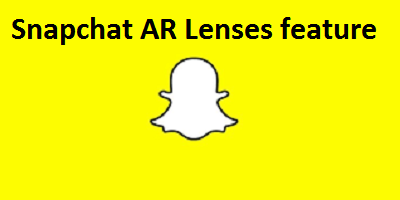It can be worth trying the new Snapchat AR Lenses feature, Beard & Beard Removal. These can help you to get a new look.
Snapchat lenses are becoming a popular option for smartphone app users. Now, the company has introduced two latest lenses feature Add or Remove Beards. The new lenses have made it quite easy for the users to either add or remove their beards. The introduction of these lenses is the latest example of the innovations Snapchat is making to give their users better experience regarding customization. The company is also expanding these lenses to other areas including into the games on its platform.
The ability to get videos and images customized on different social media services has been immensely popular among users. The example can be seen with the popularity gained by filters introduced on Instagram, lenses on Snapchat and songs video-sharing app TikTok. Regarding the introduction of lenses on the multimedia messaging app, Snapchat launched it in the year 2015. It was an attempt from the company to provide the users with some new means of expression so they can express themselves in whatever ways they want. Since the year 2015, the Snapchat lenses stock has kept on growing with many designed by the in-house team of the company. The large community of Snapchat active on the platform has contributed to many of these Snapchat lenses through the Lens Studio of Snapchat.
Recently, the company has launched two new features of lenses for the users. The users can try either the lens Beard Removal or the Beard Lens. One can understand the purpose of these two lenses with their names and so it does not require to be explained in details. For illustration, the users can add a beard to their photo or image by using the Beard Lens and get to know about their new look in beards. Similarly, if they are not satisfied with their look in beards, then they can use the Beard Removal Lens to remove it. The Director of product in Snapchat, Jack Brody, has demonstrated how the two new lenses are working in much details in his Twitter post. It is no coincidence that the new lenses on Snapchat have been launched around Father’s day in the year 2020.
How to Find & Use New Beard Lenses on Snapchat
The process to find and use the two new lenses are very known to the users active on Snapchat. Whether it is the new lens feature regarding beard or any other feature, you will need to click on the icon of smiley appearing beside the main button of Snap. It will open the app for you by launching a tab with many lenses on Snapchat. Here, you will find the new lenses Beard Lens and the Beard Remove Lens. Further, you will simply hover the cursor to find the accurate lens and then click on the icon to either add or remove the beard. Then, you can hit the main button to capture the accurate Snap.
The stay from home and work from home situation forced many to spend time with social media platforms. Many people use the current scenario to experiment with their looks. The new lenses launched by Snapchat provides the users with another and unique way to customize their looks and that too without making any change physically. Besides, the users can send their customized looks to their friends and distant family members to know how they are looking. The users can use their smartphone app for sending Snaps and getting reviews of their friends and colleagues.
Source :- https://wwwmorton.com/snapchat-use-the-latest-ar-lenses-to-add-or-remove-beards/
Kellie Minton arrived on the cyber security scene in the early 2000s when virus and malware were still new and slowly evolving. Her longtime affair with writing with an interest in the cybersecurity industry, combined with her IT degree, has contributed to experience several aspects of security suite industry such as blogging at norton.com/setup .