Texting people has become a part and parcel of our lives, but you know what makes these conversations more interesting and fun, they are GIFs. They are these series of static images adding a lot of excitement to our conversations. Not only this but they can also make your website, blogs, or social media platforms more intruding and appealing.
But if you are looking to create GIFs of your own you have come to the right place. I will guide you through some good creators of Android you can use to make your GIFs. Here are the top 10 apps:-
1. GIFPHY CAM
This App allows you to capture videos through your phone, after that, you can add your visual effects, texts, filters to make it more appealing. It also contains a five-short bust mode which is quite beneficial. Import videos from your device and go on the journey of creating relatable GIFs for yourself for absolutely free of cost.
2. GIF Studio
If you’re a beginner who’s looking for a simple GIF maker just to get a gist of how this process works, this is just the right app for you. With its in-built tools, you will be able to edit the GIF and add your touch to it by using different filters, texts, stickers. You can also control your time, combine multiple GIFs into one, create collages. It will make your GIFs appealing to your audience even when you reduce their quality.
3. Pixel Animator
This app can take your GIFs to a whole new level, it has a whole retro video game style theme to it. Here you can draw your unique pixel character or use the ones that are stored in the library. Get an image from your gallery, edit it and make a smooth GIF.
-
GIF Me
It’s one of the simplest apps where you can take pictures from your phone and edit it into a GIF in a seamless way. Share it with anyone you like by adding cool stickers, texts, filters which makes it more fun. And it’s free to download on your Android phones.
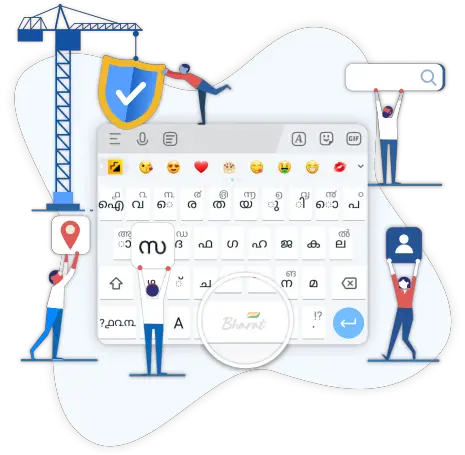
-
GIF Toaster
This app is an all-rounder where you can create GIFs out of almost everything like photos, videos, time-lapses, panorama, and more. What makes it stand out is its Photo Collage feature which will help you add variation to your GIFs. It’s available for free but you can use its upgraded version for a fee.
-
Motion Stills
This is a straightforward app from where you take a 3-second video from your smartphone, then convert it into a GIF. Use its hyper-lapse feature and create a 1-minute video for a smoother GIF.
-
PicsArt Animator
Amongst various apps, this is a famous one as it allows you to convert your photos into cartoons. I mean who doesn’t love cartoons? There are a lot of advanced features like frames, tools for making sketches, keeping an eye on the speed and its length. Doodle on the pictures, use your creativity to make some fun, relatable GIFs.
-
Tumblr
One of the most famous apps in the market for creating a GIF, yes Tumblr has that feature. Add stickers, texts, customize it the way you like it, share it with other people. It’s a completely free app and you won’t have to pay for any advanced features like the rest. One thing you have to keep in mind is that you can only make vegetarian GIFs here. No crossing the line.
-
GIF Maker and Editor
Here you can convert your videos, multiple photos, into some awesome GIFs. Modify your GIFs by adding filters, frames, texts, stickers, choosing your style, and share it with anyone you like. The editing part of this app is also quite smooth and you can do it on the tip of your fingers with your mobile phone.
-
Screen to GIF
Hit the record button on your screen to get a place you find the best. Record the GIF then head to the editing part where you can filter it according to your creative levels. A different feature of this app is that you can delete some sections of your video and turn it into a caption. Draw something, pick a frame, and will get a good GIF.

While these are amazing gif creating apps, the Malayalam typing keyboard launched by Bharat keyboard is yet another innovation that offers an amazing Malayalam gifs pack you can't find anywhere over the internet.
So if you are busy, and can't design your gif. Switch to Malayalam typing keyboard and enjoy unlimited Malayalam typing and stickers like no other.
Download the Malayalam keyboard today from the play store across all your android devices.






