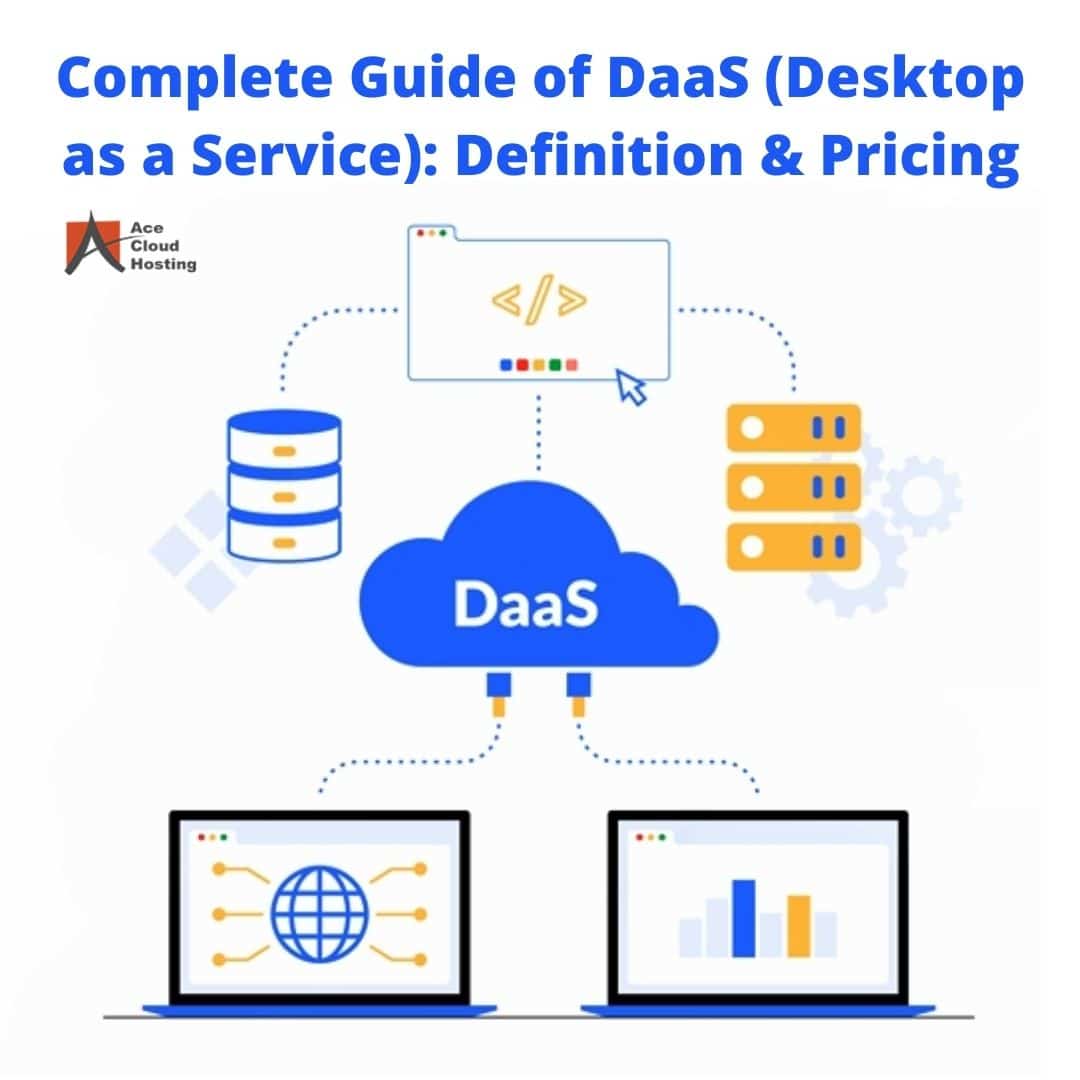DaaS Definition:
Desktop as a Service (DaaS) is a cloud service just like SaaS, PaaS, and IaaS. A service provider allows the users to access their virtual desktop from anywhere over the internet. The service provider will take care of the back-end management for small businesses. This management handles maintenance, updates, backup, and data storage.

Below you'll discover in-depth assessments of each of our top recommendations as well as useful DaaS information, such as the different kinds of services, fee structures, pros and disadvantages of the service, and some answers to frequently asked questions. You'll also hear from some actual users about the services they use and what they like about them.
Pricing:
The cost of DaaS and virtual desktop infrastructures vary depending on the service provider, plan type, and licensing arrangement. Additional features, like more significant storage or faster GPUs, may cost more or less depending on how your virtual machine is configured.
The number of users that require access to the virtual environment is another important aspect of Desktop as a Service pricing. Before you pick a subscription, you need to figure out how many workers will require access to your cloud data. Prices rise in tandem with the number of users and virtual applications included in your chosen package. Certain DaaS providers provide limitless access for consumers who sign up for a predetermined monthly or yearly fee.
The location of the virtual infrastructure also determines to price. Many virtual infrastructures, such as IBM Cloud, Amazon WorkSpaces, and Microsoft Azure, may be hosted by third parties. DaaS is often offered as a cloud-based or on-premises service. You should expect to pay a monthly cost for cloud-hosted products. Some companies, however, allow you to pay as you go, while others may demand an annual membership. Cloud-hosted DaaS costs vary from free to a few hundred dollars per month, with additional charges for more applications, users, storage, and hardware.
Advantages of DaaS
Performance, application deployment and setup, security and dependability, and administration and support are all characteristics offered by the finest DaaS providers. The following are some of the expected advantages of desktop virtualization.
Performance
All databases are kept in the cloud in a virtual architecture, resulting in high-quality performance under all conditions. These fast speeds provide secure app delivery and quick failover to additional servers, enabling your company to utilize the cloud as a backup data center.
Support and Administration
The finest DaaS providers help organizations manage app distribution, which is often less expensive than employing on-premises consultants or IT personnel. When ordering a team, there's also no need for monitoring or office space. It results in a work environment that is inconspicuous for all users.
DaaS suppliers who provide 24/7 phone or live chat assistance, free samples or demonstrations, and excellent customer services were given additional attention. Some companies can provide you with a free year of ordinary service to determine whether it meets all of your requirements.
Reliability of Sessions
The inclusion of a troubleshooting step to switch a virtual machine on or off is commonly referred to as session reliability. Because of the likelihood of setup issues in the access flow, disconnections might occur due to poor network connections, ranging from frozen displays to the dreaded “black screen of death.” Most DaaS systems have built-in protections to prevent critical data from being lost if your connection suddenly ends.
Apps that run in the cloud
Applications are installed on each workstation in most IT settings. When you install an application, it produces a lot of files on your device. These virtual programs have been specifically designed to operate in a virtual environment.
A remote app is one of the most prevalent forms of virtual applications. Because small applications may be hosted in a mobile session rather than a complete desktop session, they are more accessible. Employees throughout your firm will be more connected and cohesive as a result of this.
You must bring your device
BYOD is a growing DaaS trend in which employees bring their own devices to work. A laptop, smartphone, tablet, or even a hard drive might be the device. Many DaaS companies also allow you to bring your PC with you (BYOC).
It's critical to maintain track of the devices that are linked to your virtual infrastructure. In this manner, you can guarantee that appropriate security measures are in place to minimize the risk of data loss or legal liability.