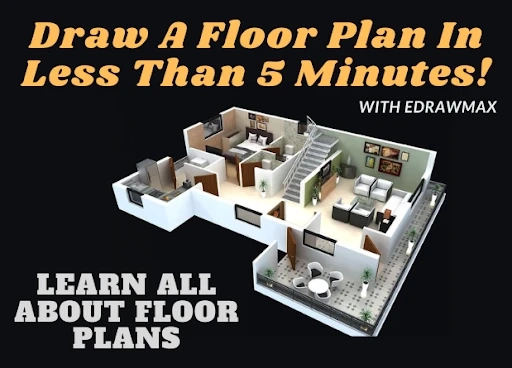Creating your first floor plan can get messy. You have to consider all the major and minor details, causing you to get overwhelmed. With the increasing popularity of these diagrams, you can make bucks if you know how to draw them. But what if you don’t know how to draw floor plans, then, you are at the right place!
A floor plan is a scaled diagram that depicts a building from a bird’s eye view. It entails all the details regarding a property, such as its layout, structure, and the relationship between rooms. These diagrams are commonly used for real-estate listing, interior designs, and other purposes.
But now, coming back to our main question, how to draw a floor plan? You have to start by picking a suitable drawing application. We will use EdrawMax in this guide to create floor plans because of its simple and easy interface. More importantly, this application can help you make your first drawing in less than 5 minutes. Here’s how!
How To Create Floor Plans?
Creating floor plans require you to download the EdrawMax application on your device. It is available on Windows, Linux, and Mac. You can start with its web version if you do not want to download the app.
Next, you have to log in with any of the given social accounts or make a new one. Then, you are all set to create your first floor plan with EdrawMax. Here’s how to do it!
Once logged in, click New on the left menu bar, expand the Engineering section, and select Building Plan. Now, pick Floor Plan from the newly-opened menu. Scroll down until you find a suitable template, and click to open it. For this tutorial, let’s go with the simple Home Plan 1. After the floor plan is opened, you can start customizing it. Start by changing the property of an element, like the sofa. For that, click the sofa to change its color, style, text, and size from the expanded menu.Next, head to the left sidebar and expand any section by clicking it. Drag a new component and place it on the screen, like a chair.Lastly, head to the File option from the top menu bar. Now go to Save As or Export & Send to get this floor plan project on your device.Choosing Save As will allow you to browse your computer and find a suitable location to save the file. On the other hand, the Export option enables you to change your file in the required format. EdrawMax has HTML, Visio, PDF, Word, PPT, Excel, SVG, and PS formats. Moreover, you can also send the project directly via Email by choosing the Export & Send option.
Why Should You Go For EdrawMax as Your Floor Plan Creator?
The market is flooded with different free and paid drawing applications. So, what makes EdrawMax any special from other tools? To put it plainly, this drawing application works flawlessly for new as well as experienced users.
Here’s why EdrawMax is the ideal floor plan creator:
Templates are Time-Savers
Using an editable template is the perfect way to get started with floor plan drawings. These are easy to modify and save a lot of time. If you wish to create a floor plan from scratch, you can do that with EdrawMax. However, it is not recommended for beginners as they would have no idea where to begin.
EdrawMax has an extensive library of templates, each for a different floor plan. For instance, you will find options for restaurants, houses, offices, gardens, security plans, elevations, and more. All you need is to click the suitable template and make changes!
Supports Collaboration
EdrawMax can also be your team’s floor plan creator. It allows you to work on a single project as a group. The app’s real-time collaboration feature works with cloud synchronization. Furthermore, the collaborative features are also very helpful. You can add comments to a component, create multiple artboards, share your projects, etc.
Visually Dazzling
If you are looking for a colorful and vibrant drawing app, look no further than EdrawMax. It allows you to set different themes for each component. And talking about components, the app has over 26,000 built-in digital assets. These are ready to be added to your floor plan drawings with a simple drag-and-drop mechanism.
Why Are Floor Plans Growing Increasingly Important?
You might have seen the importance of floor plans increasing drastically, especially in real estate listings. They are also quite popular for creating interior structures and designs. Here’s why they play a significant role in the modern age:
Saves Time
A floor plan helps pick out the serious buyers in property listings. Today, people consider these diagrams essential with property details. That’s because it allows potential buyers to decide which place they should visit. People usually avoid the option that does not include a floor plan in its listing.
Describes A Building Perfectly
If you want to get the right idea of the place's layout, go through its floor plans. Photos and videos do not describe a building as well as these drawings. That is why interior designers use them to conceptualize structures of a house, office, or commercial place.
Gives a Unique Touch To Property Listings
Generally, potential buyers go through hundreds of property listings to find the right option. Let’s consider that all those hundred options are available on a single platform, like a website. What would make a listing stand out from others? The simple answer is a floor plan, as it would add a professional touch to your property and attract more potential buyers.
Conclusion
You can easily draw floor plans using EdrawMax, even if you are a newbie. The app has over 15,00 templates, making your learning process more straightforward. It also works as an all-in-one solution for your team to collaborate and create exciting floor plan projects.
If you are facing difficulty creating floor plans, start with simpler floor plans of small scales, like a couple of rooms or a single floor. These are comparatively easier to modify and give you a good understanding of how these diagrams work.