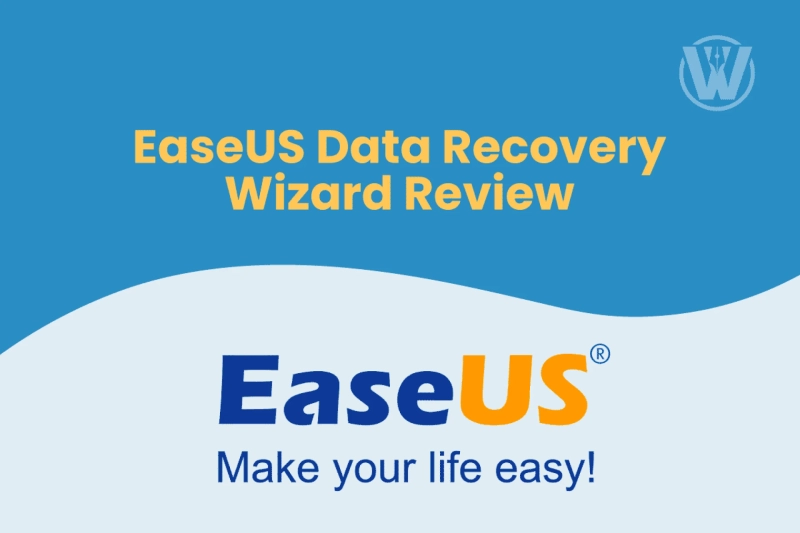Have you heard of the EaseUS data recovery wizard? If you haven’t then that’s about to change.
Anyone who uses a computer knows that feeling of frustration, confusion, and sheer helplessness that comes with losing important content stored in your computer.
Be it important documents, files, videos and other work-related data or content of great sentimental value like family vacation pictures, anniversary videos that got corrupted by a virus or accidentally deleted, the feeling is that of heightened frustration.
However, what if we told you all is not lost?
That with EaseUS data recovery wizard there’s still a chance to recover what is lost.
Gone are the days when data-recovery was merely a dream or a luxury only big companies could afford.
Today anyone with this software can securely recover lost data with just a few clicks.
There are a number of data-recovery software out there for grabs, ranging from free to paid solutions compatible with all kinds of devices; desktops, laptops, tablets and everything else in between.
Most data recovery software’s promise more than they can deliver. Nevertheless, there are a few who have proven to be worth their salt.
A good example is the EaseUS® data recovery software which is the superhero of all data-recovery solutions.
What is EaseUS Data Recovery Wizard?
EaseUS® Data Recovery Wizard is one of the best data-recovery software available in the market today.
This software provides recovery in over 100+ data loss scenarios, from formatting, to deletion, crashes, viruses, etc.
It uses powerful recovery methods, advanced backing, and sophisticated features to create a highly successful and easy to use data recovery tool.
The EaseUS Data Recovery Wizard is compatible with devices that run Windows, Mac and is automatically able to detect the content you want to restore.
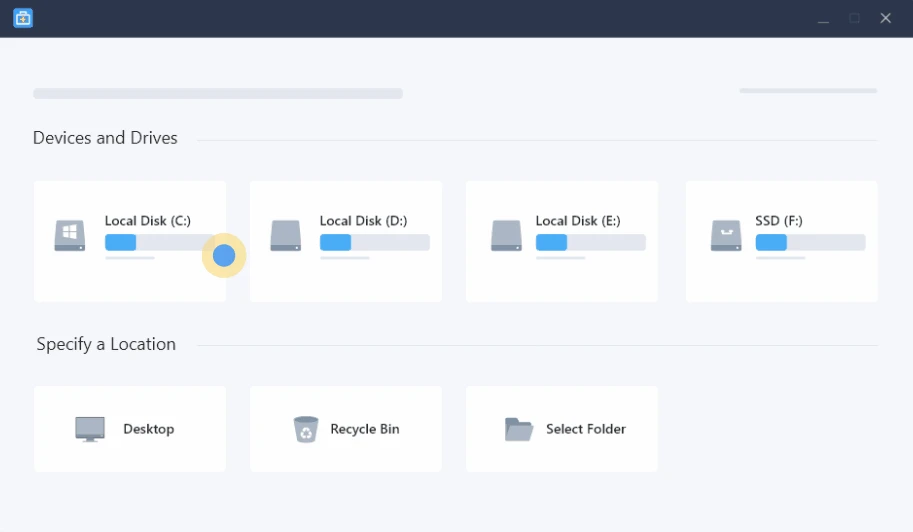
Despite all the checks put in place by modern advanced disk technology to make the data-recovery process as hard as can be, EaseUS is one of the few tools able to recover files efficiently.
It recovers files most premium data recovery apps and software can’t even access.
How Does EaseUS Data Recovery Wizard Work?
EaseUS Data Recovery Wizard starts by scanning your computer\'s Hard Drive, Recycle Bin, and other folders to sniff out the location of the lost file.
It creates a list of possible locations and automatically does a deep dive scan of every one of them in its initial scan.
The EaseUS recovery software detects files, images(JPEG/JPG), MP3, MP4/MOV videos and repairs them by restoring them to their original condition and then extracting them all for your benefit.
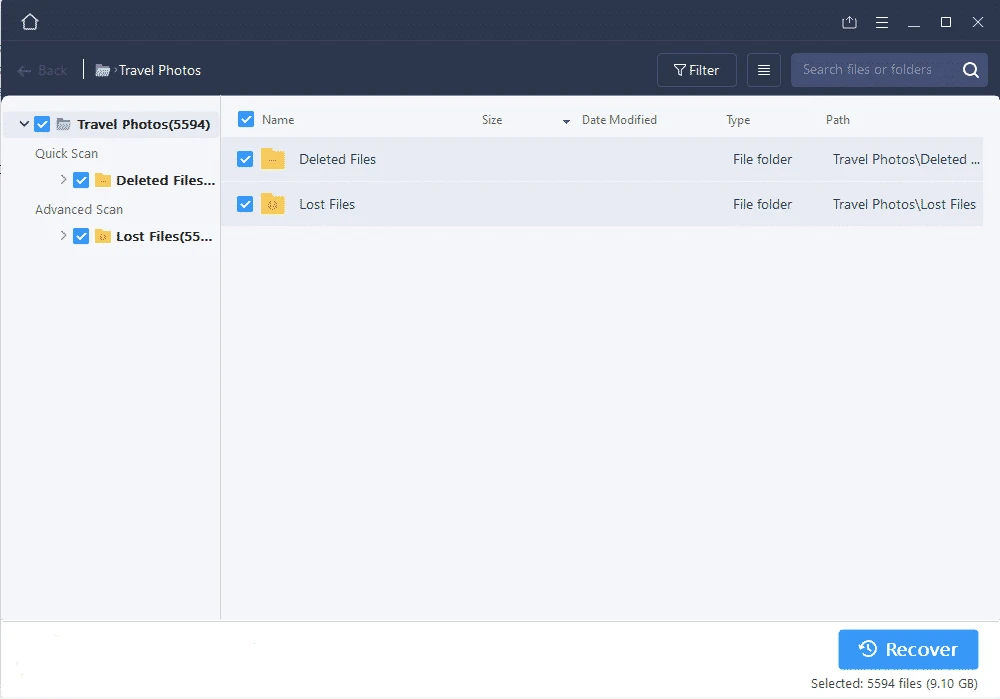
The software recovers within reason, corrupt, damaged, and formatted files that would have been otherwise lost.
EaseUS Data Recovery Wizard Review
Let’s take a closer look at some of the features you get with the EaseUS recovery software, how they compare to other recovery software, the good they offer, the bad and the ugly, its features, pros, cons, price point, and if at the end of the day it’s worthwhile.
EaseUS Data Recovery Wizard Features
With EaseUS Data Recovery Wizard, there’s a high chance of retrieving files from both internal and external storage, HDD,SD card, USB, digital cameras, video players, etc.
The storage medium does not matter, if there’s a possibility for it to be restored, EaseUS Data Recovery will do the job.
In addition the software is not limited by time, it has the ability to recover files that were deleted or lost years ago, so in a nutshell the storage and the date of the file is not an obstacle with EaseUS Data Recovery Wizard Pro.
Losing files has always been the downside to formatting any storage device, however, sometimes there’s no other choice.
It has been universally accepted that when you format a device everything stored on it will be lost unless it is backed up.
EaseUS Data Recovery Wizard’s formatted file recovery feature gives new life to files lost during such a process. It has been proven to recover and organize hidden and lost files from formatted hard drives, USB devices, memory cards, etc.
As long as the file had once been on your device, there’s always a chance of recovery, even if it was intentionally deleted in the past.
This feature gives you an opportunity to recover your files after an unexpected crash of your device.
It is very common to lose important data as a result of viruses and malware we pick up online, system crashes, boot failures and accidental system shutdowns.
But with the EaseUS Emergency Data Recovery feature, unexpected file losses are no longer a problem. It restores your data back to how it was prior to the system failure or shutdown.
The EaseUS algorithm works with two scanning modes, a Quick Scan that runs quite fast as its name suggests and a Deep Scan that takes longer to scour every inch of the storage medium.
When you launch a recovery process, the software first runs and Quick Scan which takes only about a few minutes.
If the scan comes up short, they bring out the big guns and run the Deep Scan which takes more time and rarely falls short.
With the Deep Scan you can decide to stop when the file you’re looking for is found or continue and recover all that is buried in your storage medium.
Pros and cons
Pros
● The first noticeable advantage of EaseUS Data Recovery software is how easy it is to set up. You don’t need any specific knowledge to install it and have it up and running. All you need is to download and install the Windows version if you’re using a Windows operating system or otherwise when using a Mac. It takes only a few minutes to set up even without special technical knowledge.
● EaseUS is fast and efficient performance wise, on average a quick scan takes about a minute to complete while a Deep Scan takes about 10 hours which is relatively fast when compared to other recovery software like Stellar which needs up to 34hours on average.
● It recovers files most software can’t even seem to find. The recovery process with EaseUS Data Recovery Wizard Pro is thorough as the software scans every single inch of your storage medium.
● At the end of each scan EaseUS displays a properly organized file list that separates the recovered file from all the other files. Simplifying the process much further. There’s also a preview pane you can use to filter what you want.
● EaseUS Data Recovery Wizard Pro offers its users customer support via live chat available Monday to Friday from 9am–5:30pm (UTC+8), as well as phone and email support the rest of the time.
Cons
● Like all data-recovery software EaseUS also has its flaws, for instance one of its major drawbacks is that you never know in advance if a file is recoverable or not. Some files are simply too damaged to be recovered but you’ll never know until you run a deep scan which can take hours.
● Another setback is that Mac and Windows have completely different versions of the software, which means if you own multiple devices with different operating systems you have to purchase separate versions.
Pricing
EaseUS Data Recovery Wizard offers 3 main options, a free but limited version, a Pro plan, and the Pro+ Bootable Media Plan.
The EaseUS Data Recovery Free Plan allows you to retrieve up to 2GB of lost, deleted or hidden data without spending a dime. Despite its limitations the EaseUS Data Recovery Free version is still a very good deal especially when you are recovering easy and simple files.
With the Pro version, you get a Pro license and unlimited data recovery for US$52.46 per month or $99.95 per year, and $149.95 for life. .
For $99.90 per month the Pro+Bootable Media plan lets you reboot after an unexpected system crash using a WinPE in addition to all the above features.
Our Verdict
After all is said and done there’s no doubt that EaseUS Data Recovery Wizard is the best of its kind.
Despite its flaws most other recovery software does not measure up to its advanced features like the Deep Scan tool. It is the fastest out there and the most likely to yield satisfactory results.
EaseUS Data Recovery Wizard is on the high side when it comes to pricing but the free version counters that. The software’s flaws are minor in comparison with its benefits on one hand and its competitors on the other hand.
We highly recommend EaseUS Data Recovery Wizard as the go-to software for the most reliable data-recovery and repair process.
Also read our review of the 12 Best Web Hosting Services For Bloggers In 2021.