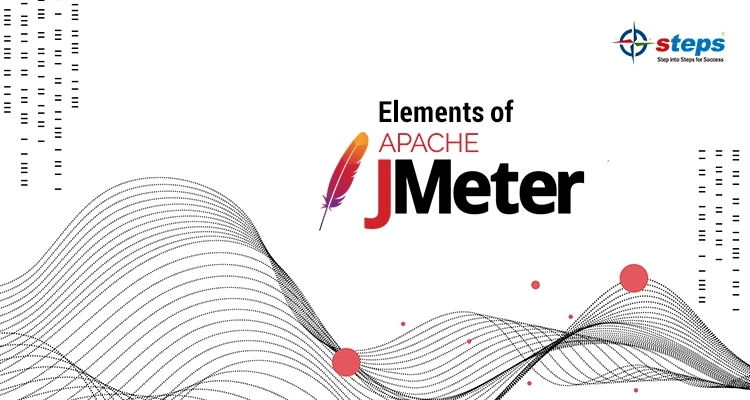The Apache JMeter is Java open source software and which was first developed by Stefano Mazzocchi, Jmeter construct to load test for understanding the functional behavior and check performance. We can use JMeter to evaluate and check the performance of web application or other variety of services.
Performance Testing means checking a web application across heavy load, different and happening user traffic. JMeter is commonly used for testing Web or FTP application. Today, it is used for a functional test, database server test etc. JMeter that can be used as a load testing tool for understanding and checking the performance of a variety of services, with a focus on web applications.
JMeter can be used as a unit-test tool for JDBC database connections, FTP, LDAP, web services, JMS, HTTP, generic TCP connections and OS-native processes. It can also configure JMeter as a monitor, although this is mostly used as a basic monitoring solution rather than advanced monitoring.
It can be used for some functional testing as well also JMeter supports integration with Selenium, which grant it to run automation scripts alongside performance or load tests JMeter supports variable parametrization, assertions (response validation), per-thread cookies, configuration variables and a variety of reports. JMeter architecture is based on plugins. Most of its “out of the box” features are implemented with plugins.
[caption class="snax-figure" align="aligncenter" width="1140"][/caption]
Jmeter Elements
→ Samplers
→ Thread Groups
→ Listeners
→ Configuration
Samplers
Samplers in JMeter help to forward different types of requests to a server. These samplers are considered as actual requests, JMeter send the requests to the web server under test. Each sampler bring about one or more sample results. The sample results have different attributes such as success/fail, elapsed time, data size etc. This results can be viewed in the different listeners.
Thread Groups
Thread Groups is a set of Threads. Each thread which is represents one user using the application under test. Mostly, each Thread replicate one real user request to the server. The Thread group grant you to set the number of threads for each group. For example, if you set the number of threads as 100; JMeter will generate and replicate 100user requests to the server under test.
Listeners
Listeners will show the results of executed test. They can demonstrate results in a different form such as a tree, table, graph or log file.
Configuration
Create defaults and variables for next use by samplers
This blog brings to you only the starting points of understanding Jmeter. There is more to learn and explore. You can explore it with the software testing training institute in Kochi to understand concepts in depth.
This will even help you get an idea of the strength and analysis of the overall performance. As more knowledge of syllabus and practical gives a boost. Hands on practical sessions with the Best Automation testing tools training in Kochi can be your head start in this learning journey.