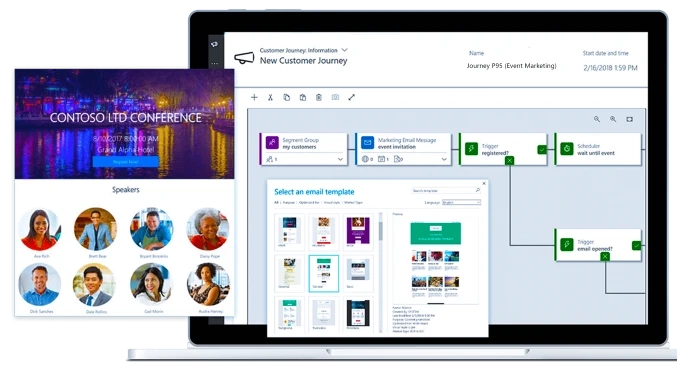Introduction
Email marketing is a crucial component of any successful marketing strategy. Dynamics 365 Marketing offers a powerful tool - Email Templates - that can revolutionize the way you engage with your audience. In this article, we will delve into the world of Email Templates in Dynamics 365 Marketing, exploring their benefits, customization options, and how they can optimize your marketing efforts.
Understanding Email Templates in Dynamics 365 Marketing
Email Templates in Dynamics 365 Marketing serve as pre-designed layouts that enable businesses to create consistent and visually appealing emails for their marketing campaigns. These templates streamline the email creation process, saving time and effort while ensuring a cohesive brand image across all communications.
Creating a Cohesive Brand Image
By utilizing Email Templates in Dynamics 365 Marketing, businesses can maintain a consistent brand image across all their email communications. Consistency in design, tone, and messaging helps in reinforcing brand identity and fosters a stronger connection with the audience.
Tailoring Messages to Your Audience
One of the significant advantages of using Email Templates in Dynamics 365 Marketing is the ability to tailor messages to specific segments of your audience. These templates allow for dynamic content insertion, enabling personalized communication that resonates with different groups, thereby increasing engagement and response rates.
Enhancing Efficiency and Productivity
Creating emails from scratch can be time-consuming and labor-intensive. Email Templates in Dynamics 365 Marketing significantly enhance efficiency and productivity by providing ready-to-use layouts. This allows your team to focus on crafting compelling content rather than spending excessive time on formatting.
Utilizing A/B Testing for Optimization
Dynamics 365 Marketing empowers users to perform A/B testing on different email templates. This feature allows marketers to compare the performance of various templates and make data-driven decisions to optimize their email campaigns for better engagement and conversions.
Customization Options: Tailoring to Perfection
The versatility of Email Templates in Dynamics 365 Marketing is remarkable. Users have the ability to customize these templates to suit their unique requirements, including colors, fonts, images, and branding elements. This ensures that the emails align with the organization's visual identity.
Boosting Engagement with Compelling Designs
Email Templates in Dynamics 365 Marketing offer a range of design options that can capture the attention of your recipients. Engaging visuals, well-structured layouts, and a compelling call-to-action can significantly enhance engagement and drive desired actions from your audience.
Email Templates in Dynamics 365 Marketing: FAQs
Q: How can I access Email Templates in Dynamics 365 Marketing?
A: To access Email Templates, navigate to the Dynamics 365 Marketing app, select 'Templates' from the menu, and choose 'Email Templates' to start creating.
Q: Can I customize the Email Templates to match my brand's style?
A: Absolutely! Email Templates in Dynamics 365 Marketing are highly customizable, allowing you to tailor them to your brand's style, colors, and overall aesthetics.
Q: Are there pre-designed templates available for immediate use?
A: Yes, Dynamics 365 Marketing provides a library of pre-designed templates that you can use as a starting point for your campaigns.
Q: How can I measure the effectiveness of my email campaigns using these templates?
A: Dynamics 365 Marketing offers robust analytics and reporting features, allowing you to track the performance of your email campaigns created using these templates.
Q: Can I integrate these Email Templates with other marketing tools?
A: Yes, you can seamlessly integrate Email Templates in Dynamics 365 Marketing with other marketing tools to create a comprehensive and efficient marketing ecosystem.
Q: Are there best practices for optimizing the usage of Email Templates?
A: Yes, it's advisable to regularly update and test your templates, use personalization, and analyze results to refine your templates for better performance.
Conclusion
Email Templates in Dynamics 365 Marketing revolutionize email marketing by offering a convenient and efficient way to create visually appealing and engaging emails. By utilizing these templates effectively, businesses can streamline their communication strategies, maintain a consistent brand image, and boost audience engagement. Incorporate Email Templates in Dynamics 365 Marketing into your marketing arsenal and witness the transformation in your email marketing campaigns.