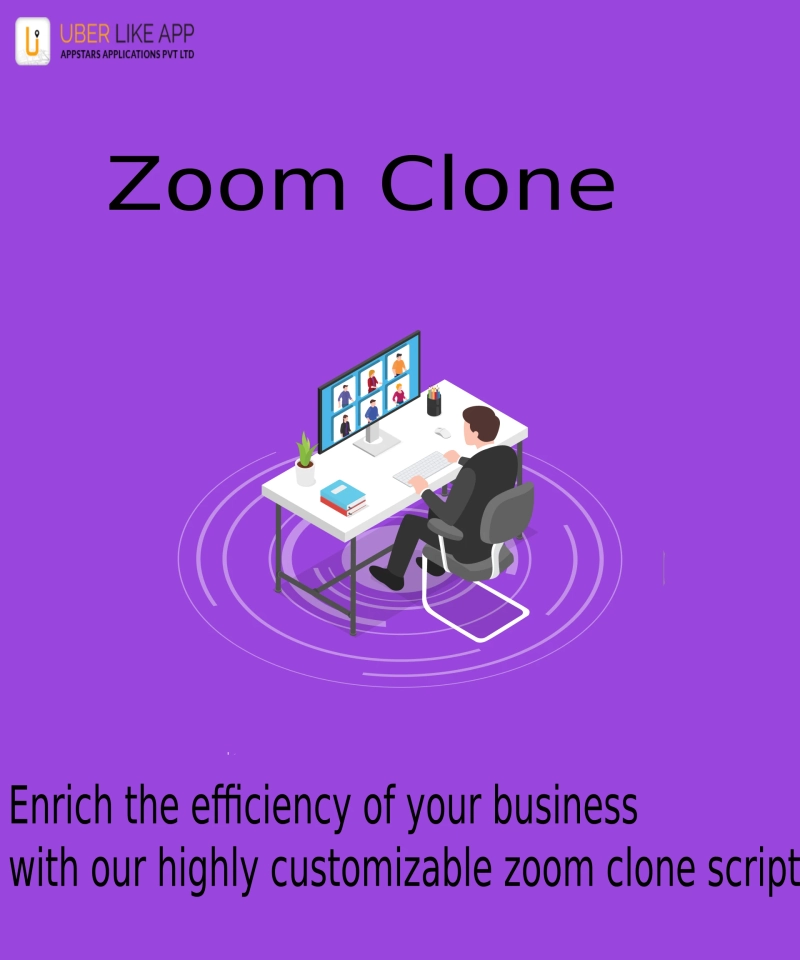If you are a growing entrepreneur who is thinking of developing a video conferencing app like Zoom, it is probably a billion-dollar idea amid the Covid-19 pandemic situation. Yes, Zoom has witnessed its revenue skyrocketed throughout the year 2020, i.e., since the onset of the pandemic crisis as everyone is forced to stay at their homes. In this blog, you will acquire insightful information about what features are required in a video chat app.
Video conferencing app development process
There are two approaches for developing a video conferencing app. The first way is developing a video chat app from scratch. The second way is developing using the Zoom Clone script.
Among these two, the second approach is time-conserving and pocket-friendly as it is a readily available app solution. As there are many benefits of opting for the Zoom clone app, most entrepreneurs prefer this approach and enter the remunerative market in a moment.
Prominent features in the Zoom Clone app
Let’s take a glance at some of the prominent features in the Zoom clone app.
Host video meeting
Users have the option to host a meeting through the app or a web browser. Then, the host can share the meeting link with others.
Meeting ID
Whenever the users want to take part in a meeting, they have to enter their unique meeting ID on the app. Sometimes, users get to customize the meeting IDs.
Virtual backgrounds
While attending a meeting, users can change the background of their videos instead of having a default one.
Schedule meeting
This feature lets the users schedule the meeting priorly and notify other users. So, the other users can plan accordingly.
Note-taking
Using this feature, the participants in the meetings can take notes for their future reference.
Report generation
Once the meeting gets over, the Zoom clone app will generate a detailed report for the same. This helps to improve the efficiency of other meetings in the future.
Flag for attention
While the meeting is going on, the participants can use this feature to draw the attention of the host. This is a helpful one as it does not disrupt the meeting.
Real-time messaging
When participants are attending the meeting, users can use the messaging feature to share documents, links, or content with other participants.
Share screens
A host has the option to share the screen with the participants while hosting meetings or webinars. Apart from this, users are able to record the meetings if needed.
Final say
Zoom has set itself as a benchmark in the marketplace. This creates many possible ways for newbie entrepreneurs to develop and launch the Zoom clone app wrenched with user-friendly features.