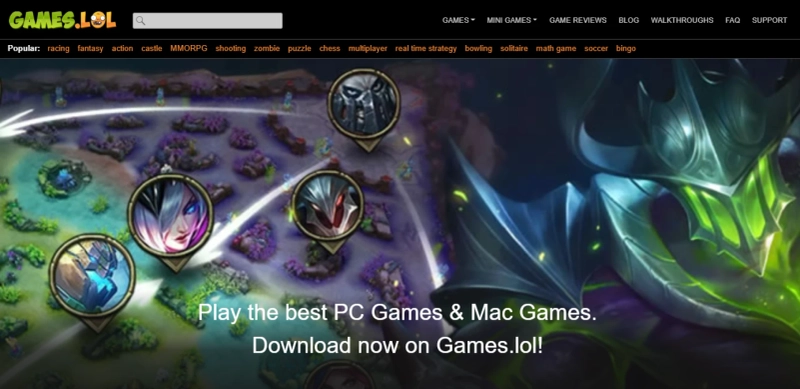Mobile gaming has come a long way ever since the first mobile phone manufacturers came. Thus, unbeknownst to them that they laid down the foundation of what would soon become the dominant platform in the industry of video games.
Although irrelevant at first, mobile gaming would eventually evolve to become the dominant platform in gaming. Part of its success is due to the fast-evolving smartphone industry, which is on par with the operating system\'s evolution. Along with a digital store that offers free access to 94% of its titles, it played a huge role in Android gaming\'s success.
Today, over 74% of the world\'s smartphones employ the Android Operating system, which means that if you have a smartphone, then most likely that you are a casual Android player. With that said, mobile gaming is not without its own set of flaws. One of the common issues trying video games on your smartphone is power consumption. However, less demanding titles like the 2048 game will not make a dent on your device\'s power consumption. On the other hand, AAA games like PUBG Mobile, COD Mobile, or Mobile Legends will undoubtedly drain the battery of your device in an hour or two.
To solve this dilemma, developers came up with solutions for the player to enjoy Android games for hours on end, thus the birth of Android emulators for the PC. This process needs the player to download a third-party emulator and install it to the PC to play. As brilliant as the idea may be, the first batch of Android emulators are RAM hungry applications. The fact is, these emulators require a high-end PC to work, which defies the purpose of playing the game on PC.
For the most part, playing Android games on a PC should be a seamless and lag-free experience. What\'sWhat\'s the point of playing Android games on your PC if the game itself fails to optimize the video game? This is where the Games.Lol Android Installer comes into play.
What is Games.Lol Android PC Installer?
For starters, the Games.Lol Android PC Installer allows you to experience Android gaming seamlessly on your PC. Unlike third-party emulators, the Games.Lol installer allows you to download and install the full version of Android games on your computer. This means that the game will have its shortcut icon that you can click anytime you want to open the game. By eliminating third-party emulators from the equation, your PC will have more than enough power to run your Android games as seamlessly as possible.
The best part is that the Games.Lol installer comes complete with its own Game Center, which houses a plethora of Android games that are PC-optimized. All the games in the Games.Lol library comes with the basic PC controller configuration and enhanced screen resolution that allows you to play the game in windowed or full-screen mode.
The Next Level in Android Gaming
All you need is access to the Games.Lol Game Center, click on the game you want to play, and the installer will do the work for you. Similar to the game installation, a shortcut will appear on your desktop. The Game Center also provides a separate tab called "My Games" to each of its users. As the name of the feature suggests, "My Games" houses each of the titles you acquired from Games.Lol Game Center.
In a nutshell, if you are looking for an alternate method of playing Android Games on PC without the hassles of downloading third-party emulators, Games.Lol should be at the top of your list. Head on and start your Android Gaming to the next level by checking out the official Games.Lol website today or click on this LINK for more details.