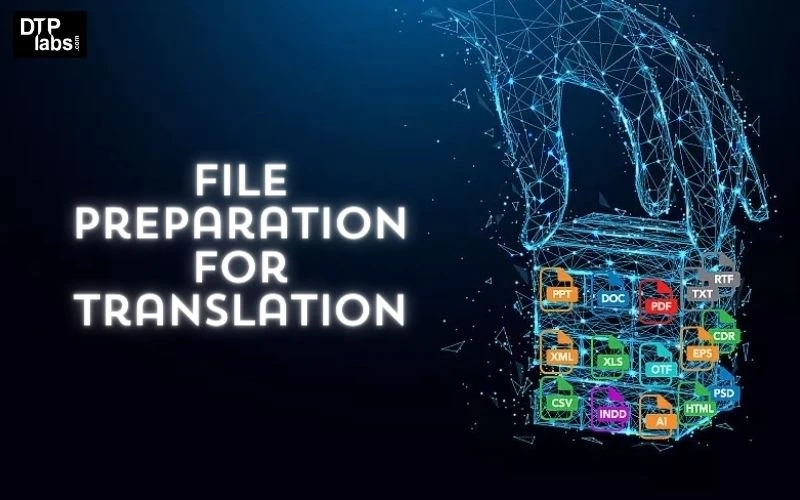When sending documents for translation, choosing the right file format is essential to ensure accuracy, efficiency, and a smooth translation process. Here are some commonly used file formats for translation, along with recommendations on how to send them:
Editable Formats:
Microsoft Word (.docx): Word documents are widely used for translations. Ensure the text is editable and not embedded within images. Include any reference materials, glossaries, or style guides if available.
Microsoft Excel (.xlsx): For translation of tabular data or lists, Excel files are suitable. Ensure that cells containing text are not merged, and provide context for better understanding.
Microsoft PowerPoint (.pptx): PowerPoint files are suitable for presentations. Include speaker notes or a script to provide additional context for the translator.
Text files (.txt): Plain text files are basic but effective for simple content. However, they may not support formatting, so include additional information for context.
HTML (.html) or XML (.xml): If your content is web-based, providing HTML or XML files can be efficient. Ensure the files are clean and well-structured.
Design Files:
Adobe InDesign (.indd): If your document has a complex layout, InDesign files are useful. However, provide the translator with the text content, and consider exporting the text for translation separately.
Adobe Illustrator (.ai) or Photoshop (.psd): For graphic-heavy content, provide editable text layers or include a text document with the translatable text.
Localization Software Formats:
- XLIFF (.xliff) or TMX (.tmx): These are industry-standard formats used by translation tools. If you\'re working with a translation management system (TMS), these formats may be suitable.
Audio/Video Files:
Subtitles files (.srt, .sub, .sbv): For video content, providing subtitle files can be efficient. Ensure timecodes are accurate.
Transcription (.txt or .docx): For audio content, provide a written transcription along with the audio file for accurate translation.
PDF Files:
- While PDFs are commonly used, they can be challenging for translation if the text is embedded in images. If using PDFs, ensure the text is selectable and can be copied for translation. If possible, provide an editable version.
Providing Context:
- Include any reference materials, glossaries, or style guides you have. The more context you provide, the better the translator can understand and convey the intended meaning.
Avoiding Image-only Formats:
- Avoid sending content in image-only formats (e.g., scanned documents, image PDFs) unless absolutely necessary. Extract the text and provide an editable format for translation.
File Organization:
- Keep files organized and provide clear instructions on specific requirements or preferences. If sending multiple files, consider zipping them into a single archive.
Before sending files for translation, communicate with the translation service provider to discuss specific requirements, any software tools they use, and whether they have preferences for certain file formats. Providing well-prepared, editable files with comprehensive context will contribute to a smoother and more accurate translation process.
‘DTP LABS’ offers premium File Preparation for Translation, multimedia engineering and e-learning services to localization companies and translation agencies worldwide.