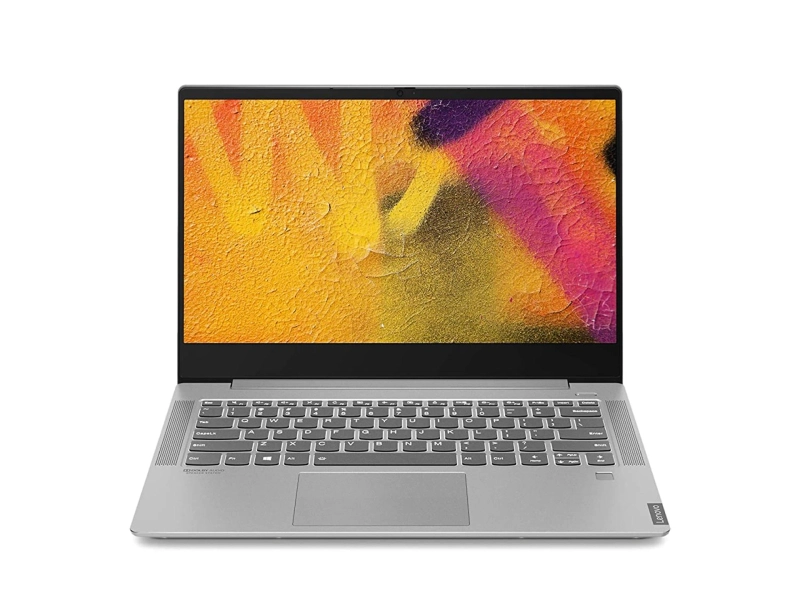Lenovo laptop sound not working problem
Lenovo laptops are primarily known for the best computer machine in the market. but as we all know machines can cause the issues anytime. Lenovo laptop might also suffer from this. Audio issue on the Lenovo laptop is one of the most irritating issue, people are dealing issues with.
Each day, there are so many pc users complaining about the sound issues on their laptop. When can’t hear even the start up sound. If you are currently dealing with such errors on your Lenovo machine and now you are looking for the instructions to fix the problem, do not worry, follow the steps given here to get back the sound.
Whenever the audio is not working on your Lenovo machine, you should check the mute function, probably, you have muted the audio, that’s why your laptop isn’t delivering it to you. you need to disable the audio and then check if your laptop is functioning well now or not?Please plugin the speaker or headphone on your pc and then play something, do you hear anything from it? if you can hear the audio from it, the internal speakers are faulty, so you have to replace them.Sometimes, users are unable to get the audio from their laptop or pc, because they haven’t selected the right speaker to give output. Make sure, you aren’t repeating the same mistake today. Please select the default input and output audio type and then play something.Please check if there is changes are made into the audio settings or if the driver is conflicting with other programs.Right after changing the audio settings, if the audio doesn’t work on your Lenovo machine, please remove the audio driver from your machine, and setup a new driver. It will work fine.So these are the general methods to fix the audio problems on the Lenovo machines, if the problem still continues, you should reset your pc.